💡 WiseUp! Vol. 7 — Customize your Daily Review, skip mid-paragraph fluff, and more
This week, we’re sharing Erin's new video on the Daily Review, guiding you through customizing your review, formatting highlights, and more. We're also featuring Cayla's updated guide on action tags—read on to learn how to skip the fluff in your highlights.
New this week: custom icons for iOS 18, plus improvements to exports, TTS, and more. Keep reading for all the details or view our log of weekly improvements.
Before we get into the tips…
📍 Let's start with a reading recommendation
How To Understand Things
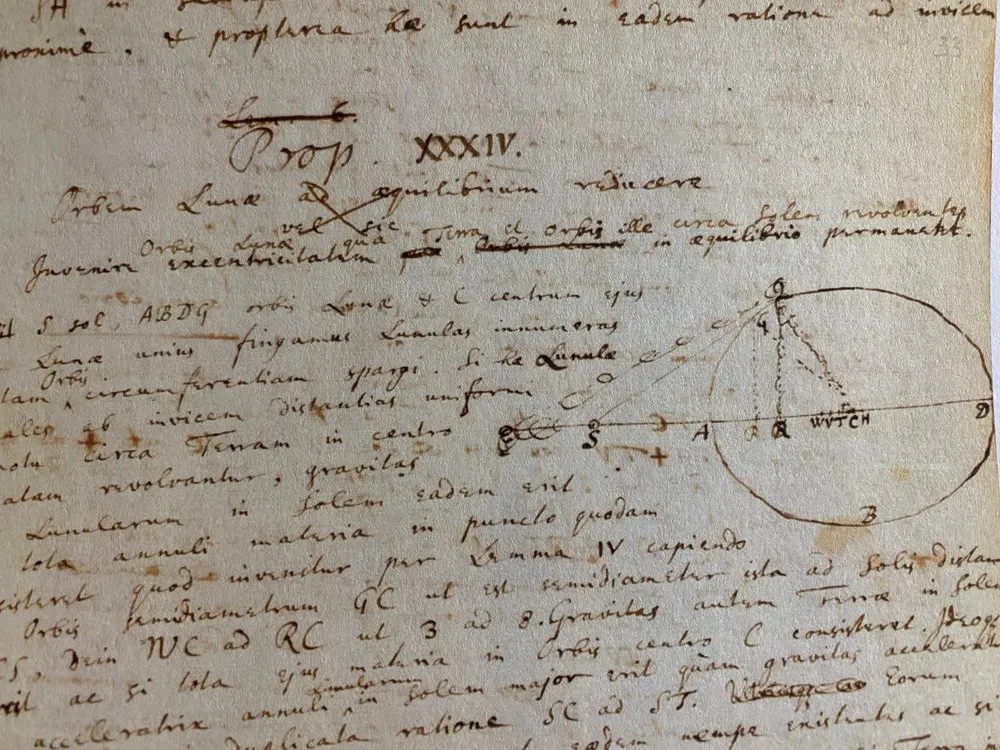
From the support inbox
Have questions about using Readwise or Reader in your workflow? We'd love to be your guide! Reply to this email with your question and you might be featured in an upcoming issue. Even if your question isn’t featured, we’ll respond to every message.
❓ A Reader question from Lukas D:
Can we have pages instead of continuous scrolling for books?
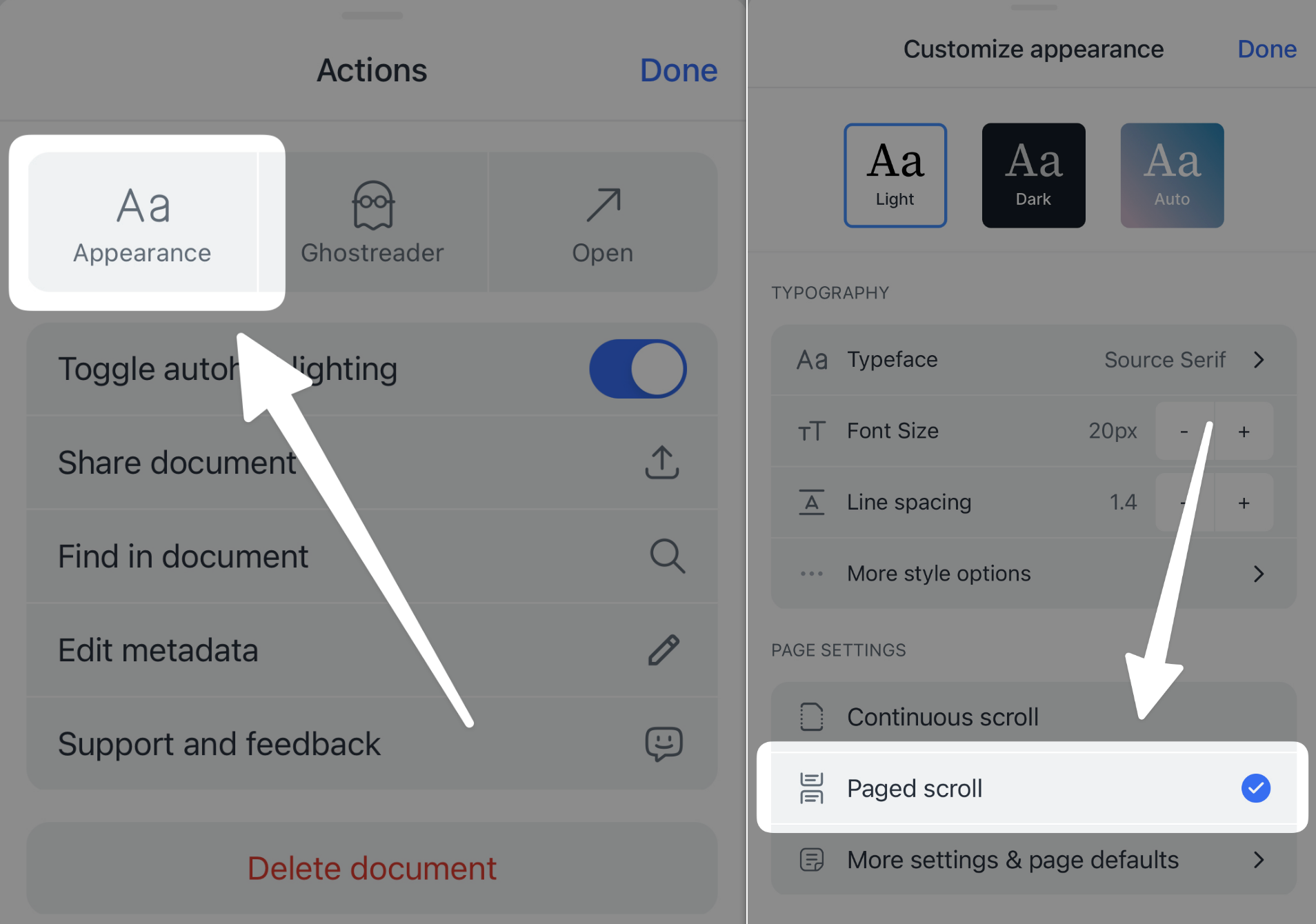
Absolutely! You can enable Paged Scroll for a more natural, book-like reading experience. To turn it on or off, tap the ... menu in the bottom right corner and select Appearance.
❓ A Readwise question from Max B:
How do I review my highlights vertically instead of individually?
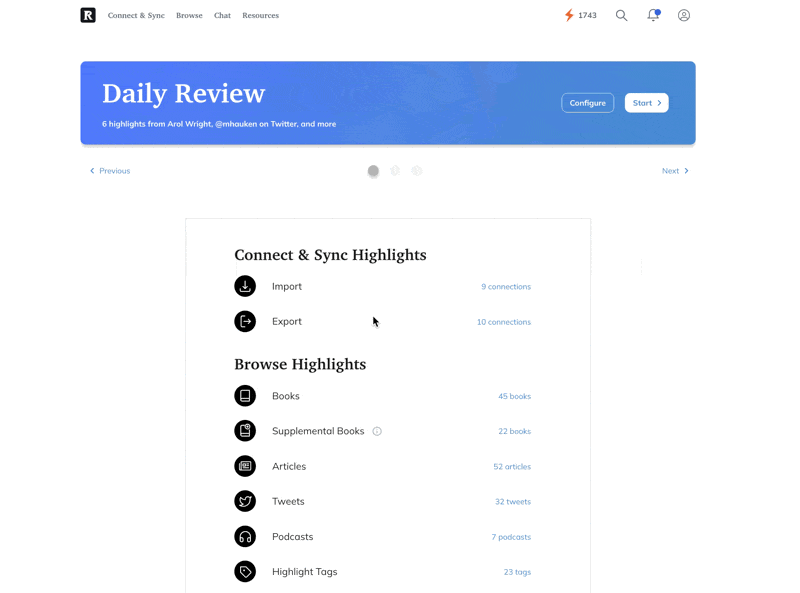
By default, your Daily Review shows highlights one at a time. If you want to see them all on one page—we call this Scroll Mode—click the list icon in the upper right while on desktop. Whatever mode you choose will sync with the Readwise app.
📖 New help doc of the week
Make more intentional highlights with concatenation action tags
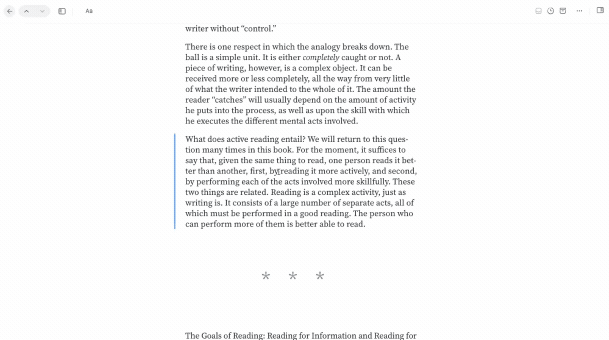
Want to skip mid-paragraph fluff and save only what matters? Check out Cayla's updated guide on action tags. Pro tip: You can use concatenation action tags on any of our supported e-reading platforms—Reader, Amazon Kindle, Apple Books, and more.
🎬 New video of the week
How to stop forgetting what you read
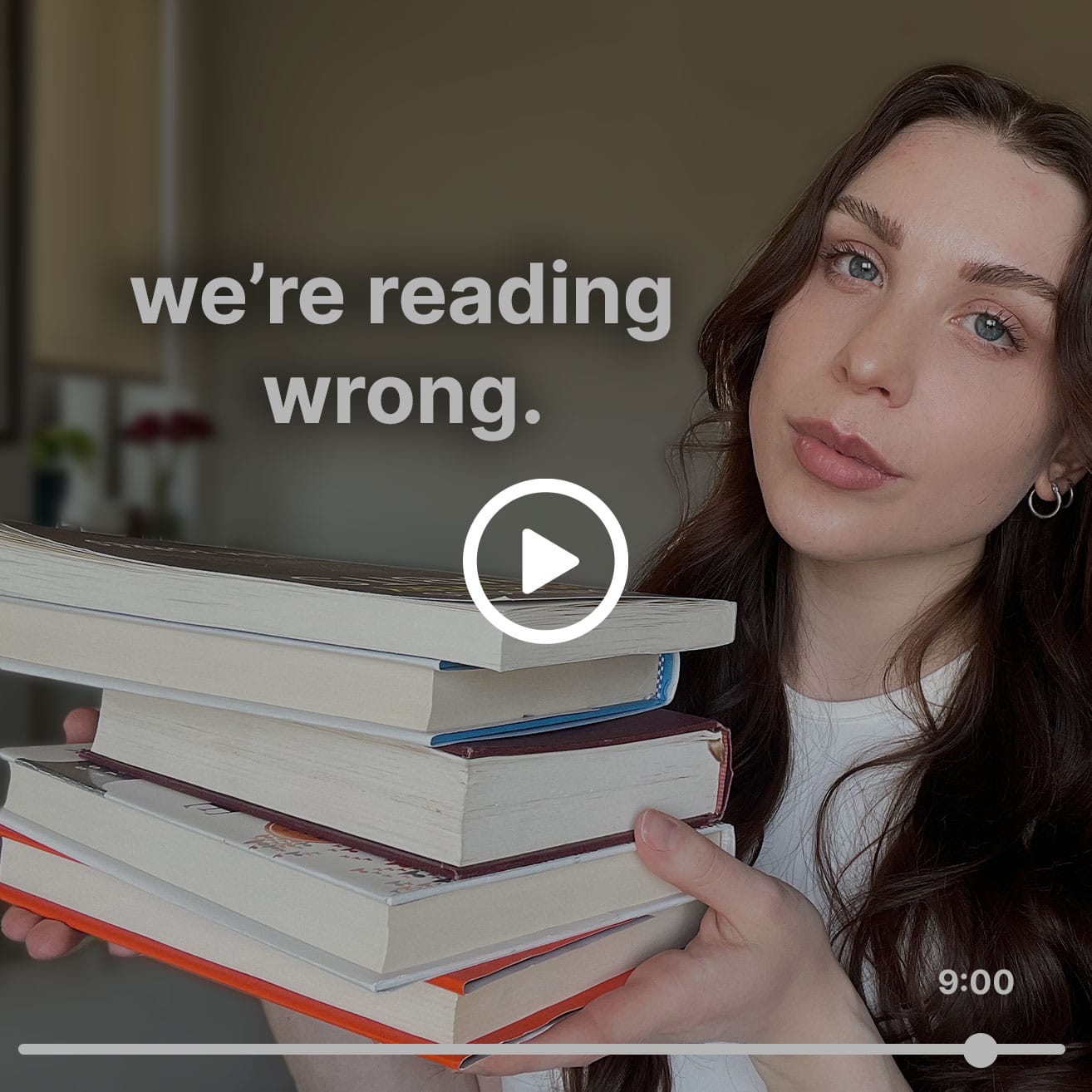
Studies show we forget 75% of what we read within 7 days 🤯 The good news is that there’s a science-backed trick to counteract this forgetting curve. Erin will show you how in our latest video.
📰 March 8-14 updates
What's new in Reader and Readwise
🕶️ NEW! iOS Custom Icons — Arek added new iOS 18 icons, enabling improved dark mode and tint mode variants for a gorgeous monochrome home screen. Navigate to Account → Change Icon to check out the options!
🚀 Speedier Document Saving — The process we use to download and parse articles got backed up for about 20 minutes due to a massive amount of RSS documents coming in at once. We've added protections to keep this sort of thing from bottlenecking our queues in the future. New documents should now load more consistently.
🔁 Improved Syncing — Tristan fixed a bug causing the app to end up with different content and reading positions on different devices. Rasul made our exports more robust, particularly those with Notion. Syncing, intra-app and to third-party apps, should now be even more robust.
📳 Improved User Interface — Scott fixed a small visual glitch causing document counts to become misaligned. He also added the explicit option to subscribe to a YouTube channel to the "add documents" menu. Mati removed the horizontal rule above the "Archive" and "Next" buttons. Arek fixed a bug where the < button to close the right sidebar was unresponsive on iOS.
🔊 Fixed Garbled TTS — We found a bug with the way Unreal v8 voices were converting written text into phonemes, which are the smallest units of sound in a language. This caused some chunks of audio to sound garbled. The folks at Unreal got that fixed, so text-to-speech should once again sound lifelike and realistic.
📺 Fixed YouTube Glitches — Thanks to Mati, YouTube videos should no longer stutter when opened. Finding text in YouTube transcripts, and copying text, should also work as expected — with no extra line breaks or cruft.
👻 Fixed Prompt Editing — Hannes fixed a bug that prevented the editing of custom Ghostreader prompts.
🛜 Parsing Updates — Krzys improved how Reader handles posts from chatgpt.com, simonwillison.net, theverge.com, and spectrum.ieee.org.
👍 Three featured finds
From support specialist Max
Something to read 📖
Max enjoyed The Garden of Forking Memes—a thought-provoking read on how digital media warps time, making the past feel ever-present and the future harder to imagine.
Something to focus 🧠
Max stays focused with the Endel app, which creates personalized and adaptive soundscapes to keep him in the flow.
Something to unwind 🚶🏻♂️
When Max needs to slow down, a walk is his go-to reset. Whether it’s a quick break or a long stroll, stepping outside always helps him clear his mind.
💬 From the Readwise group chat
From #today-i-learned
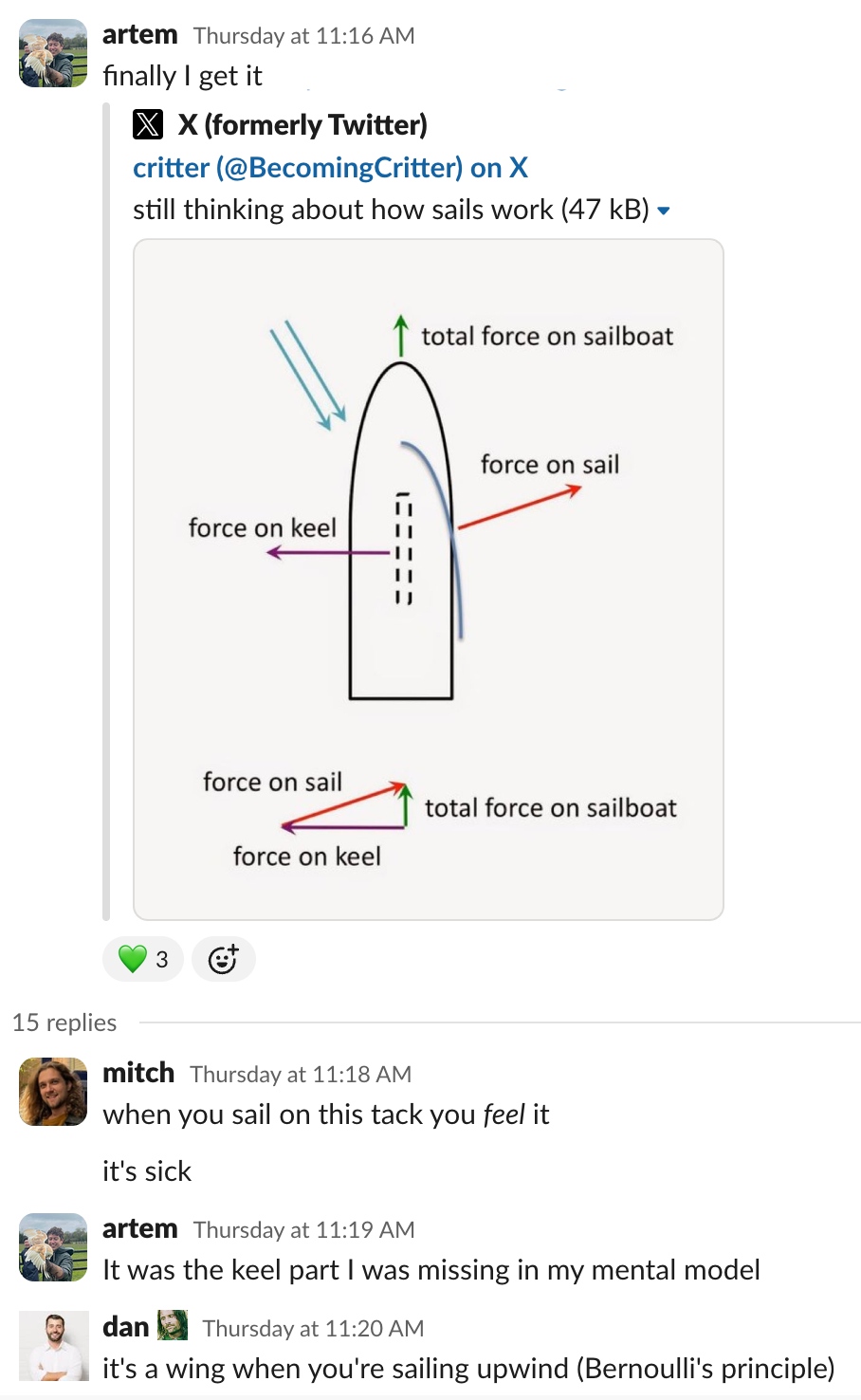
A little-known fact about the Readwise team: we're big fans of sailboats. We're also massive nerds for how things work, but you probably already knew that. 😜
See you next week!
Warmly,
the Readwise customer support team
