💡 WiseUp! Vol. 56 — Learn from Murakami, copy text while you read, and create new filtered views
This week, we're flipping the script when it comes to the rules of journaling. Is it one of your resolutions? Are you scared of the blank page? This one's for you. We're also showing you how to create new filtered views and copy text without highlighting.
On the app side, we've added TTS for EPUBs on Android (non-English included!), and we've fixed feed sorting and focus mode. Read on for all the details or check out our log of weekly improvements.
Before we get into the tips…
📍 Let's start with a reading recommendation
How to journal like Haruki Murakami
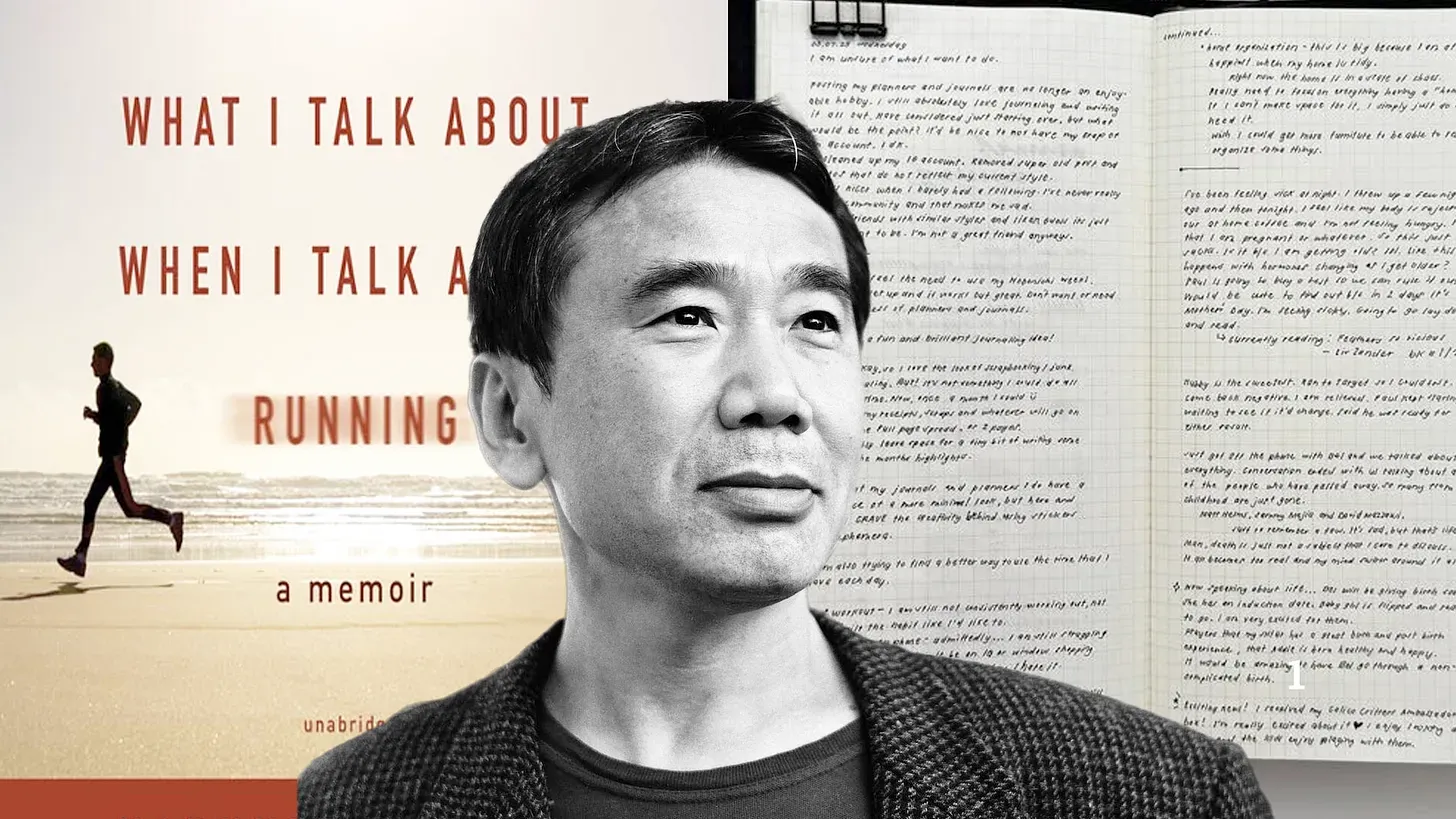
Most journaling advice tells you to dig deep into your feelings. This essay argues the opposite: start with the boring stuff. The weather. The miles you ran. What you ate.
Sam Mas draws on Haruki Murakami's What I Talk About When I Talk About Running to show how recording the ordinary details of your day reveals more about your inner life than any prompted introspection ever could. "Introspection is often treated like mining. We try to dig straight down into the dark to find a gem. But accurate journaling is actually more like land surveying."
From the support inbox
Have questions about using Readwise or Reader in your workflow? We'd love to be your guide! Reply to this email with your question and you might be featured in an upcoming issue. Even if your question isn’t featured, we’ll respond to every message.
❓ A Readwise question from Tobi R:
Can I select multiple tags to filter my highlights?
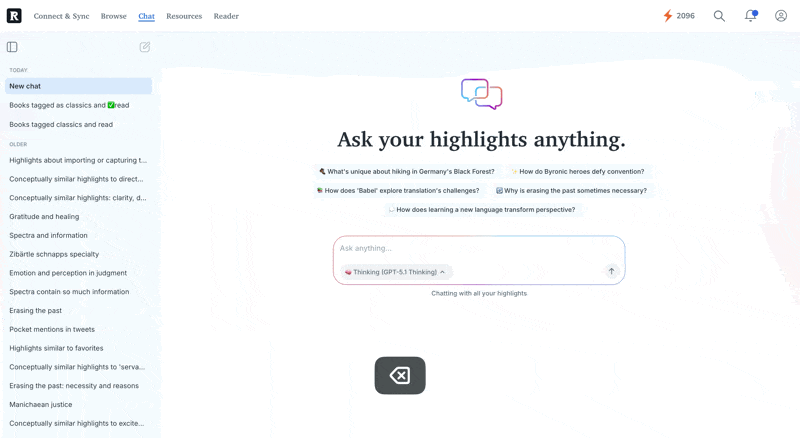
You are able to search across multiple tags at the same time, which helps you see related highlights in one place. Using Chat with Highlights, you can type in what you are looking for, including more than one tag, and it gathers the matching highlights for you. It is a handy way to look across different topics without clicking around from tag to tag. Here’s a guide from our help docs that walks through it: Chat With Your Readwise Highlights
❓ A Reader question from David L:
How do I copy some text without it turning into a highlight?
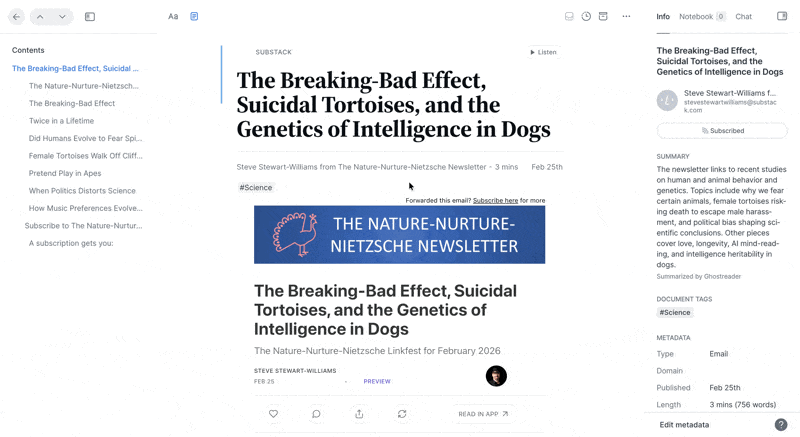
To copy text without creating a highlight, you’ll need to switch off the auto-highlighting feature. That setting automatically turns selected text into a highlight, which some people enjoy for active reading. Disabling it lets you choose text freely and decide later if you want to keep it. On a computer, use Shift + H or open the Command Palette (Cmd or Ctrl + K) and search for Toggle auto-highlighting, and on mobile tap the three dots in the bottom right to turn it off.
(Psssst, if it's a one-off time, you can select the text while pressing alt/option and it won't highlight!)
📖 New help doc of the week
Create a new filtered view in Reader
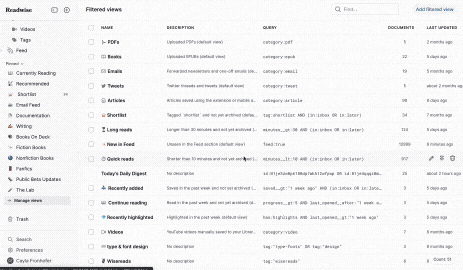
Filtered views are a core organizational feature of Reader, and we mention them a lot. But if you’re still not sure how to create one (and at this point are too afraid to ask), not to worry! Our filtered view guide will walk you through how to filter by a query and save the view, on web or mobile.
🎬 New video of the week
Still love paper books?
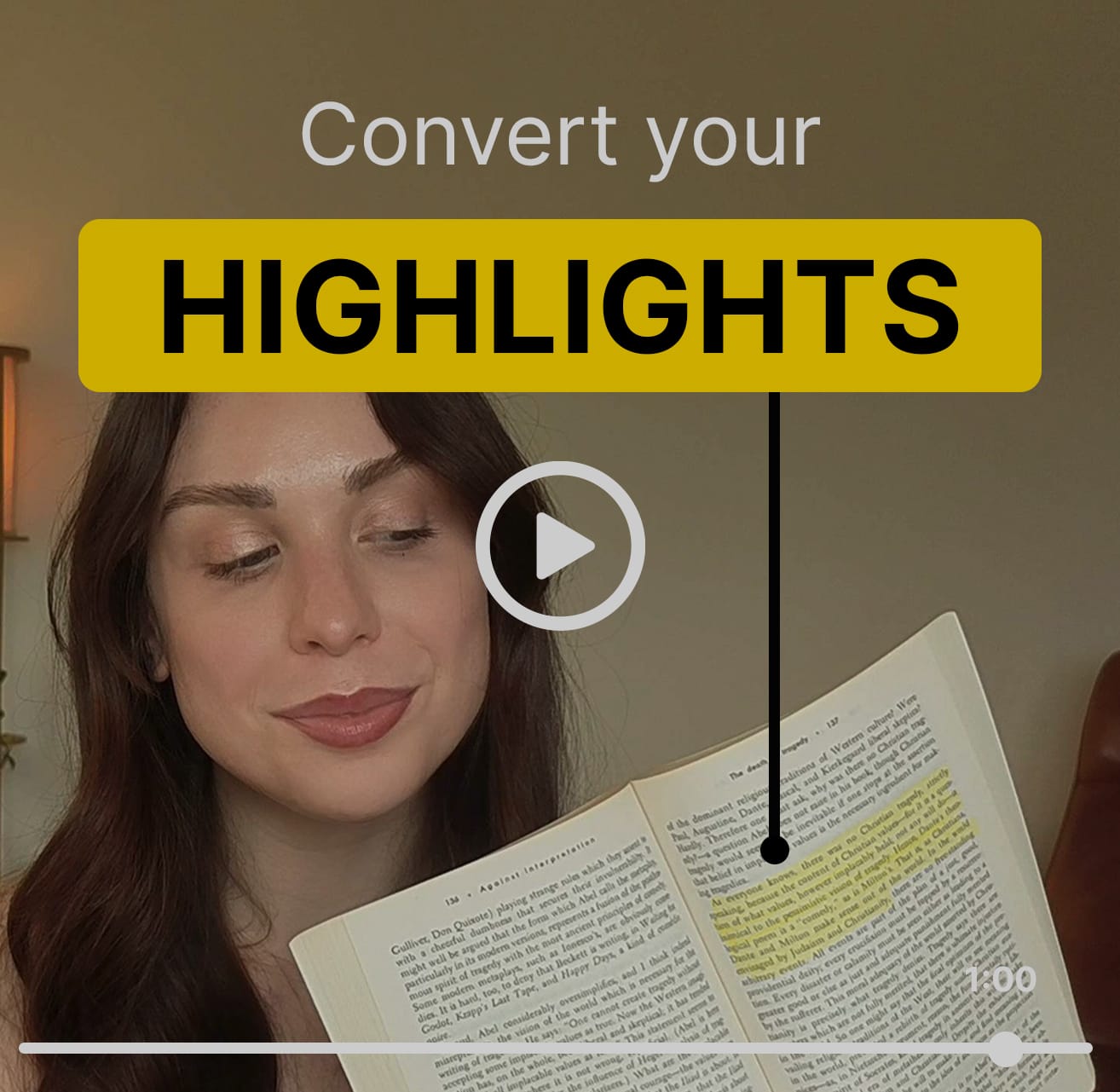
Sometimes, the look and feel of a paper book just beats staring at a screen. Thankfully, you can still bring your highlights from your paper books into to Readwise, where you can search, chat, and export them.
📰 Feb 14 - Feb 20 updates
What's new in Reader and Readwise
🔊 NEW! TTS EPUBs on Android — If you've been wanting to listen to your books on Android devices or with non-English languages, now you can :)
💥 Fixed Android Crashes — Tristan fixed a crash on Android that occurred when selecting large amounts of text in the document view. Arek tweaked things so that home screen data preloads immediately when opening a link in Reader. These changes also fixed a crash bug related to deeplinks, so reading something new should be faster and more robust.
👻 Improved Chat Context — Ghostreader now knows what document content is visible on your screen, so Document Chat can handle questions like "What does this mean? Please explain it to me like I'm 5 years old."
📝 Fixed Highlight Buttons — Mati fixed a web bug where the note and tag buttons wouldn't respond on the first click. Now, when auto-highlighting is turned off, you can create a new highlight by using the note and tag buttons in a more streamlined process.
🎙️ Fixed Podcast Routing — Mati fixed a bug where some Apple Podcasts URLs with extra query parameters (like ?l=) added via URL were being categorized as Articles instead of Podcasts.
🔀 Fixed Export Integrations — Rasul fixed a glitch with Google Docs exports caused by a folder handling error. Tristan fixed an error that could occur during Evernote exports when note titles hit Evernote's character limit.
📅 Fixed YouTube Dates — Mati fixed an issue where newly saved YouTube videos were missing their published date.
📂 Fixed Feed Sorting — Arek fixed the "sort by Folders" option in Manage Feeds, so it should now group feeds alphabetically by folder name.
👁️ Fixed Focus Mode — Focus mode should now gray out paragraphs that aren't currently focused.
🛜 Parsing Updates — Tristan, Rasul, and Krzys worked this week to account for a change in Twitter's API that briefly disrupted tweet and list imports. Krzys also improved how Reader displays tweets and X posts, as well as content from craft.do.
👍 Three featured finds from the CX team
From head of bizops Fernando
Something to read 📖
Fer is currently reading The Math Academy Way, a working-draft book by Justin Skycak. It explains the evidence-based methods behind Math Academy's online platform, drawing on cognitive science and talent development research to help students achieve faster, deeper mastery, with lessons that apply beyond math. It’s a quick, well-cited read with helpful diagrams that's great for parents, educators, or adults who want practical, efficient learning strategies without the hype.
Something to focus 😶
As someone with mild sleep apnea, Fernando swears by mouth taping. He doesn't need anything fancy, Nexcare Durapore medical tape works great. He sleeps better and wakes up refreshed and ready to go!
Something to unwind ❤️
Fer is really enjoying the new season of Shrinking. It stands out for its deep emotional storytelling, stellar performances, and the perfect blend of humor and heart.
💬 From the Readwise group chat
Smiles are saved for the summer
Here comes Mitchi with another banger... or should I say "mash"? There's nothing like a food debate to get me going. In this case, though, the agreement is unanimous. Now, would you prefer nachos or a bag of Tayto for your Irish guac?
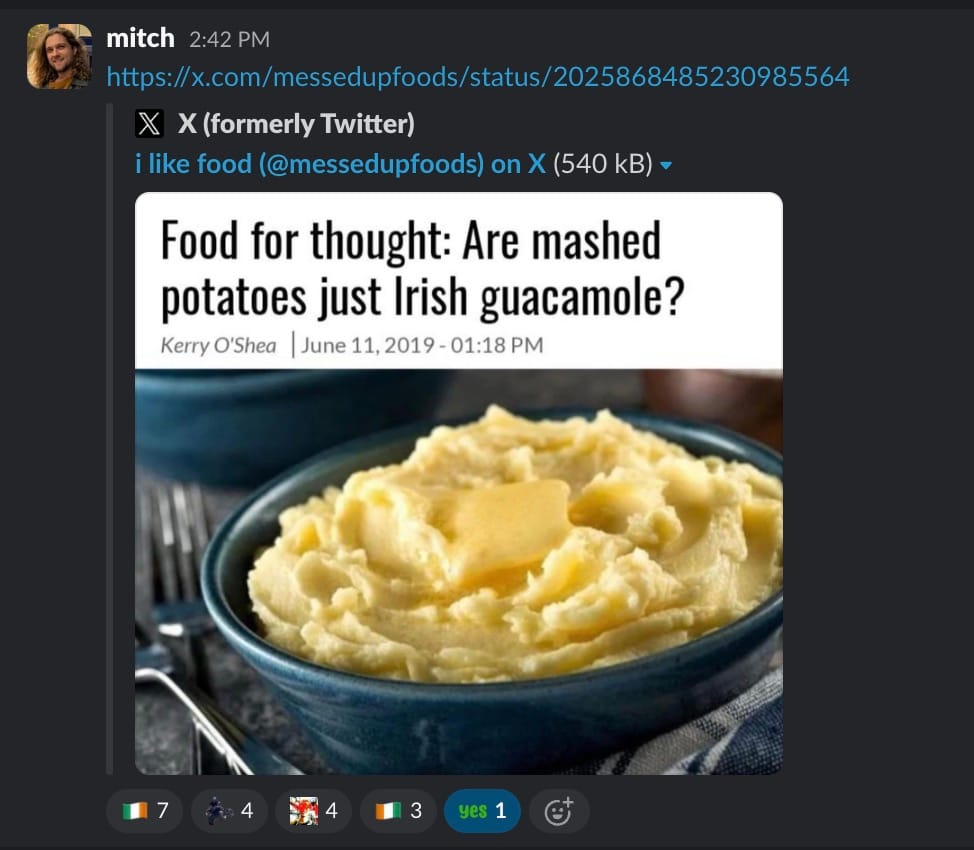
Warmly,
the Readwise customer support team
