💡 WiseUp! Vol. 55 — Help students master long-form reading, manage your tags with new features, and why Poland banned smiles
This week, we’re stepping away from the AI headlines and turning back to a quieter, older technology: the long book. The kind that demands patience and builds focus. How can we help students strengthen their ability to sit with ideas long enough for them to stick?
On the app side, we've launched three long-awaited features: resizable sidebar, TTS for EPUBs, and Tag management inside of Reader. Read on for all the details or check out our log of weekly improvements.
Before we get into the tips…
📍 Let's start with a reading recommendation
Stop meeting students where they are
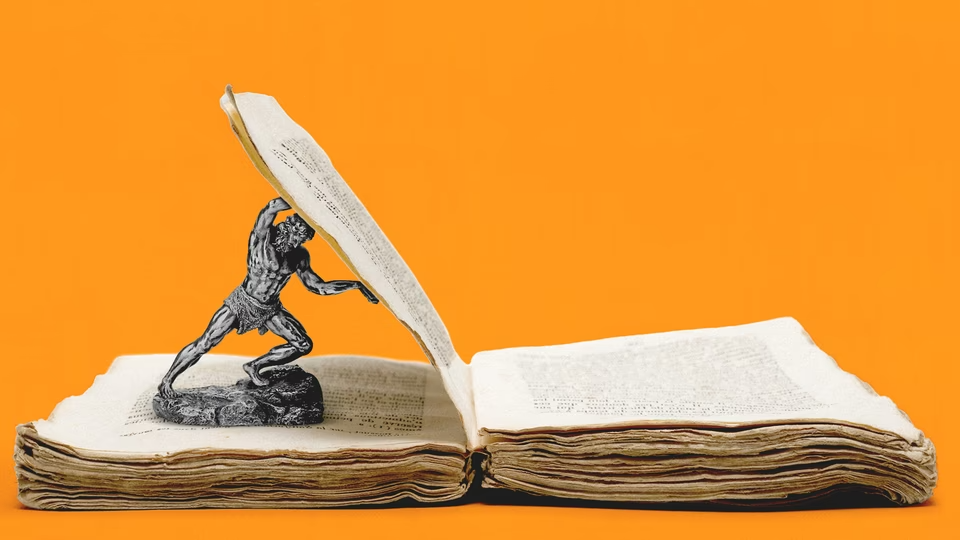
College students are arriving on campus unable to finish The Iliad or Crime and Punishment. Walt Hunter investigates why, and the answers point to everything from standardized testing to smartphones to fundamental shifts in what we expect from students. But he argues the solution lies not in lowering expectations, but in challenging readers to rise to the text. "We need to help students grow into the difficulty of reading. The best way to do that is not to 'meet them where they are,' a bromide that has become doctrine for higher education. We have to do as Whitman says instead: Stop somewhere ahead and wait for them to catch up.
From the support inbox
Have questions about using Readwise or Reader in your workflow? We'd love to be your guide! Reply to this email with your question and you might be featured in an upcoming issue. Even if your question isn’t featured, we’ll respond to every message.
❓ A Readwise question from Marek G:
Is there an easy way to save insights from my ChatGPT conversations?
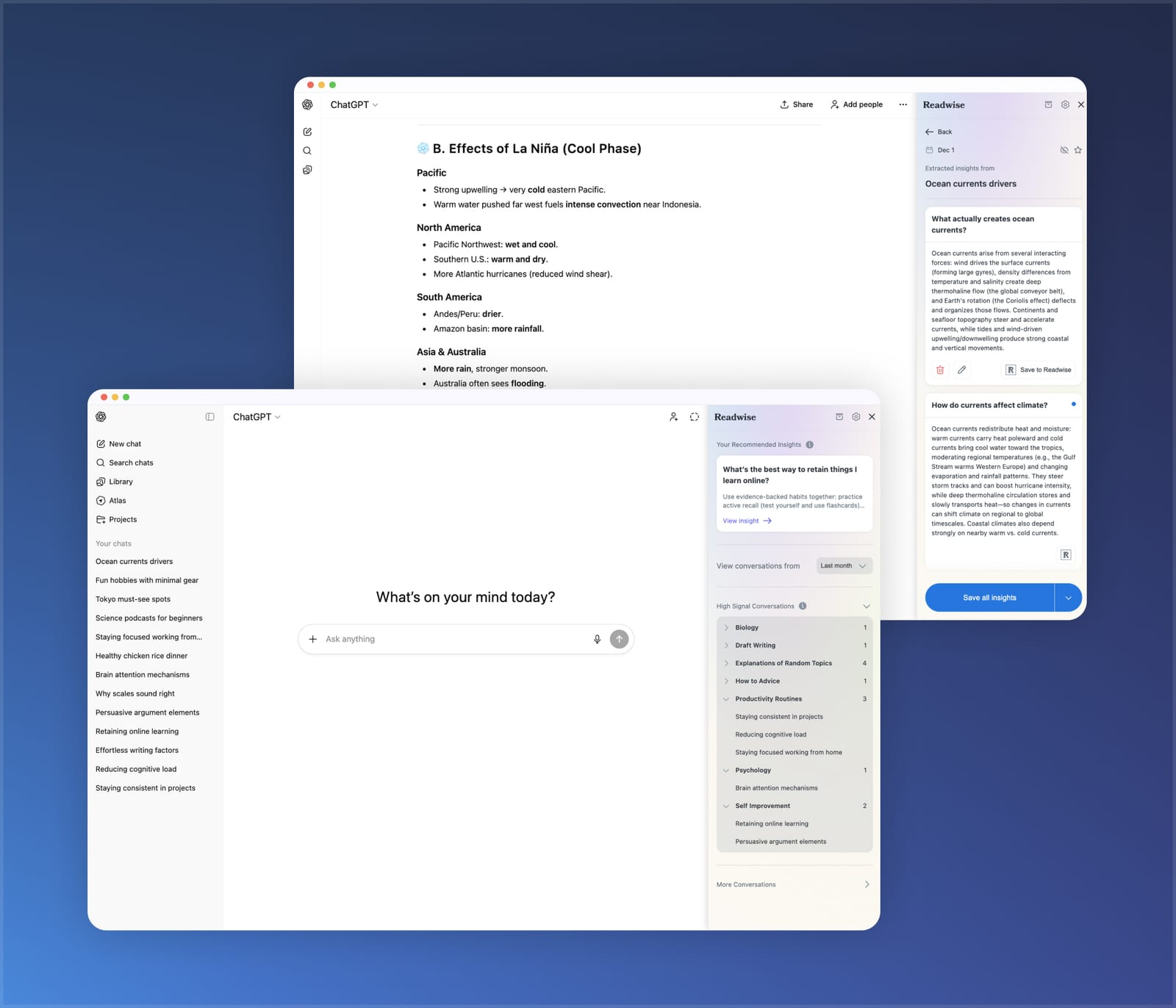
Turn your ChatGPT chats into lasting notes you can return to later. The ChatGPT Copilot extension gathers the key takeaways from your chats and saves them as highlights in your Readwise library. It helps you build a growing collection of what you have learned and explored. You can install it from the Readwise Import page under ChatGPT, or use the direct link to get started.
❓ A Reader question from Dusan V:
Is there a way to resize the chat panel? It’d be great to have a bit more space for longer messages
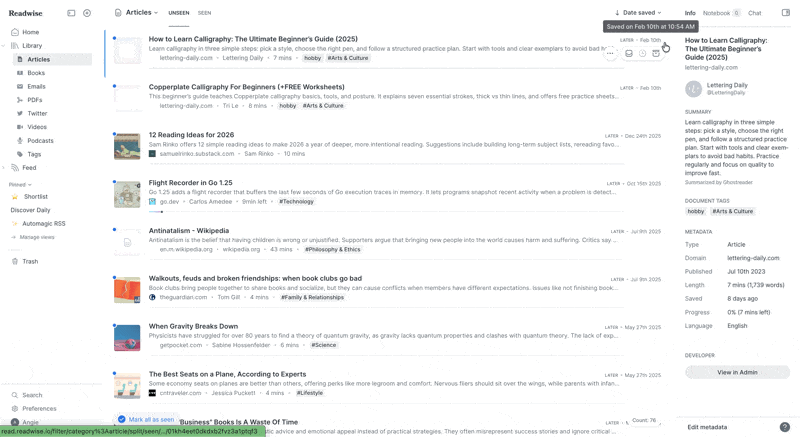
You now have control over the width of the right sidebar, which makes reading and chatting at the same time more comfortable. The sidebar can grow to as much as 40% of your screen, giving Ghostreader conversations room without crowding your document. This is particularly helpful on large displays where space can be used more thoughtfully.
📖 New help doc of the week
View tagged highlights directly in Reader
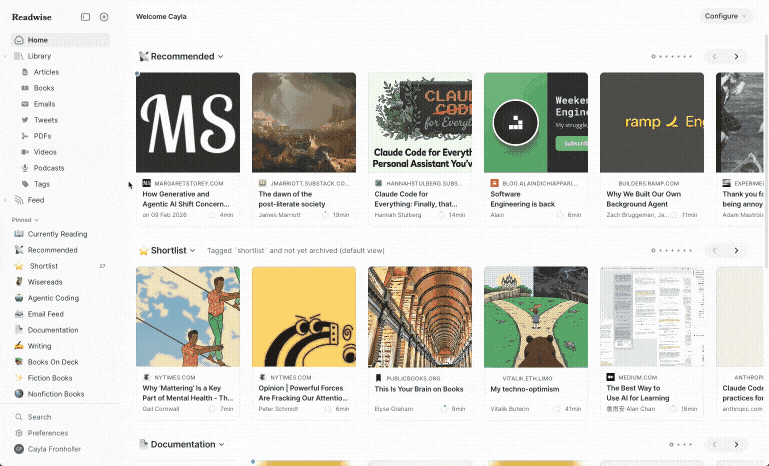
Until now, if you wanted to see all your tagged highlights in one place, you had to hop back into Readwise. Not anymore. Our new guide shows you how to find and navigate every tagged highlight directly in Reader, complete with notebook view, arrow-key navigation, and a tidy table of contents.
🎬 New video of the week
Access your highlights on the go
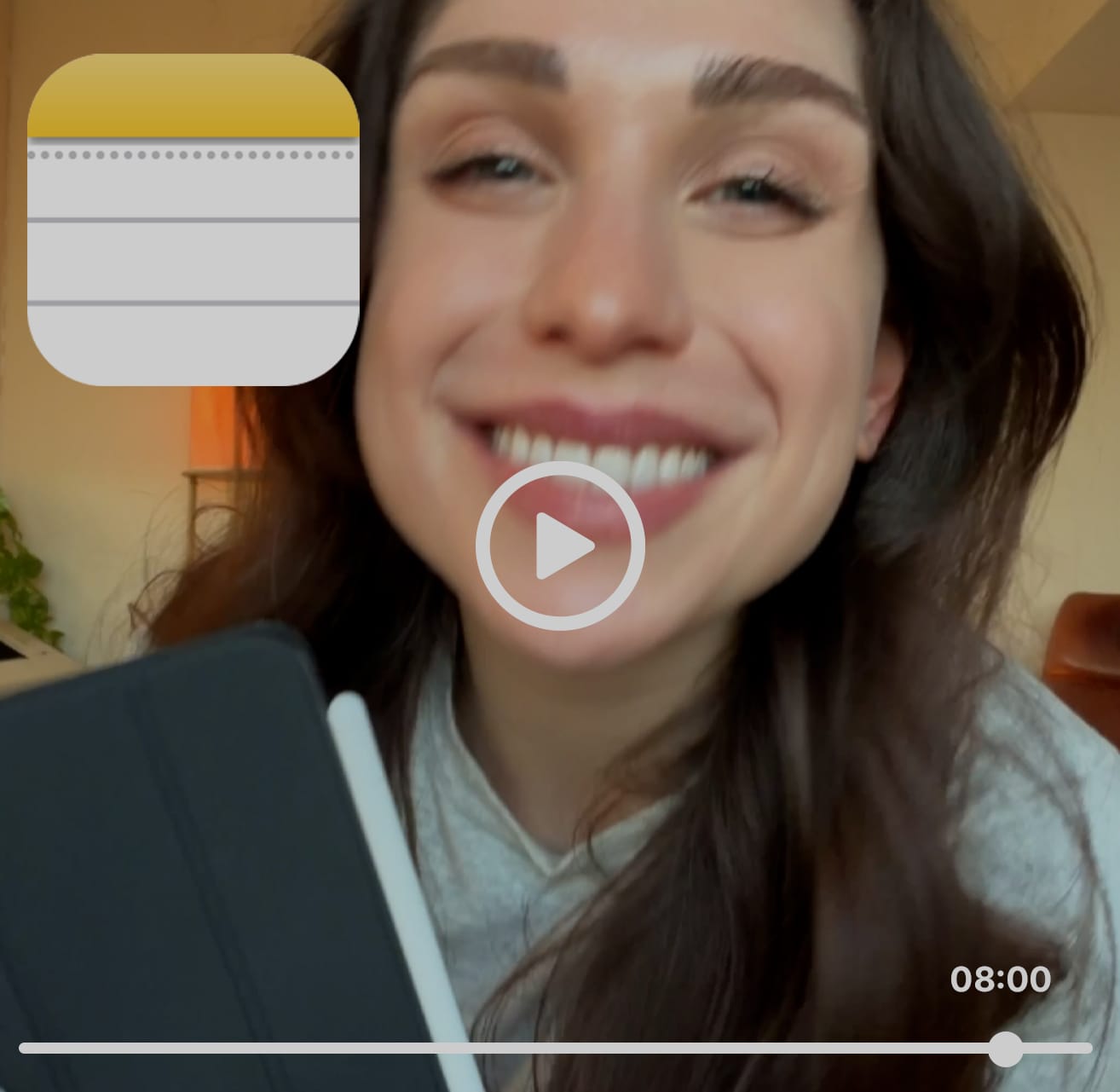
Sometimes the simplest note-taking system is the best one. In case you missed it, you can now export your highlights to Apple Notes for quick reference during conversations with friends and quick journaling sessions on the go.
📰 Feb 09 - Feb 13 updates
What's new in Reader and Readwise
↔️ NEW! Resizable Sidebar — You can now resize the right sidebar in the Reader web app, thanks to Mati! This is especially useful for chatting with Ghostreader while reading, and for reading documents on bigger monitors.
🔊 NEW! TTS EPUBs on Android — If you've been wanting to listen to your books on Android devices or with non-English languages, now you can :)
🔖 NEW! Highlight Tag Management — Mati added a new highlight tag manager on Reader web where you can browse, filter, and export your highlights organized by tag. As part of this project, Mati shipped a performance improvement for document notebooks. If you had 300+ highlights, the Notebook view should load much more smoothly.
📊 Fixed CSV Exports — Tristan fixed an issue where users with large libraries were receiving incomplete CSV exports. Some exports were hitting a server timeout, which meant recent documents could get cut off.
🎬 Fixed YouTube Subtitles — Mati fixed an issue where YouTube videos weren't displaying subtitles in Reader due to a change on YouTube's end. Affected videos have been reparsed.
🐦 Fixed Twitter Disconnect — Rasul fixed a bug where the Remove Connection button for Twitter integrations wasn't working properly. The Twitter Sync page is no longer the only way to disconnect your account(s).
🏷️ Fixed RSS Autotagging — Ibai fixed a glitch with custom autotags on RSS items. Now, even if you don't have an API key configured, your custom tags will be properly applied when you move a document from the Feed to your Library.
📱 Fixed Fullscreen Images — Arek fixed a bug where the comment and tag buttons would flash but not respond when viewing images in fullscreen mode, particularly in EPUBs.
🔍 Fixed Shortcut Search — Mati fixed a glitch that could sometimes cause the search icon to overlap the Find shortcuts text on the keyboard shortcuts preferences page.
📐 Expanded Horizontal Pages — Mati fixed an issue where 2-column reading mode on large tablets had excessive padding. The columns now use the full available screen width in horizontal pagination + the XL width setting.
👍 Three featured finds from the CX team
From community manager Erin
Something to read 📖
With love on her mind this Valentine’s Day, Erin decided to read Esther Perell’s Mating in Captivity, which seeks to answer the question, “Can we desire what we already have?” Drawing on real scenarios from her 35 years as a couples counselor, Perell explores some of the most transgressive (yet common) dilemmas in longterm relationships.
Something to focus 🍓
A new convert to club Chemex, Erin’s been having fun exploring new coffees and pour-over ratios. These Colombian beans, co-fermented with strawberries have been the wildest roast she’s tried so far. The flavor is subtle and light, but the strawberry aroma is strong.
Something to unwind 💊
Erin recently added this magnesium to her sleep stack (along with this ashwaganda). While there are over a dozen types of magnesium, magnesium glycinate is particularly good at easing muscle tension and helping your body relax before sleep.
💬 From the Readwise group chat
Smiles are saved for the summer
Shoutout to Tadek for introducing us to Poland's hilariously honest passport photo policy: smiling counts as an "unnatural facial expression." After enduring Polish winters, we totally get it. Sometimes stoicism is just realism!
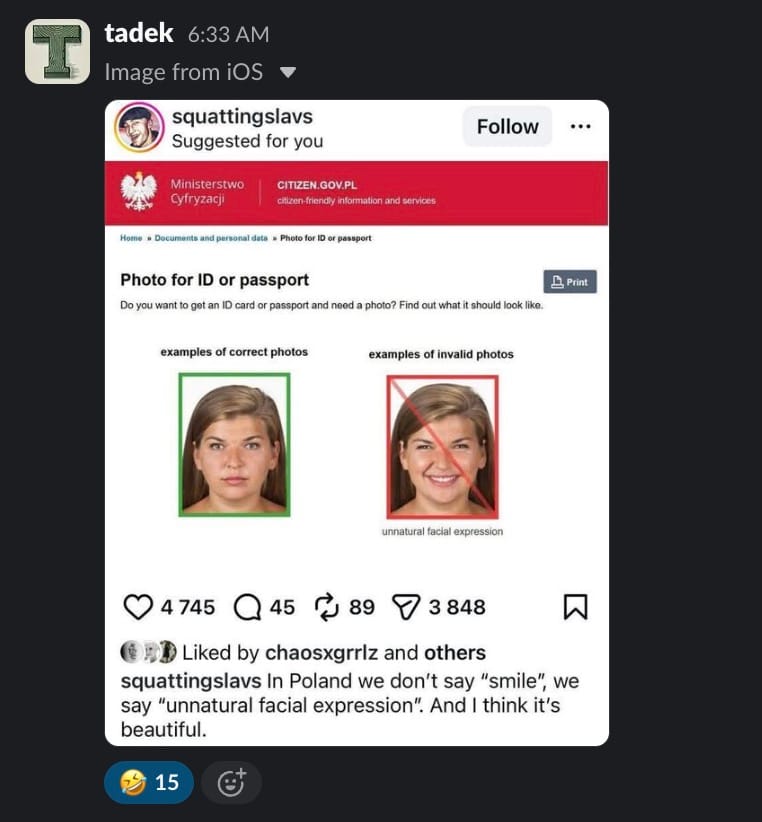
Warmly,
the Readwise customer support team
