💡 WiseUp! Vol. 41 — Is your mind well-stocked?
This week, we're bringing up a topic that many of you might consider on a daily basis: how important is it to keep a well-stocked mind? We also show you how to make the most of your tags, whether by editing them on mobile or automating them with Ghostreader.
On the app side, we’ve fixed a few minor bugs, like note flashing and duplicated PDF highlights. Read on for all the details or check out our log of weekly improvements.
Before we get into the tips…
📍 Let's start with a reading recommendation
The secret to creativity: a well-stocked mind?

This week, we’re exploring Sam Rinko’s Knowledge Lust, a Substack for autodidacts and polymaths. His suggestion: read the books, essays, and ideas that came before you so yours have something to build on. “In Shakespeare’s days, it went without saying that a well-read person who knew the tradition in which they worked was more capable of contributing something new and valuable to that tradition than someone who had ignored it... In Newstok’s words: ‘A well-stocked mind is what prepares you for flashes of insight.’”
From the support inbox
Have questions about using Readwise or Reader in your workflow? We'd love to be your guide! Reply to this email with your question and you might be featured in an upcoming issue. Even if your question isn’t featured, we’ll respond to every message.
❓ A Readwise question from Misbah H:
How do I get to the highlights feed where it's just one endless scroll on desktop?
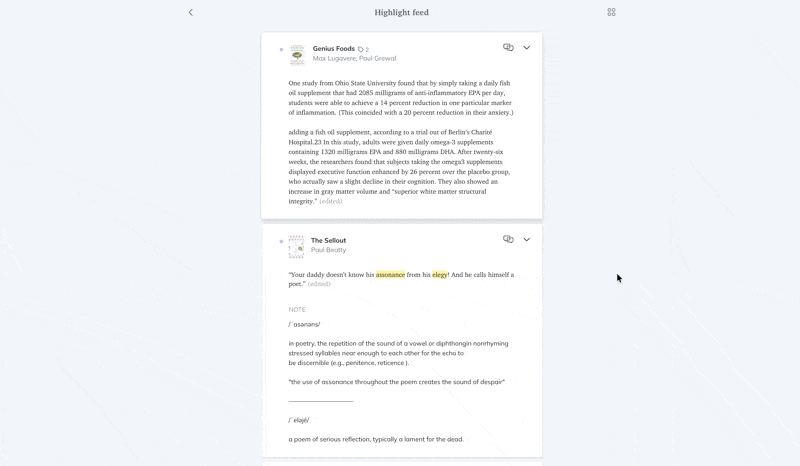
Discover your own personalized stream of wisdom at readwise.io/feed. On desktop, you can scroll endlessly through your highlights, thoughts, and ideas. It’s like a social feed, but it’s curated by you for reflection instead of distraction.
❓ A Reader question from Tricia R:
How can I edit a tag in the mobile app?
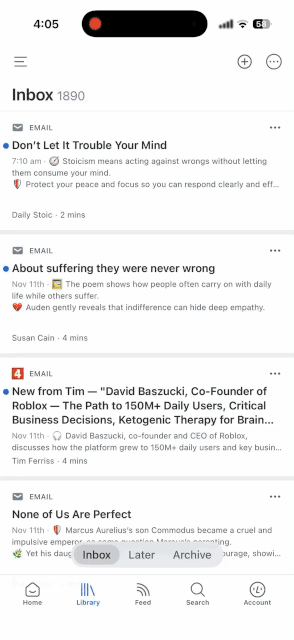
Keep your library organized by renaming tags right from the Tags dashboard. Select Library → Menu → Tags, click the three dots next to a tag, choose Edit tag, and rename it. Reader will instantly update every highlight that uses that tag across your library.
📖 New help doc of the week
Automate your tagging workflow with Ghostreader's conditional logic
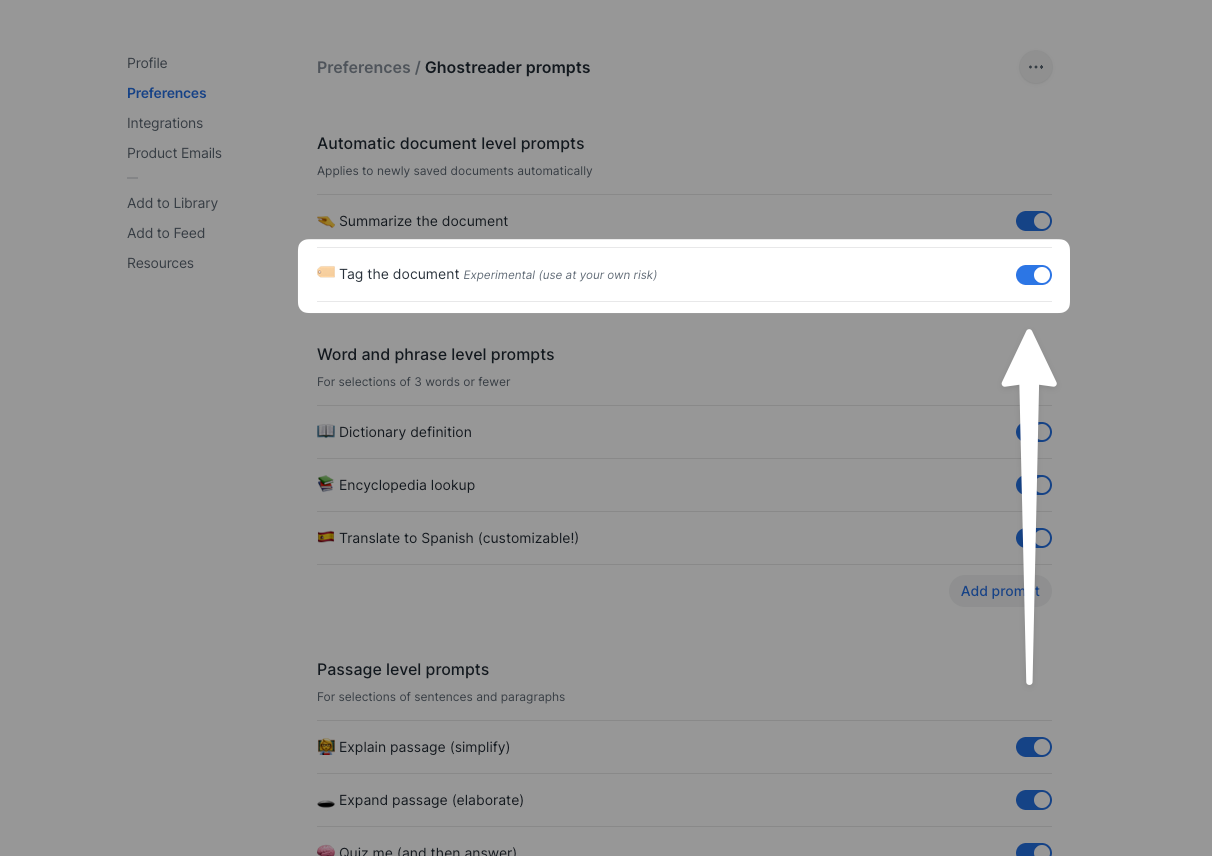
Combine Ghostreader's auto-tagging prompt with if-else logic to automatically tag documents based on metadata like source or title. For example, flag all New York Times articles as ”news” or ChatGPT videos as ”ai” without any manual effort. Cayla's guide walks you through the setup, plus explains how to use the {# noghost #} comment for even more control over your automation.
🎬 New video of the week
Convert your paper highlights
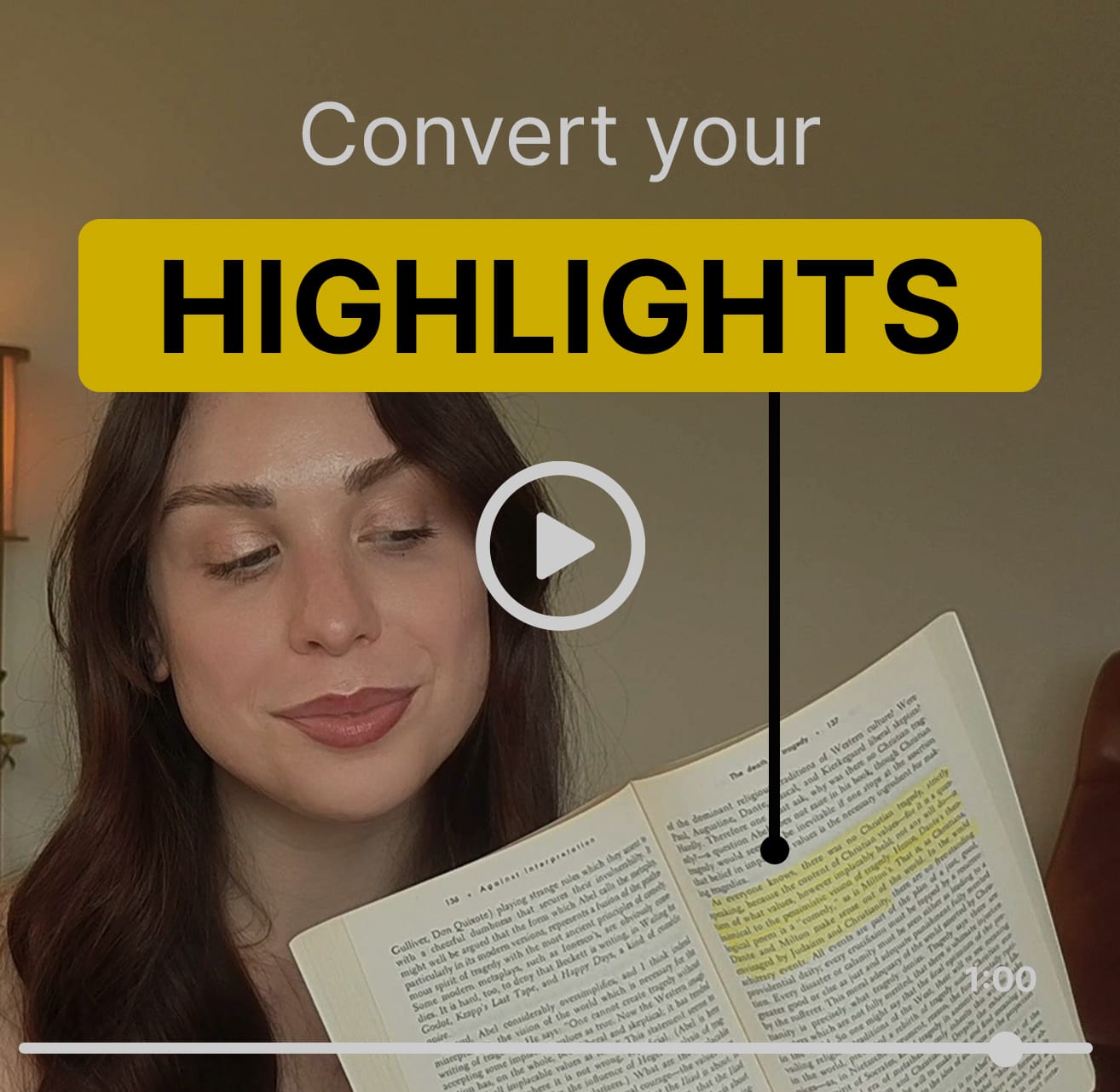
This week, we’re re-sharing one of our most popular tutorials on how to import highlights from physical books and papers to Readwise, so you can chat with them, export them, and integrate them into your knowledge workflow.
📰 Nov 1 - Nov 7 updates
What's new in Reader and Readwise
📸 Fixed Note Flashing — Arek fixed a visual glitch where text would briefly flash on the left side of the input box when you finished writing a note.
📝 Fixed Title Metadata — Tristan fixed a bug where edited book metadata wasn't showing up correctly in the title bar. If you changed a title in your library, it now displays your custom title everywhere, not just in search results.
📜 Fixed Delete Scroll — Arek fixed a bug where using "Delete All Above" in your Feed kept you at the same scroll position instead of returning you to the top of the list, making feed triage much smoother.
🟡 Fixed Erroneous Highlights — Mati fixed a glitch causing highlights to be created from taps when they shouldn't be. You should now be able to advance pages without accidentally creating highlights.
🎨 Fixed PDF Highlights — Arek fixed a bug where PDF highlight overlays would sometimes duplicate, especially after switching between light and dark mode or returning to the document. Your highlights now display cleanly without any color layering.
📤 Fixed Android Exports — Arek fixed an issue with exporting PDFs with annotations on Android. You can now save your highlighted PDFs with notes and highlights included.
🛜 Parsing Updates — Krzys improved how Reader handles posts from couriermail.com.au, dailypress.com, adweek.com, afr.com, barrons.com, bizjournals.com, brittanica.com, caixinglobal.com, centralwesterndaily.com.au, and denverpost.com.
👍 Three featured finds
From support specialist Romi
Something to read 📖
Romi has been recommending North Woods to anyone who will listen. Set over many years, it tells the stories, lives, and secrets of the people who inhabit a piece of land in Massachusetts. The author's use of language is incredible, he weaves stories together and connects feelings so masterfully that sometimes there's nothing left to do but burst out laughing, be moved to tears, or get goosebumps.
Something to focus 🧘🏼♀️
While Romi isn't one for meditating, Rosalía's latest album, Lux, makes excellent background music for introspective walks and relaxed flights.
Something to unwind 🍛
At the last offsite, Romi prepared one of her favorite dishes for her Readwise fam. This is "The Stew", a spiced chickpea curry by Alison Roman. It's vegan, warm, and tasty, making it a fantastic choice for hosting friends and family during fall.
💬 From the Readwise group chat
Made it out of the groupchat
Most of our team gathered in Montana, USA last week to meet new faces, hang out, and hack on projects together for our ninth offsite. We’re working hard to reply to any outstanding feedback right now, if you haven’t yet heard a response from us, you will soon! (Oh, and if you’re curious, here’s how we plan offsites, and why they’re so important to our team.)

See you next week!
Warmly,
the Readwise customer support team
