💡 WiseUp! Vol. 40 — Are you staring at a screen?
This week, we're featuring a controversial article that touches on a very current subject: can we accept that screens are inescapable?
On the app side, we’ve fixed email forwards and YouTube videos. We’ve also improved tag performance, building on the updates we announced last week. Read on for all the details or check out our log of weekly improvements.
Before we get into the tips…
📍 Let's start with a reading recommendation
‘Screen Time’ does not exist

Wisereads editor Abi liked this contrarian Atlantic piece on managing screen time. It didn’t make the weekly most-highlighted list, but it’s still worth a look. “Screen time is not a metric to optimize downward, but a name for the frenzy of existence in an age defined by screens. You may try to limit the time that you or your children spend with screens, and this may bring you minor triumphs. But you cannot rein in screen time itself, for screen time is the speed of life today. To recognize that fact—and to understand how it happened—is a small, important step toward salvation.”
From the support inbox
Have questions about using Readwise or Reader in your workflow? We'd love to be your guide! Reply to this email with your question and you might be featured in an upcoming issue. Even if your question isn’t featured, we’ll respond to every message.
❓ A Readwise question from Dana P:
When scanning text from a physical book with the camera, how do I change the generic cover image?
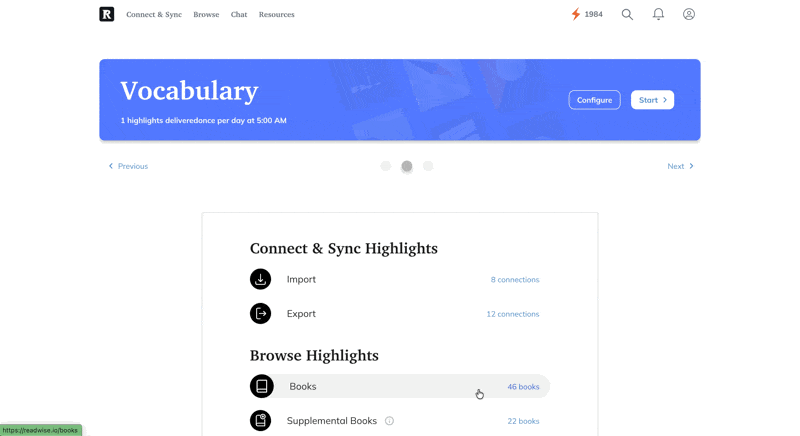
Give your imported highlights a polished look by updating their cover images. For anything you’ve added manually, like through the camera, just select the small arrow next to the book title and choose “Edit Metadata.” From there, you can upload a new cover that better fits your document.
❓ A Reader question from Sean W:
Is there a quick way to view everything by a certain author or website?
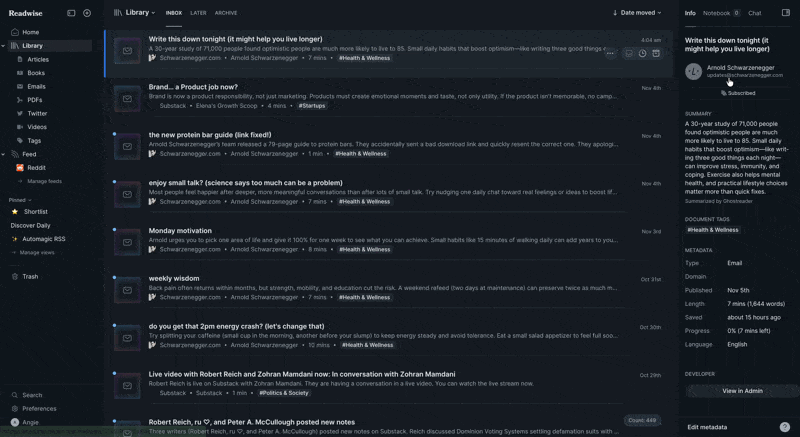
Save time organizing your reading. When you’re in Reader, just click on the metadata in the Info panel to see filtered views built for you. Quickly filter for author or domain to generate a view automatically, no manual query (Shift+F) required.
📖 New help doc of the week
Save content to Reader from any device
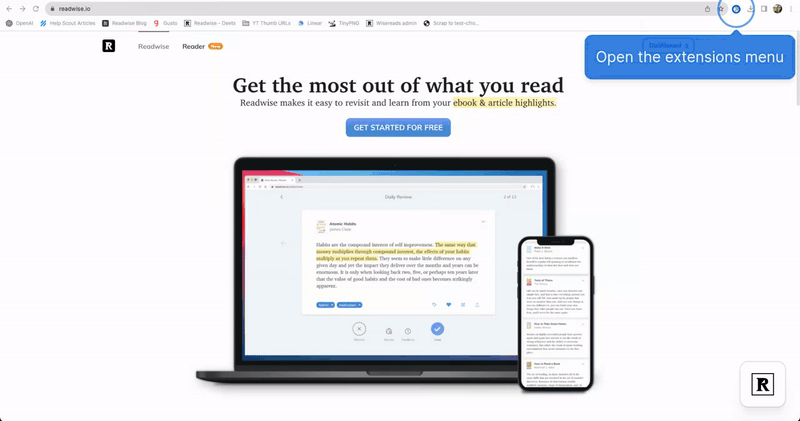
Whether you’re on web or a mobile device, saving content to Reader is only a couple clicks (or taps) away. This week’s featured documentation outlines all of the features of the browser extension and the mobile share sheet, including how to tag, add a note, and highlight an article before it even gets to your Reader Library.
🎬 New video of the week
Read more while travelling
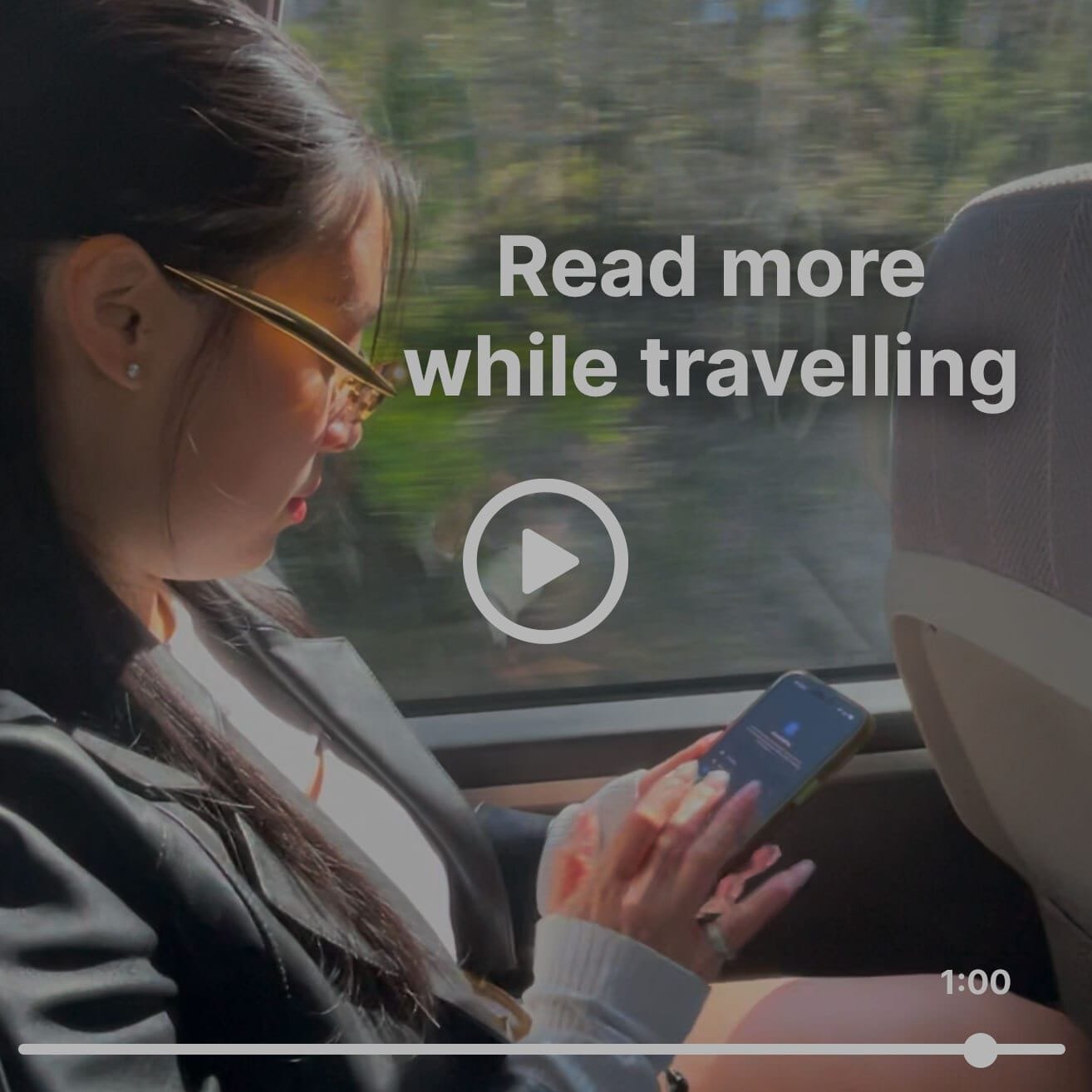
As the holidays approach and we begin travelling, consider using this underrated iOS hack to get more reading done while in-transit to your final destination 🚗
📰 Oct 25 - Oct 31 updates
What's new in Reader and Readwise
📧 Fixed Email Forwards — Tristan fixed an issue where some auto-forwarded emails sent to your Reader Feed were being returned as undeliverable due to overactive spam filters.
🎥 Fixed YouTube Videos — YouTube recently started returning "Error 153" in some cases, which prevented videos from playing. Mati fixed the issue for the mobile app. The fix for desktop is in progress.
🏷️ Improved Tag Performance — Piotr optimized how tags work on desktop. Tags now refresh periodically to stay in sync, and the underlying database queries have been improved to reduce slowdowns when browsing your tag collections.
🔊 Fixed Locked TTS — Artem fixed an issue where listening progress wasn't properly saved during text-to-speech sessions with the iOS lock screen enabled.
📤 Fixed Landscape Sharing — Arek improved the Android share sheet so all options are now visible when sharing content from YouTube in landscape mode. You can now access "Save for Later" and other options regardless of screen orientation.
📱 Fixed Layout Overflows — Arek fixed a glitch where if you opened the app on iPhone in landscape mode, it could sometimes cause documents and lists to become misaligned and overflow the screen.
💥 Fixed Crash Bug — Mitch fixed a database glitch that could cause the app to crash in very rare cases.
🔗 Fixed Link Menu — Mati fixed an issue where tapping links in articles would cause the action menu to appear and immediately disappear. Links now open properly on both mobile and tablet devices.
🛜 Parsing Updates — Krzys made improvements to how Reader handles posts from bain.com, nyr.ruv.is, and mailchi.mp.
👍 Three featured finds
From generalist writer Abi
Something to read 📖
This fall, Abi is checking out the adult debuts of some of her favorite YA romance and dystopian authors: The Unwedding by Allie Condie, Overdue by Stephanie Perkins, and We Met Like This by Kasie West.
Something to focus 🔌
With travel on the horizon, she’s relying on the Anker MagGo Power Bank to keep her iPhone ready for Slack and reading playlists. MagSafe, a USB port, a battery-percentage display, and minimal bulk seal the deal.
Something to unwind 💳
Abi recently watched The Materialists, a romantic and funny film that surprised her while touching on deeper themes.
💬 From the Readwise group chat
Prompting is easier than training
Oh, don’t mind us, we’re just sitting here wondering what we’d do with 83 assistants each… Unfortunately, they forgot to mention how to sleep-train all 83 of these kids!
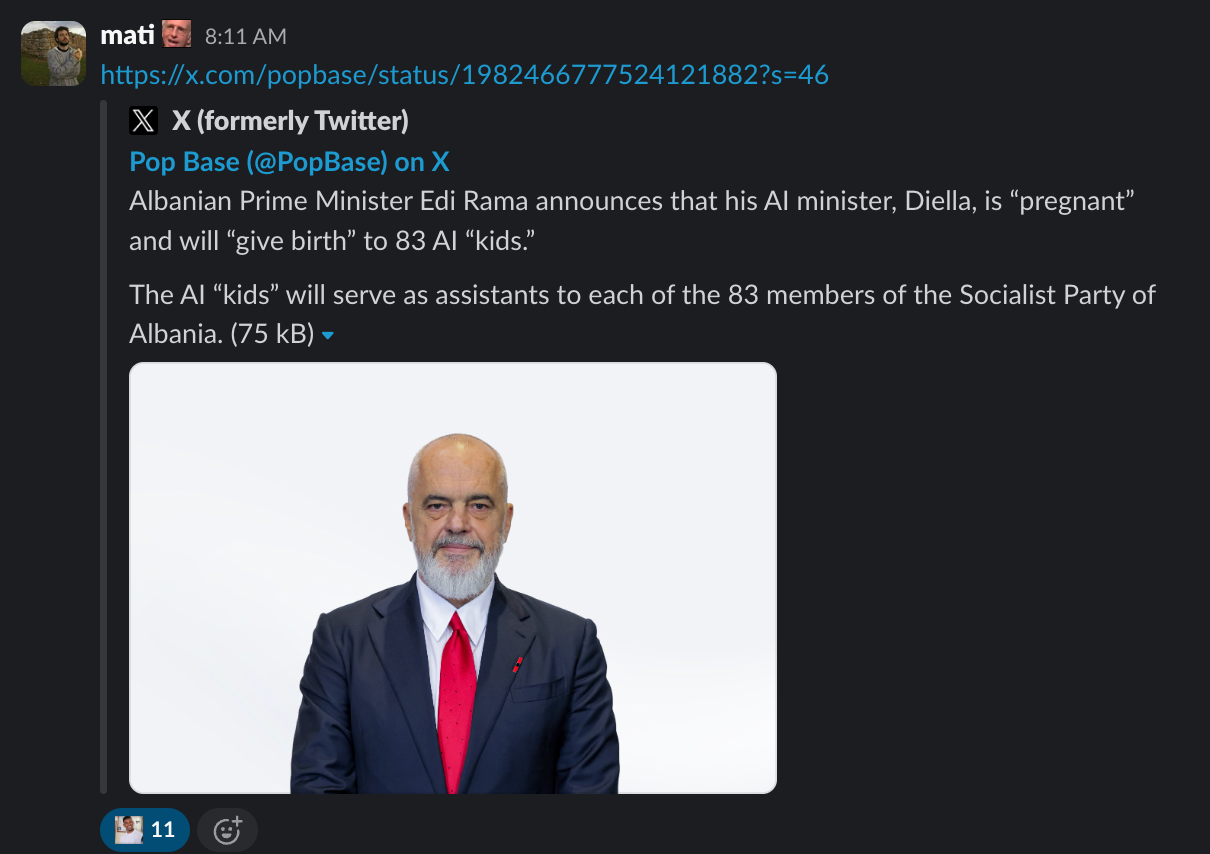
See you next week!
Warmly,
the Readwise customer support team
