💡 WiseUp! Vol. 37 — Can we make our brains stronger?
This week, we’re thinking about how we think. We’re also showing you how to count your highlights and save YouTube videos to create even more!
On the app side, we've added sticky tablet sidebars in case you missed them! We've also fixed auto-tagging, tablet centering, and touch navigation. Read on for all the details or check out our log of weekly improvements.
Before we get into the tips…
📍 Let's start with a reading recommendation
The secret step most self-learners skip (and why it matters)

If you’re looking to deepen your metacognition while reading or during the Daily Review, this week’s pick is for you: 10 concrete questions from Sarah Rae to help you take better notes and strengthen neural connections.
"When we pause to think about how we learned, what worked, and what confused us, we trigger a process called metacognition, essentially, thinking about our own thinking. This process strengthens neural connections and helps the brain organise new information.
From the support inbox
Have questions about using Readwise or Reader in your workflow? We'd love to be your guide! Reply to this email with your question and you might be featured in an upcoming issue. Even if your question isn’t featured, we’ll respond to every message.
❓ A Readwise question from Brandie:
Is there a way to track how many highlights I’ve made each week?
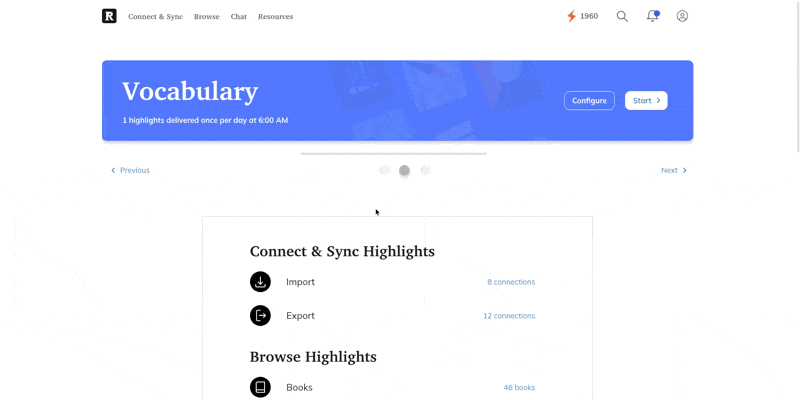
Stay motivated by checking your progress! You can view all your reading stats and streaks right from the Readwise dashboard by selecting the lightning bolt streak counter. It’s a fun way to see how consistent you’ve been and keep your momentum going.
❓ A Reader question from Amy F:
Is there a way to jump from a highlight in Readwise to the original article in Reader?
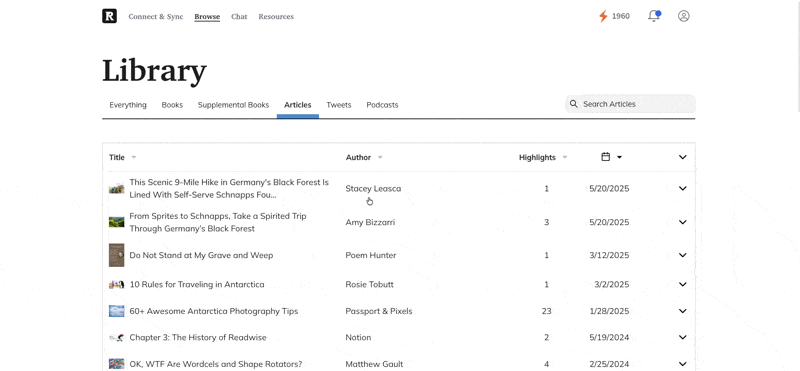
Move effortlessly from a saved highlight back to the original article whenever you like. Seeing it in context helps you recall the moment of discovery and deepen your understanding. In Readwise, click the down-arrow on a highlight and choose “View original highlight” to jump straight there.
📖 New help doc of the week
Delete and restore documents with Reader’s Trash feature
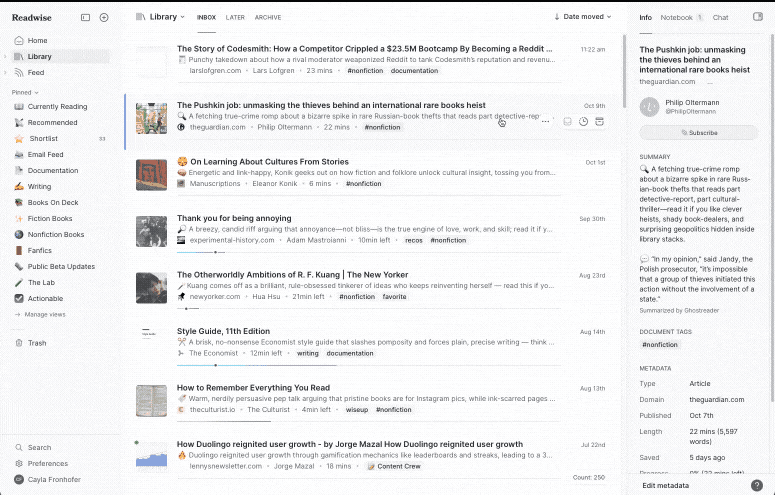
We generally try to be discerning about the content we save to our Reader Libraries, but sometimes we do believe that it’s better to have saved and deleted than never to have saved at all. This week’s documentation teaches you how to remove the documents that you’ve accepted you just don’t really need, and also shows you how to restore them from the Trash if you change your mind (again).
🎬 New video of the week
Remember more of what you watch
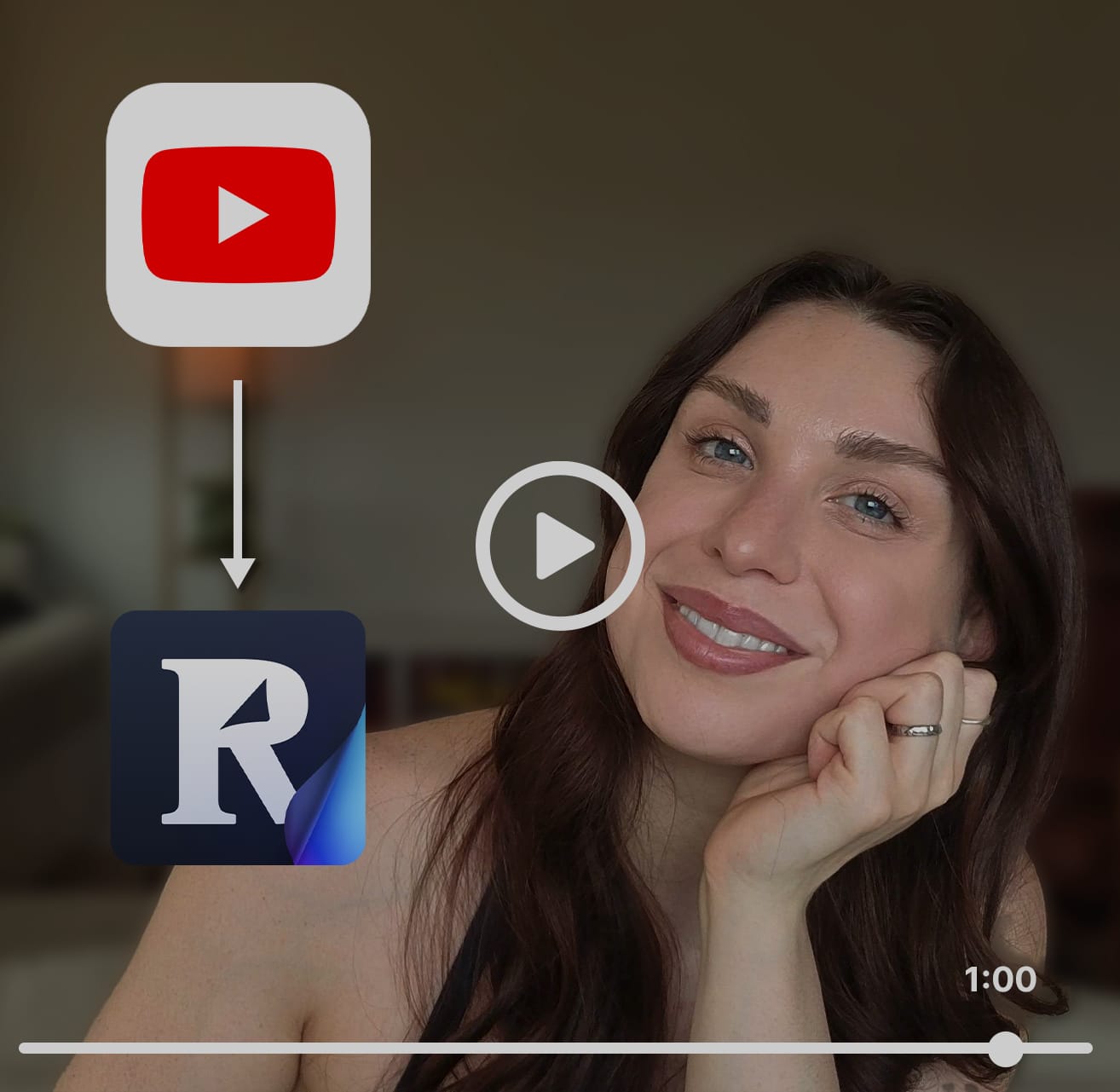
Youtube is one of the most powerful learning platforms on the planet, but most information in videos goes in through one ear and out the other. The good news is you can subscribe to your favorite Youtube channels in Reader, where you can watch and highlight the best parts you want to remember for later. Bonus tip: You can even do this with long podcast interviews!
📰 Oct 4 - Oct 10 updates
What's new in Reader and Readwise
🧷 NEW! Sticky Tablet Sidebars — You can now keep sidebars open while using Reader on tablets in landscape mode. In documents, opening the table of contents or notebook sidebar shrinks the reading view, so you can still scroll and highlight text. In your Library and Feed, the sidebar stays open so you can browse documents with the same context you'd see on the web version of the app.
🏷️ Fixed Auto-Tagging — Tristan fixed an issue where manually asking Ghostreader to tag a document wasn't working.
📁 Improved Pocket Imports — Hannes updated the Pocket CSV import process to handle files that are nested inside folders. This prevents issues when exported files are un-zipped and re-zipped.
📐 Fixed Tablet Centering — Mati fixed a bug where modal sheets weren't properly centered in landscape mode on tablets. Dialog boxes and action sheets now appear in the right place regardless of how you're holding your device.
👆 Fixed Touch Navigation — Mati resolved an issue where navigation taps weren't registering in the bottom third of the screen. You can now swipe to open sidebars and tap to close modals from anywhere on your screen.
🔗 Fixed Sync Display — Arek fixed a layout bug causing sync instructions for Twitter threads and other web connections to get cut off. Readwise's sync setup screens now have proper spacing so you can read the full instructions.
🛜 Improved Parsing — Krzys made improvements to how Reader handles posts from todayintabs.com, towardsdatascience.com, timesofindia.indatimes.com, transformer-circuits.com, zed.dev, wikipedia.org, unherd.com, uber.com, theparisreview.org, nypost.com, canarymedia.com, theatlantic.com, washingtonpost.com, bbc.com, bbc.co.uk, and stackoverflow.com.
👍 Three featured finds
From technical writer Cayla
Something to read 📖
Cayla loves a pithy wisecrack as much as a thoughtful turn of phrase, and Gideon the Ninth by Tamsyn Muir delivers both in quantity. Defying genre classifications, this unconventional tale of intergalactic necromancers is equal parts speculative profundity and irreverent witticism, with a dash of bones and blood for some extra panache.
Something to focus 👀
With a history of screen-based jobs and a predisposition for migraines, Cayla is always on the lookout for ergonomic life hacks. Her most recent discovery is the LookAway app, which uses gentle full-screen animations to periodically remind you to sit up, blink, and remember that you are, in fact, a human being.
Something to unwind 🍁
When she’s cozying up with a good book, Cayla gets comfy in her Happy Earth Moonshine Joggers. Fleece-lined and 100% organic cotton, these heavy-weight sweatpants are great for the crisp New England autumn. (And, unlike her last pair of cozy sweatpants, these ones have excellent pockets!)
💬 From the Readwise group chat
Real-life notes are notes, too!
You can tell how digitally native someone is by how they react to this meme. For some, it's only a joke. For others, it's a reminder that we spend too much time on our phones (guilty!)
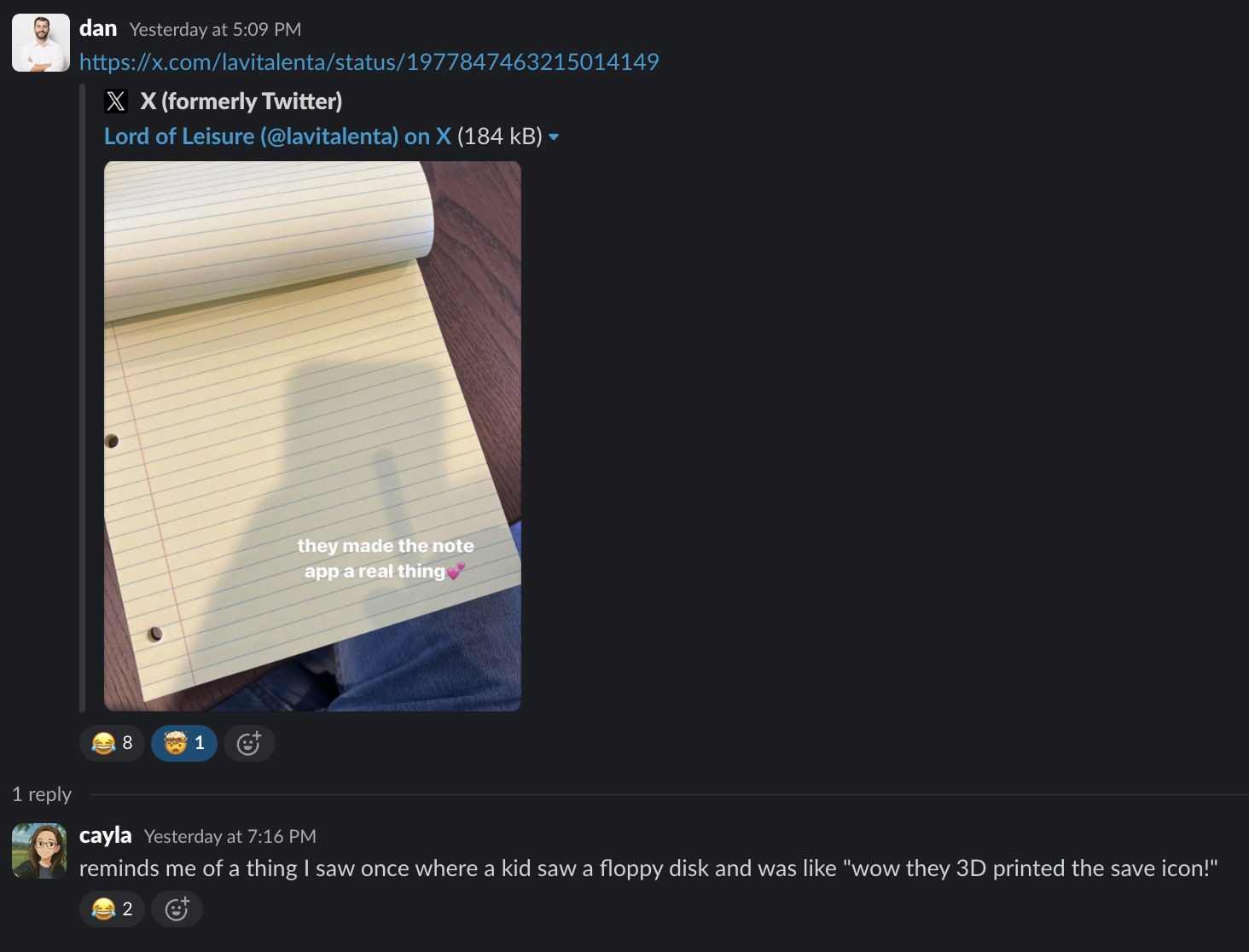
See you next week!
Warmly,
the Readwise customer support team
