💡 WiseUp! Vol. 35 — Does tossing and (page)turning keep you up at night?
This week, we’re trying out some tried-and-true tips for getting better sleep… after just one more chapter. 😉 We’re also spotlighting tips for searching in Reader and Readwise, so you can spend less time navigating and more time in reading flow.
On the app side, we've polished the reading experience with improvements to the action sheet, screen rotation, and more. Read on for all the details or check out our log of weekly improvements.
Before we get into the tips…
📍 Let's start with a reading recommendation
How to get the best night’s sleep: what the science says

Following our recent feature on keeping your mind sharp for a lifetime of reading, we’re focusing on a core pillar of wellness: sleep. This week’s Nature piece explores how daytime light exposure affects sleep: "Ultimately, scientists say, what matters most is contrast: bright days and dark nights. In fact, light during the day can buffer against the potential harms of light at night… One study of college students found that their total hours of light exposure during the day better predicted their bedtimes and wake times than did light exposure after dusk. ‘The more light you get during the day, the better you’ll sleep at night,’ says Figueiro."
From the support inbox
Have questions about using Readwise or Reader in your workflow? We'd love to be your guide! Reply to this email with your question and you might be featured in an upcoming issue. Even if your question isn’t featured, we’ll respond to every message.
❓ A Readwise question from Soundara R:
How can I search for a specific highlight in my account?
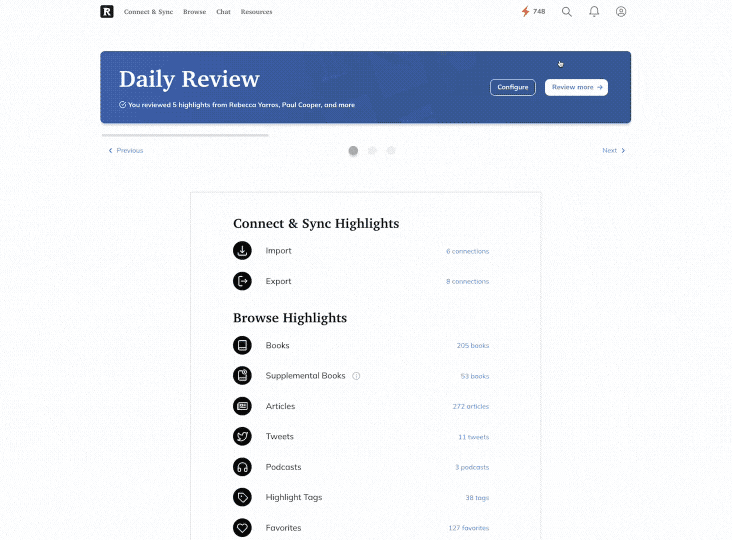
Readwise lets you browse by source, whether it’s a book, article, or podcast. You can also run a keyword search to jump straight to the passage you want. And if the details are fuzzy, the Chat with Highlights feature can help uncover what you’re looking for. You’ll never lose track of a quote again.
❓ A Reader question from Joao:
How can I import RSS feeds?
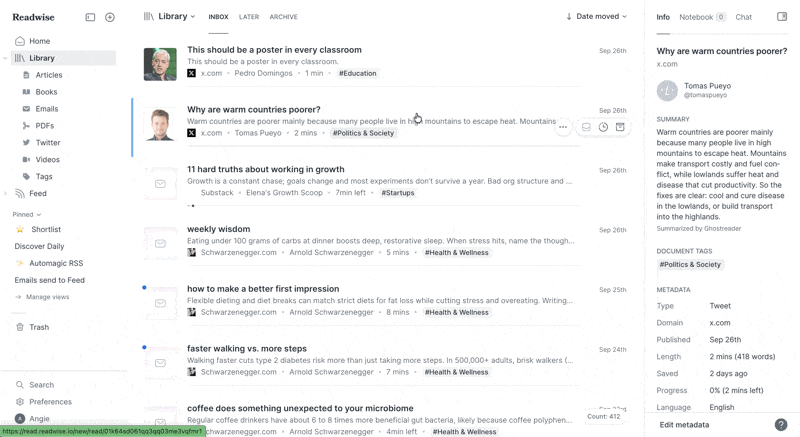
Reader lets you follow your favorite sites and blogs with RSS feeds, so everything you enjoy is in one place. Press Shift+A to add a feed link. If you already have OPML files, simply drag them into the web app or press U to upload.
📖 New help doc of the week
Find anything in your Library with full-text search
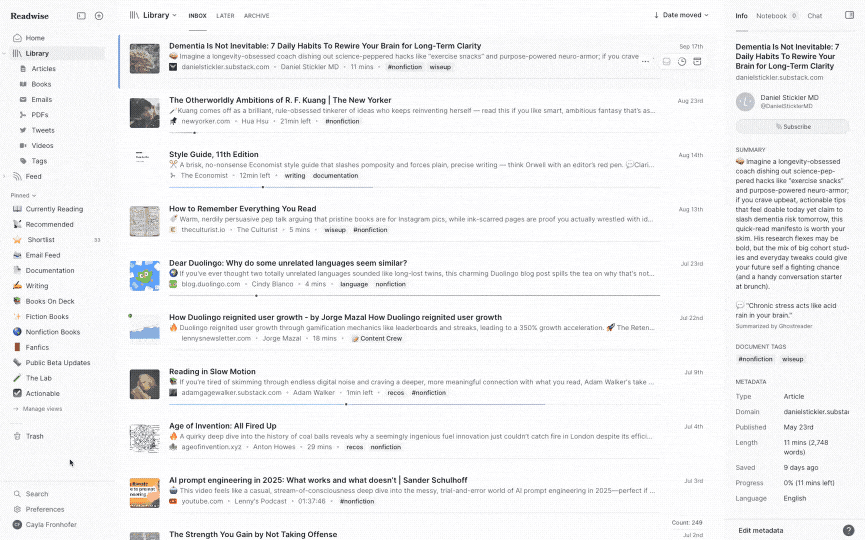
This week, Cayla updated the FAQs about Reader’s full-text search, with improved visual aids and a new tip about how to find documents hiding in your Feed.
🎬 New video of the week
How David Senra Reads
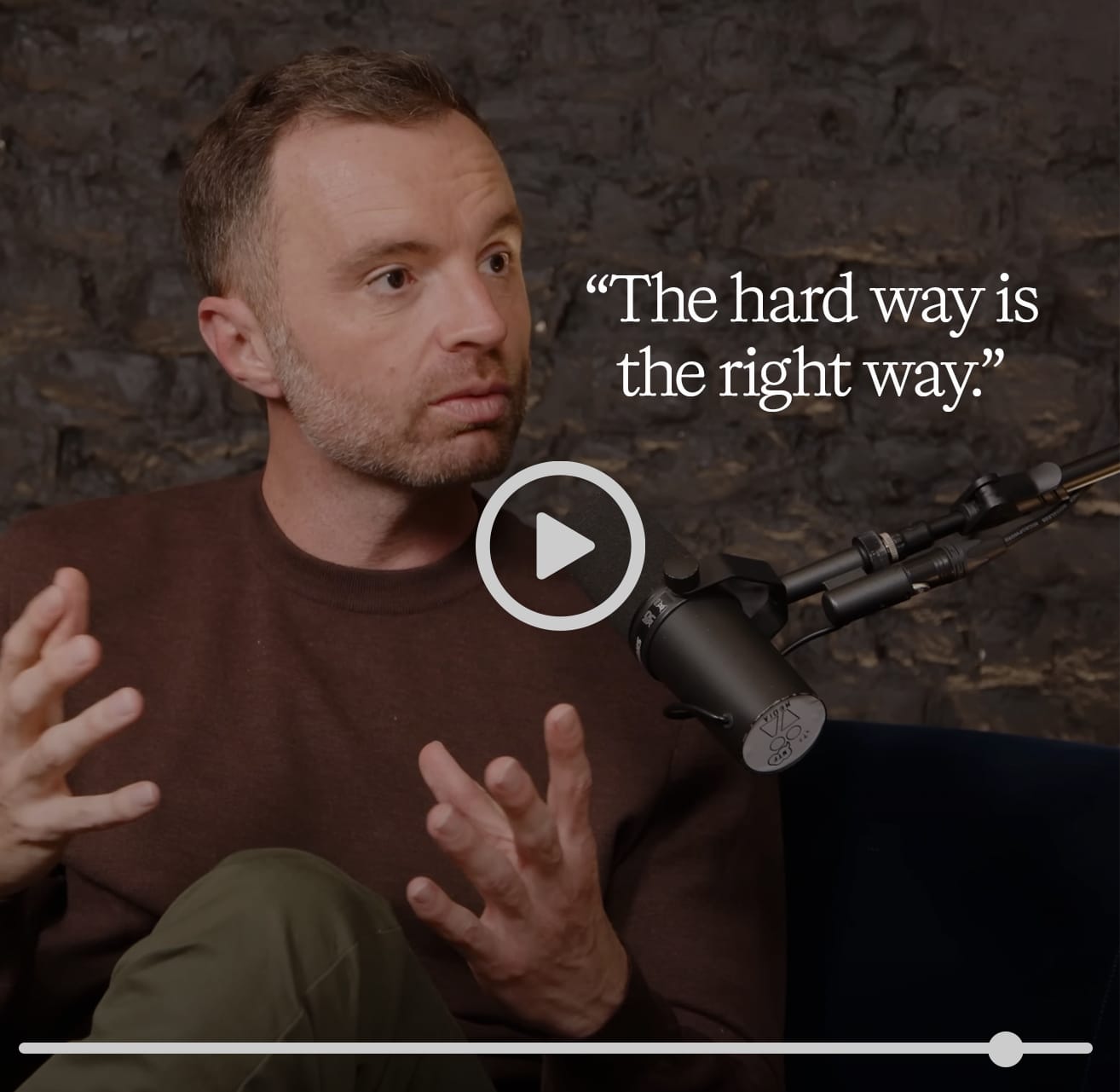
We were delighted when we heard Tim Ferriss and David Senra were comparing Readwise notes last week. Here’s how David uses Readwise to synthesize the biographies he features in his famed Founders pod 🎙️
📰 Sep 20 - Sep 26 updates
What's new in Reader and Readwise
🔄 Fixed Screen Rotation — Mati improved screen rotation support for smaller tablets and e-readers. On those devices, you can now read in landscape mode or with the page-turn buttons on any side. He also fixed a glitch caused by PDFs triggering landscape mode on regular phones.
🦁 Removed Safari Banner — Folks who prefer to use Safari on their iPad instead of the mobile app should no longer see a banner nudge to suggest installing the mobile app.
📜 Improved Action Sheets — Action sheets should now float nicely in the center of tablet screens, instead of sticking to the bottom. Mati also got to the bottom of a glitch preventing highlight deletion and the action menu from working properly on PDFs. Artem fixed a glitch that caused some other action sheets to not show all their options.
✍️ Fixed Browser Extension — The highlighter extension now works properly on docs.readwise.io and wise.readwise.io, thanks to Adam. This makes it easier to highlight and save things from our weekly Wisereads newsletter and the help documentation.
📰 Fixed WiseUp! Saving — Mati fixed a bug where clicking "Add to Reader" in these weekly WiseUp! newsletters sometimes saved an upgrade prompt instead of the actual article content.
🔊 Fixed TTS — Johannes fixed some issues that were causing TTS to not work properly.
🔁 Improved PDF Loading — Tadek made our PDF loading a bit more robust, preventing some rare cases where PDFs would fail to parse.
🤖 Fixed MCP Settings — Piotr tweaked some of our schema and database settings for our MCP servers, so results should be a bit better now.
💘 Improved Changelog RSS — To stay up-to-date with the latest features, bug fixes, and improvements, you can subscribe to the changelog directly in your Reader account. It updates once a week.
🛜 Parsing Updates — Krzys improved how Reader handles documents from theverge.com, arstechnica.com, wired.com, forbes.com, substack.com, medium.com, nytimes.com, 9to5mac.com, 9to5google.com, ft.com, reddit.com, swiatczytnikow.pl, and news.ycombinator.com.
👍 Three featured finds
From head of bizops Fernando
Something to read 📖
Fernando just finished Breakneck by Dan Wang. He was struck by Wang’s framing of China as an “engineering state” that rapidly builds to drive progress, contrasted with a more “lawyerly” United States that is slowed by bureaucracy.
Something to focus 🔪
On Fernando’s wishlist: this ultrasonic knife. One launch video was enough to convince him (and the rest of the Readwise team) it could be a serious upgrade for cooking prep. If you splurge for for it, we’d love to hear your review!
Something to unwind 📺
At the behest of Marc Maron’s podcast, Fernando and his wife are binge-watching Reservation Dogs. The series follows four Native teens in rural Oklahoma, as they come of age on the reservation, balancing sharp humor with real emotional depth.
💬 From the Readwise group chat
Goodnight & sleep well, readers
There’s nothing we love more than a reader putting their hard-won insights into practice 😴
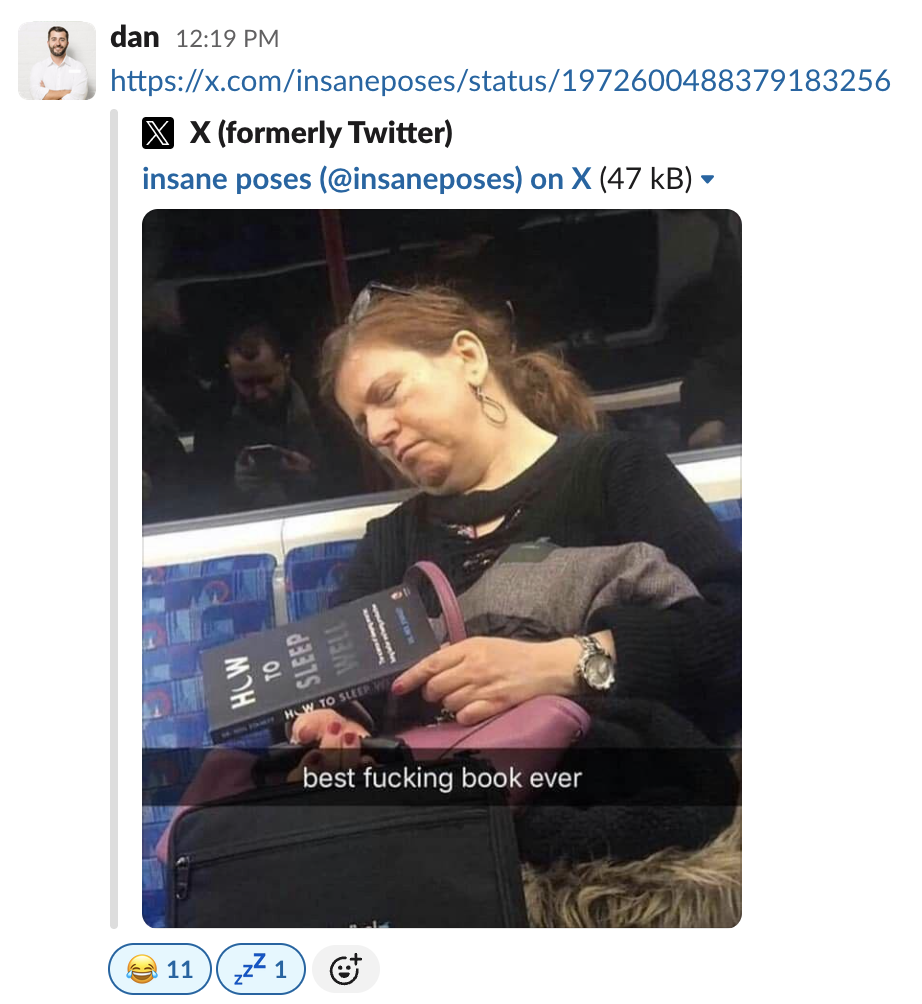
See you next week!
Warmly,
the Readwise customer support team
