💡 WiseUp! Vol. 34 — Can we make books feel irresistible again?
This week, we're featuring a piece that really resonates with us: how can books feel as enticing and addictive as scrolling? Luckily, Reader already makes it easy to access your books and content, scrolling magic intact.
On the app side, we’re introducing a new integration with Workflowy. We've also launched massive improvements to the TTS experience and added better tablet-detection. Read on for all the details or check out our log of weekly improvements.
Before we get into the tips…
📍 Let's start with a reading recommendation
Lessons in reading, from scrolling

On A Reading Life, Petya Grady interviews readers, reflects on recent reads, and shares practical tips. This week, she’s borrowing your phone’s allure to turn screen time into reading time (although for us, they’re one and the same!).
Two tips to get you started → Constant availability: ”I leave books everywhere: on counters, in bags, in the car. When I leave the house, I bring my book along with my cell phone.” A kind of infinite scroll: “I chain books together by author, theme, even by a stray mention in a blurb. Reading on Substack almost guarantees my next book. I try to always have something lined up, even if I change my mind later. I love my TBR journal.”
From the support inbox
Have questions about using Readwise or Reader in your workflow? We'd love to be your guide! Reply to this email with your question and you might be featured in an upcoming issue. Even if your question isn’t featured, we’ll respond to every message.
❓ A Readwise question from Kirk H:
How do keyboard shortcuts work?
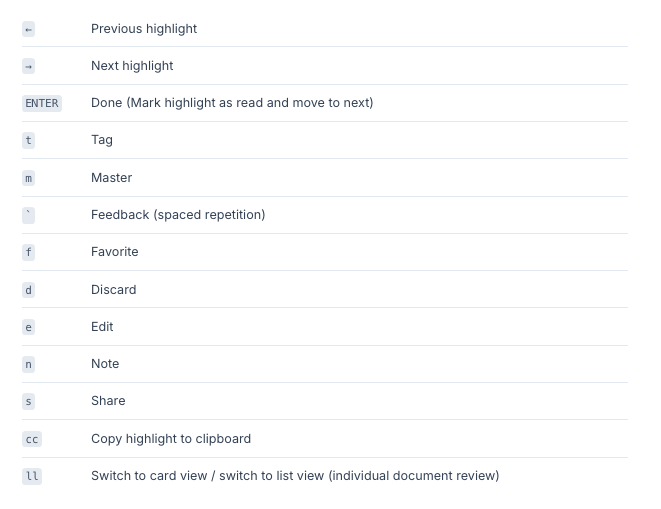
Make highlight review feel like second nature with keyboard shortcuts. Arrow keys move you between passages, m helps you master one with spaced repetition, and n adds a note without missing a beat. The more you use them, the more natural it feels to stay in rhythm while organizing your thoughts.
❓ A Reader question from Rishi B:
How can I make highlights stand out on a black-and-white e-ink device?
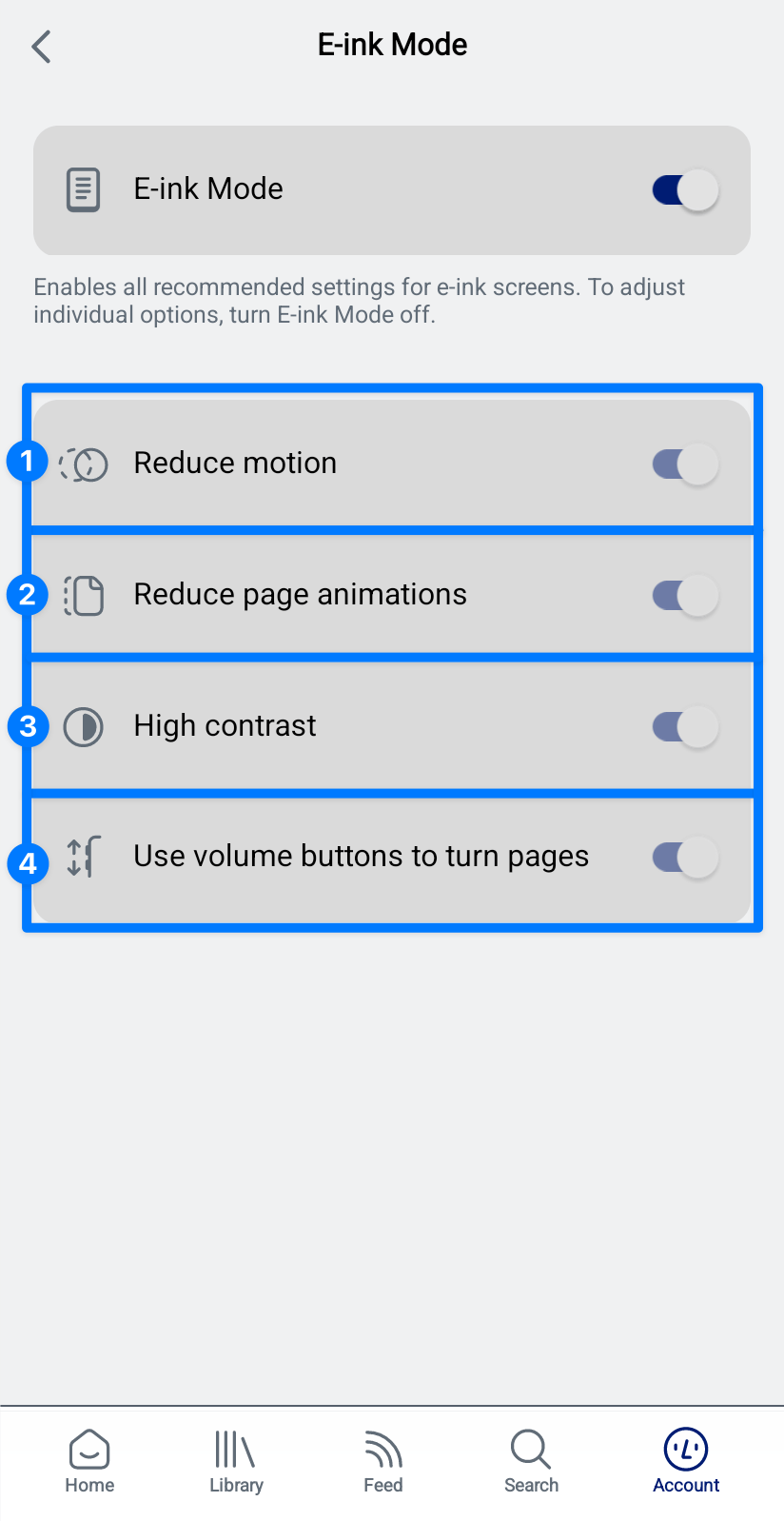
E-ink Mode makes your highlights and text pop on black-and-white screens by boosting contrast and adjusting the layout for e-ink displays. Reader will turn it on automatically if it detects an e-ink device, but you can also enable it anytime under Account. You can switch on the full mode or just pick the individual settings you want, like High Contrast, which sharpens UI elements so they stand out on grayscale screens.
📖 New help doc of the week
Sync your Readwise highlights to Workflowy
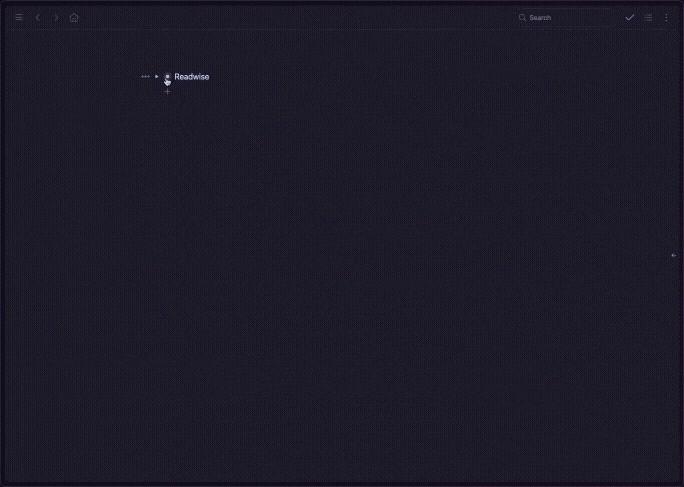
With the new integration developed by the Workflowy team, you can now sync your Readwise highlights to your Workflowy account. Check out Cayla’s new documentation to learn how to set up the sync, and for some tips and tricks you can use to get the most out of the integration.
🎬 New video of the week
Get answers from your highlights (using ChatGPT)
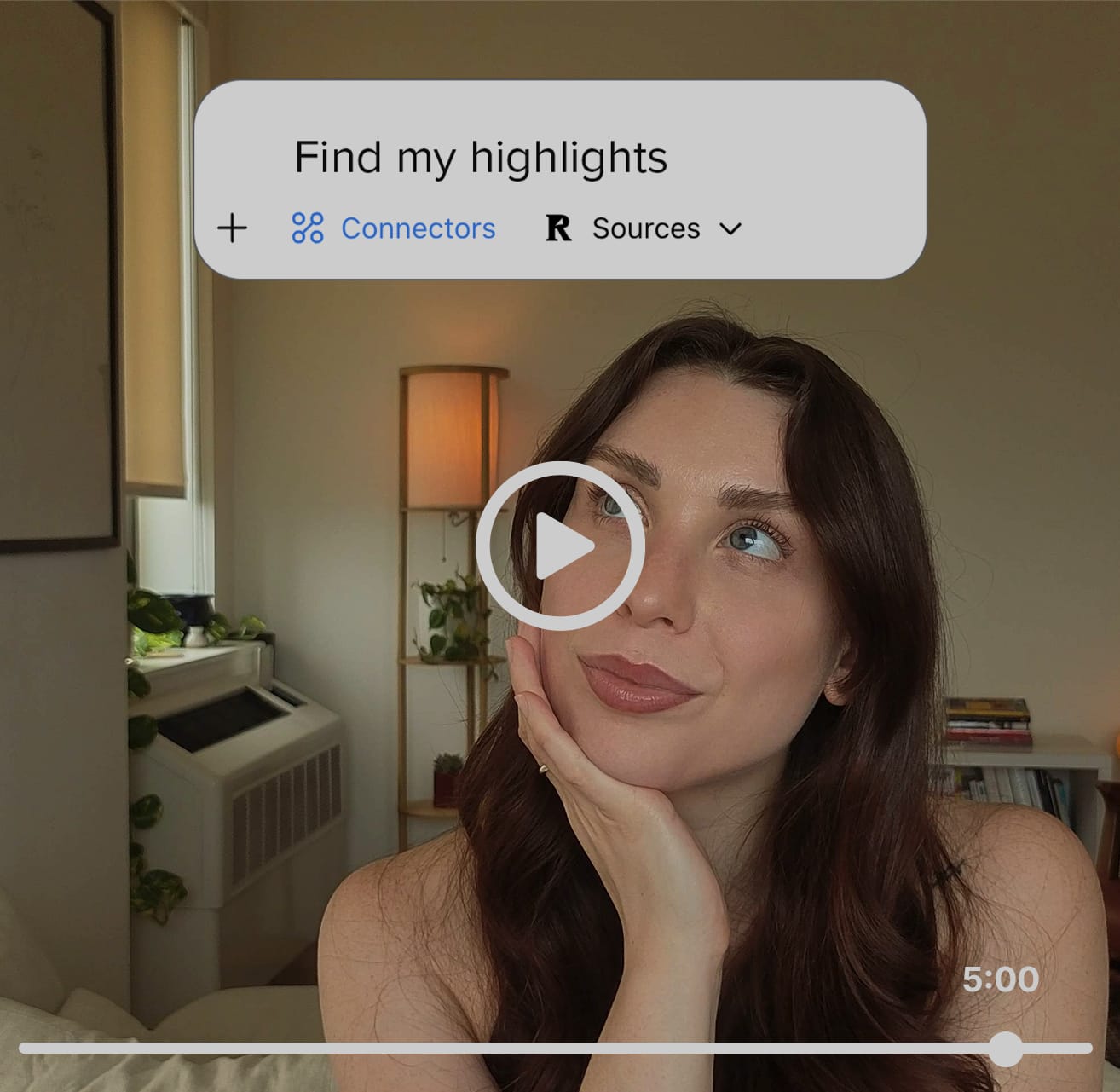
ChatGPT recently shipped support for Connectors, which means you can now chat with your entire database of Readwise highlights, right inside their platform.
📰 Sep 13 - Sep 19 updates
What's new in Reader and Readwise
🔗 NEW! Workflowy Integration — Rosty and the rest of the team at Workflowy built a new integration that automatically imports your highlights, article clips, tweets, and podcast notes into a dedicated Readwise node every hour. You can try it here.
🔊 Major TTS Improvements — Johannes got to the bottom of one of the biggest reasons text-to-speech sometimes failed. It should now be much less common for it to duplicate or skip content, and it should now work much, much better on EPUBs and emails in particular. He also made some tweaks to our text-to-speech handling to stop a spike in network errors.
🔒 Fixed iOS Lock Screen — Tristan fixed an intermittent glitch with that was preventing the text-to-speech controls from working properly on iOS lock screens.
🐦 Fixed Twitter Images — We now correctly fetch Twitter profile images even when there are case mismatches in usernames (like "@Readwise" vs "@readwise").
⌨️ Fixed Keyboard Shortcuts — Mati resolved an issue where pressing ? (Shift + /) to open the shortcuts menu was also triggering the zoom-out shortcut. The help menu now opens without impacting the document view.
✨ Fixed Button Animation — Arek restored the animation for the "Mark Seen and Next" style buttons on mobile.
🐘 Improved Tablet Detection — Mati refined how we detect tablets and devices with large screens.
🛜 Parsing Updates — There was a regression caused by a downstream service provider of ours, which led to wonky parsing for all paywalled sites (including Substack). So Krzys made improvements to how Reader handles paywalled and translated posts, and reparsed the impacted documents. He also improved our handling for substack.com and theverge.com
👍 Three featured finds
From community manager Erin
Something to read 📖
Erin has been diving into David Brook’s How To Know a Person, a guide to seeing others deeply, and being deeply seen. Not only is this book full of actionable advice for more meaningful conversations, it’s full of dozens of instructional anecdotes from other obscure books which are quickly making it onto Erin’s “To Read” list.
Something to focus ☕
On a recent visit to Raleigh, Erin was introduced to her first espresso tonic. It’s one of the few barista-level drinks that is just as delicious when made at home.
Something to unwind 💤
Ahead of traveling, Erin stocks up on the best earplugs ever. Unlike foam earplugs that self-eject in the middle of the night, these guys stay put so you’ll stay asleep 😴
💬 From the Readwise group chat
Enjoying the view much?
Monday mornings can be a little tough on everyone. But if you've been following Artem's adventures from previous editions, you'll know he's also adjusting to the West Coast time zone. Not to worry, he was simply enjoying his new view!
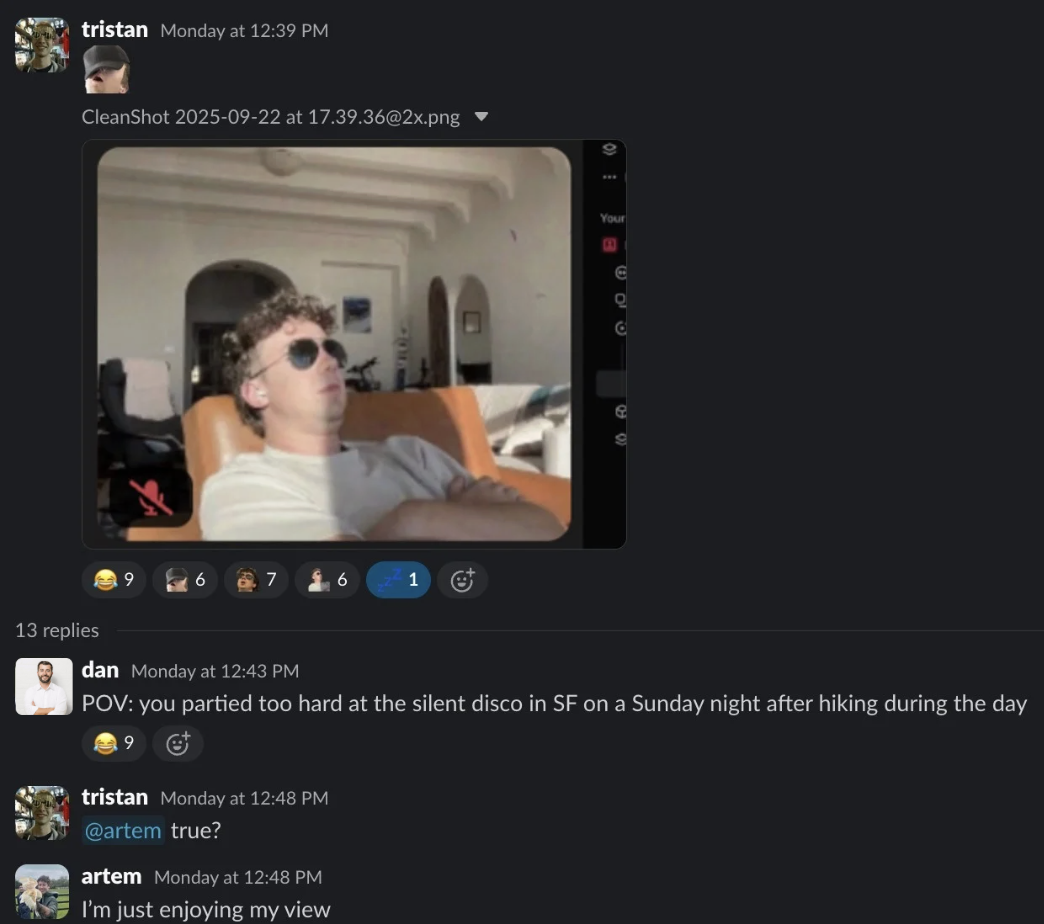
See you next week!
Warmly,
the Readwise customer support team
