💡 WiseUp! Vol. 29 — Smarter questions, tag with emojis, and better EPUBs
This week, we’re using emojis as tags, and making the most of the EPUB reading experience. Just a few things to help you become a savvier, more seasoned Reader.
On the app side, we're introducing the latest GPT-5 models to our AI features. We’ve also fixed some minor issues, like edge highlighting, that could affect the overall Reader experience. Read on for all the details or check out our log of weekly improvements.
Before we get into the tips…
📍 Let's start with a reading recommendation
How to be disgustingly educated
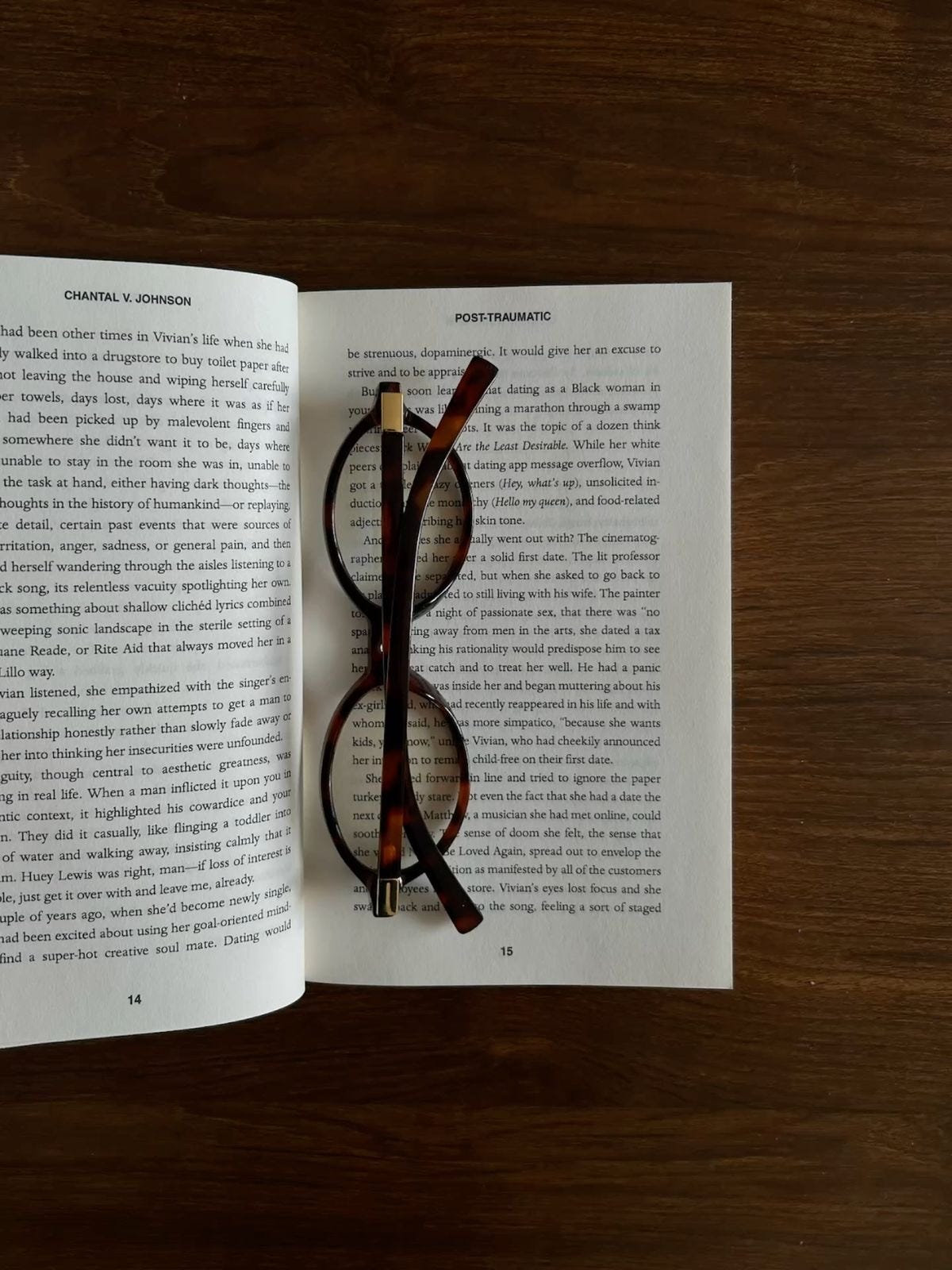
While putting together Wisereads, our editor Abi found this delightfully chaotic guide from Love Letters to Literature on how to become irresistibly, maddeningly smart. “Ask questions. Relentlessly. Why do people believe in conspiracy theories? Why did the Roman Empire fall (again)… The disgustingly educated are not ‘know-it-alls.’ They’re ‘want-to-know-it-alls.’ They collect questions like souvenirs and chase answers like lovers. Google should be tired of you.”
From the support inbox
Have questions about using Readwise or Reader in your workflow? We'd love to be your guide! Reply to this email with your question and you might be featured in an upcoming issue. Even if your question isn’t featured, we’ll respond to every message.
❓ A Readwise question from Stuart M:
Can I use emojis with the inline tagging feature?
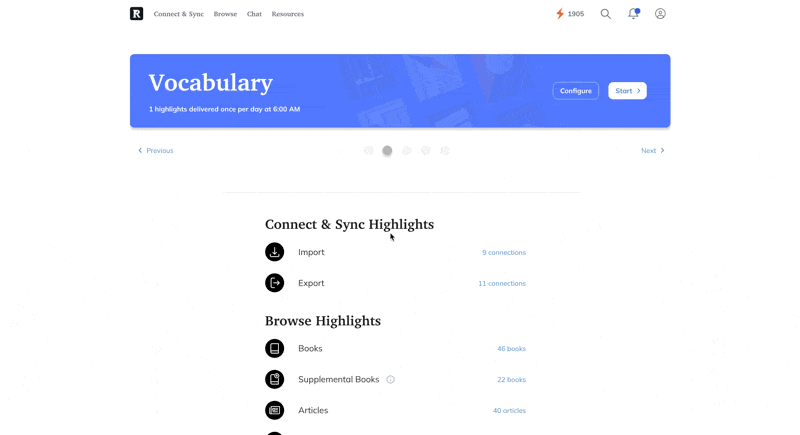
Inline tagging lets you quickly create tags (even shorthand-to-emoji) on the fly, making it especially useful on mobile and e-ink devices with smaller screens and slower speeds. Just type something like .flaginstead of the emoji.
The highlight will first save as flag, but if you go to readwise.io/tags and select ... > Rename to change it to 🇩🇪 (or any emoji you choose) once, Readwise will automatically convert all future .flag tags into that emoji.
❓ A Reader question from Velanche S:
How can I make all emails in Reader automatically show in dark mode?
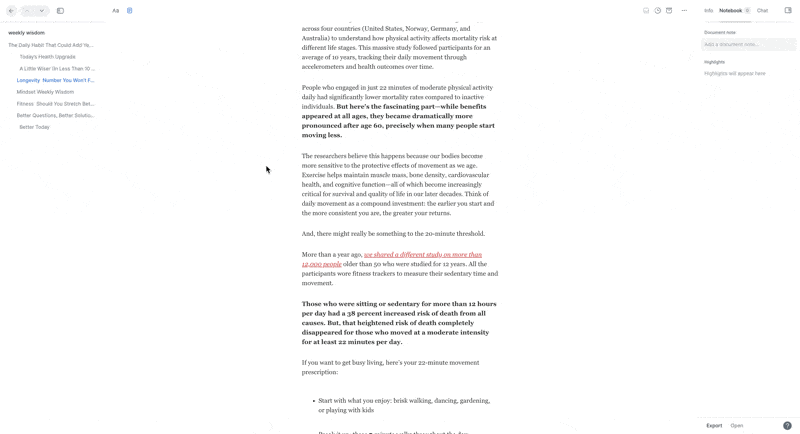
By choosing “Show Clean View” for an email through the command palette(Cmd + K), Reader will remember your preference and automatically apply it to every future email from that sender.
With dark mode enabled, those emails will always open in dark mode, giving you a consistent, comfortable reading experience without any extra steps.
📖 New help doc of the week
Process highlights from any document like it’s a Daily Review
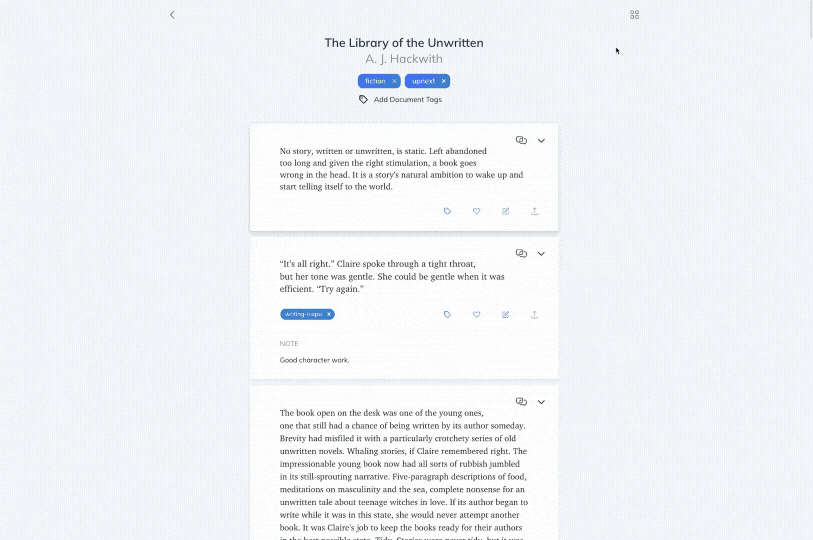
Do you enjoy the satisfaction of reviewing highlights one at a time and don't want to wait for tomorrow's Daily Review?
This week's guide discusses Scroll and Review modes, exploring the nuance of "processing" a highlight and giving you the tools to manage any collection of highlights in your library.
🎬 New video of the week
Books just got better

We recently shipped a bevy of improvements to the way Reader handles EPUB files that will make your book reading experience faster, prettier, and easier to navigate. Here’s a preview of what’s changed.
📰 Aug 2 - Aug 8 updates
What's new in Reader and Readwise
🤖 NEW! GPT-5 Models — You can now use GPT-5 across Reader and Readwise, thanks to Ibai. GPT-5 is now available in Chat with Highlights, Themed Reviews, and Chat with Document. Ghostreader prompts and summaries now default to gpt-5-mini.
📖 Fixed Edge Highlighting — Artem fixed a bug where trying to highlight text near the page margin would sometimes turn the page instead. Long presses on the reading view will no longer trigger navigation.
📷 Fixed EPUB Image Sharing — You can now save, share, and copy base64 encoded images, thanks to Andrew. This mostly matters for EPUB documents.
📁 Fixed Shortcuts Export — Scott fixed a bug where the export shortcuts button didn't work correctly in the desktop app. The file should now properly download.
🛜 Parsing Updates — Krzys improved how Reader handles posts from substack.com, nytimes.com, reddit.com, science.org, and zed.dev.
👍 Three featured finds
From technical writer Cayla
Something to read 📖
Always a fan of books about books, Cayla’s been devouring the Hell’s Library series by A.J. Hackwith. The Library of the Unwritten kicks off a delightful literary adventure where unfinished books have their own wing in Hell, populated by a scrappy crew of characters who will make you rethink your notions about stories, the afterlife, and the power of human imagination.
Something to focus 🍃
Cayla’s been clearing out the mental cobwebs with the Fresh Cut Grass scent of Mrs. Meyer’s Clean Day Hand Soap: one whiff of this crisp, green scent will transport you to a peaceful spring day and make mundane hand-washing feel like a moment of zen.
Something to unwind 📚
Love recommending books but running out of IRL friends to opine to? Cayla's loving the cozy vibes of Tiny Bookshop, a game about selling books from the back of your car, pointing customers toward their next favorite read, and making friends with locals along the way.
💬 From the Readwise group chat
A bag full of stories
While BYOC (bring your own chicken 🐔) might still be frowned upon, we're known to be the kind of people who will bring an outside ebook to enjoy a reading session at a library or bookstore.

See you next week!
Warmly,
the Readwise customer support team
