💡 WiseUp! Vol. 28 — How to read, search and explore books
This week, we're discussing something we're sure you'll enjoy: how to remember everything you read. And because we know that highlighting is only part of the magic, we also show you how we improved our search function. Tapping into your knowledge has never been easier.
On the app side, we're reviewing the updates to the Readwise search function, including unlimited results. We’ve also fixed some minor issues that could affect the overall Reader experience. Read on for all the details or check out our log of weekly improvements.
Before we get into the tips…
📍 Let's start with a reading recommendation
How to remember everything you read
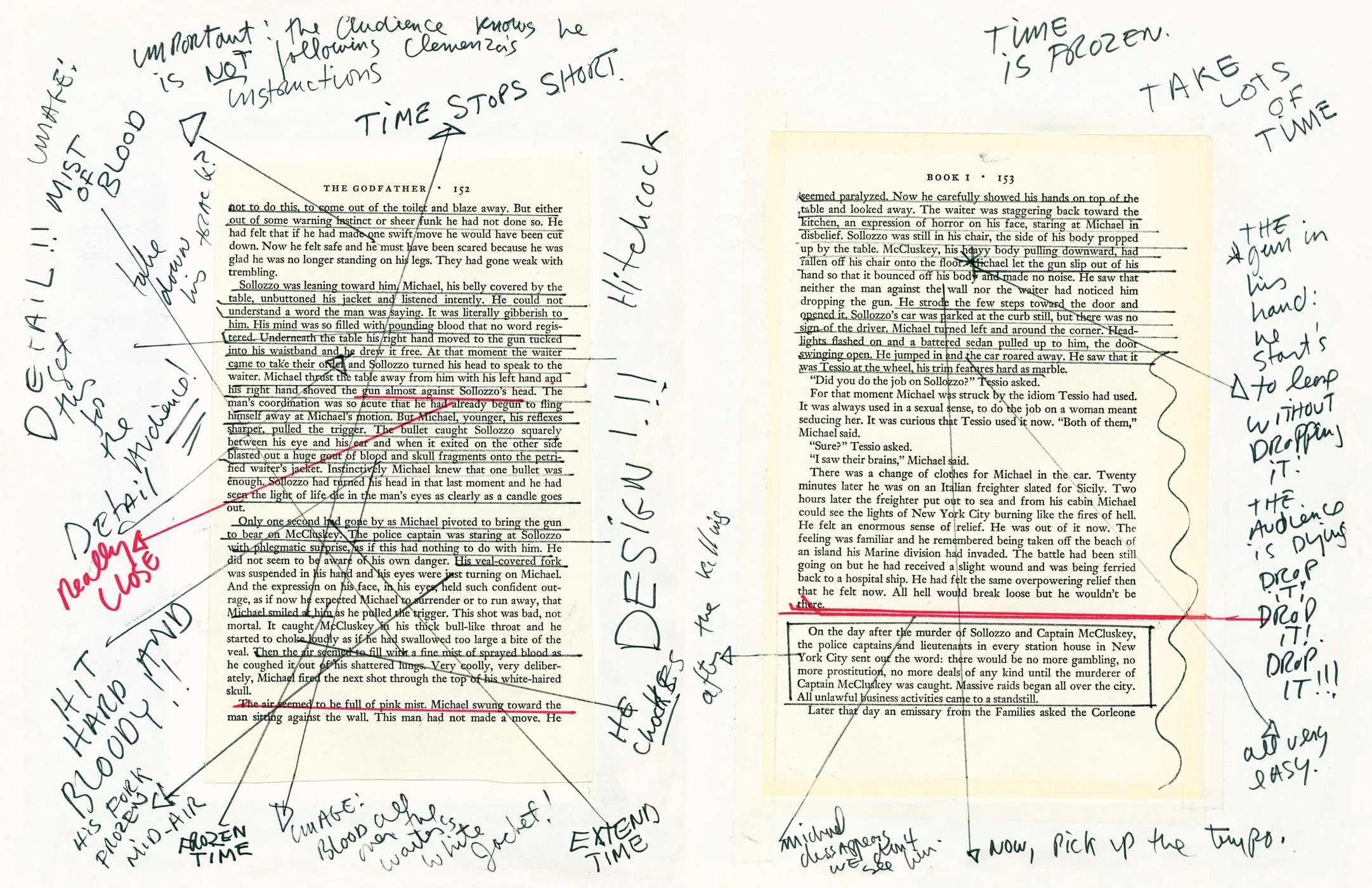
While assembling Wisereads this week, editor Abi stumbled upon the popular Substack The Culturist and its reflections on Adler’s classic How to Read a Book (a favorite among our team!). “When you underline a sentence, you’re saying: this matters. When you challenge a claim by writing in the margin, you’re sharpening your critical faculties. These small acts of engagement are what transform reading from consumption into reflection.” You might also enjoy The Culturist’s Best Books You’ve Never Read to put your newfound annotation skills to the test.
From the support inbox
Have questions about using Readwise or Reader in your workflow? We'd love to be your guide! Reply to this email with your question and you might be featured in an upcoming issue. Even if your question isn’t featured, we’ll respond to every message.
❓ A Readwise question from Don B:
How can I sync my Kindle highlights without installing the browser extension?
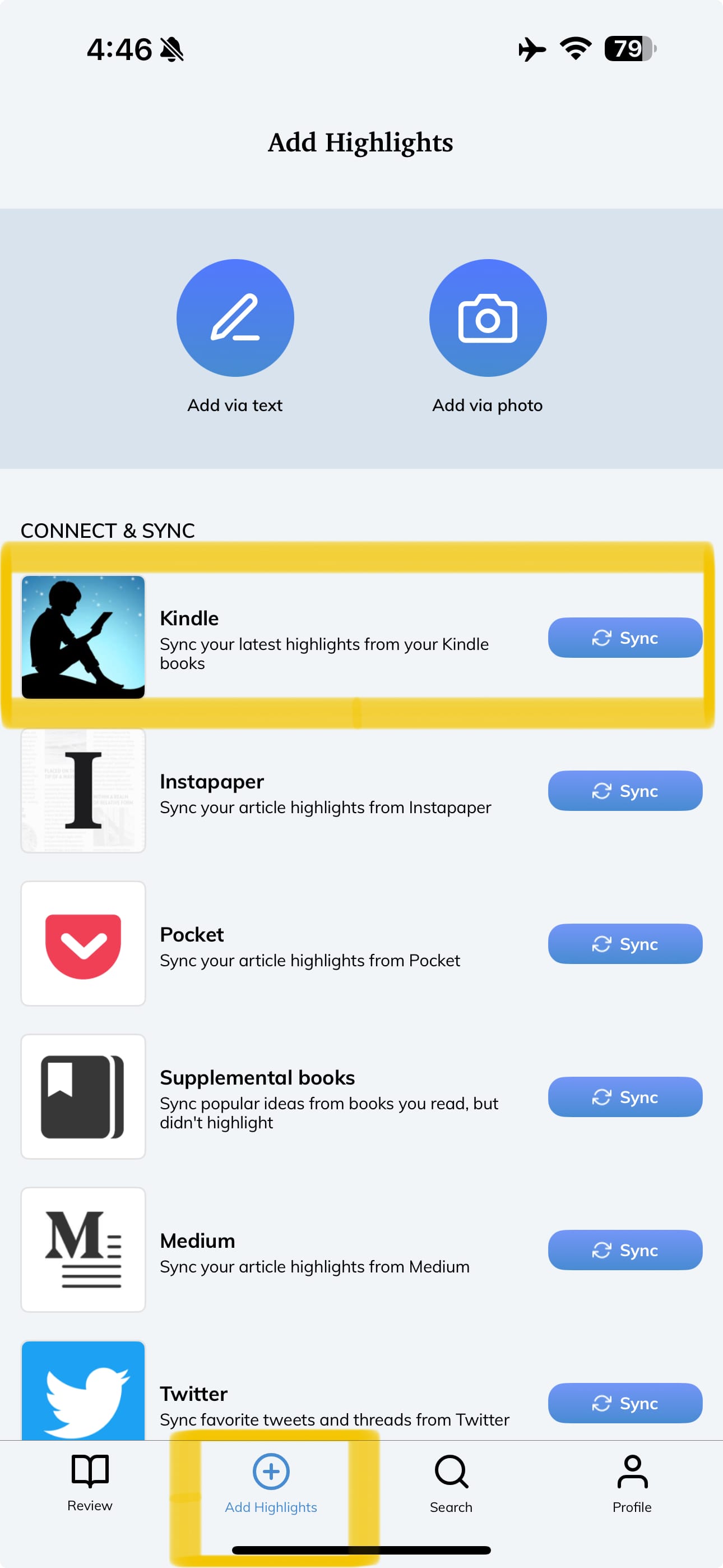
Keep your favorite passages safe by adding Kindle highlights anytime in the Readwise app (Add Highlights > Kindle).
Want them to appear like magic? Install the Readwise extension for Chrome or Firefox, choose Kindle from the Import page, and sign in every so often. Your highlights will flow in automatically, ready to revisit whenever inspiration strikes.
❓ A Reader question from Muhammad:
How can I add a Twitter account to my Feed?
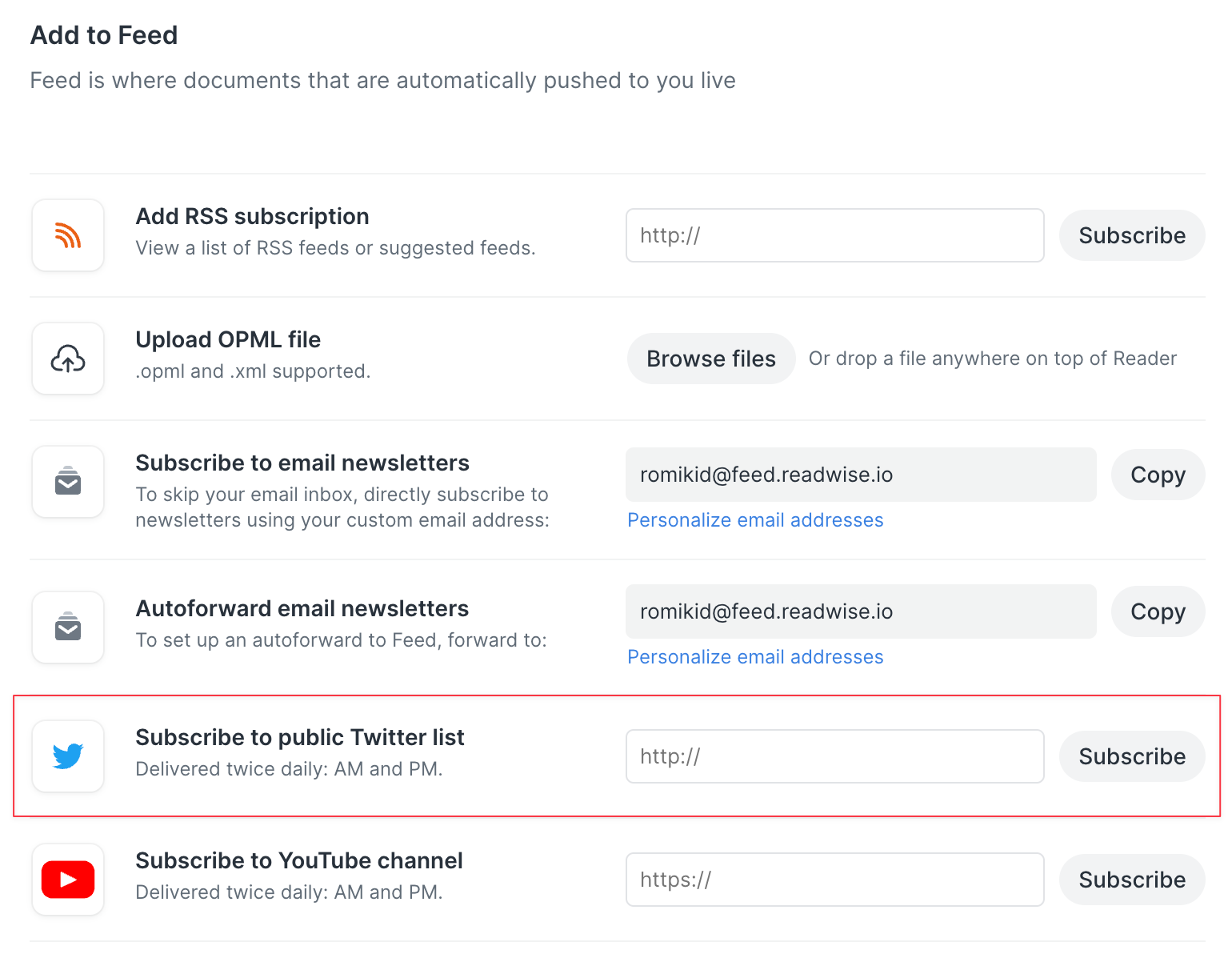
You can’t follow individual Twitter accounts in Reader, but you can create a Twitter List with one or many accounts you want to follow, and use the URL to subscribe in the Feed section of Reader as if it was an RSS feed.
Once subscribed, you'll start receiving a digest twice per day containing all the new tweets over the past 12 hours.
📖 New help doc of the week
Find any highlight with Readwise’s search features
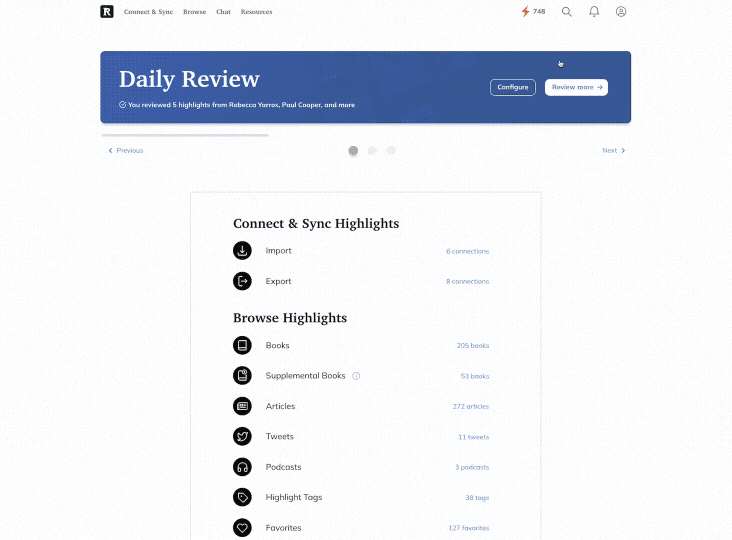
One of the superpowers of any Readwise user is the ability to cite your sources before your argumentative family member has even finished saying, “Okay sure, but where did you actually read that?”
Read Cayla’s guide to searching for highlights in Readwise to tap into your own latent powers, and learn a trick to search Readwise right from your browser’s search bar.
🎬 New video of the week
We’ve upgraded search
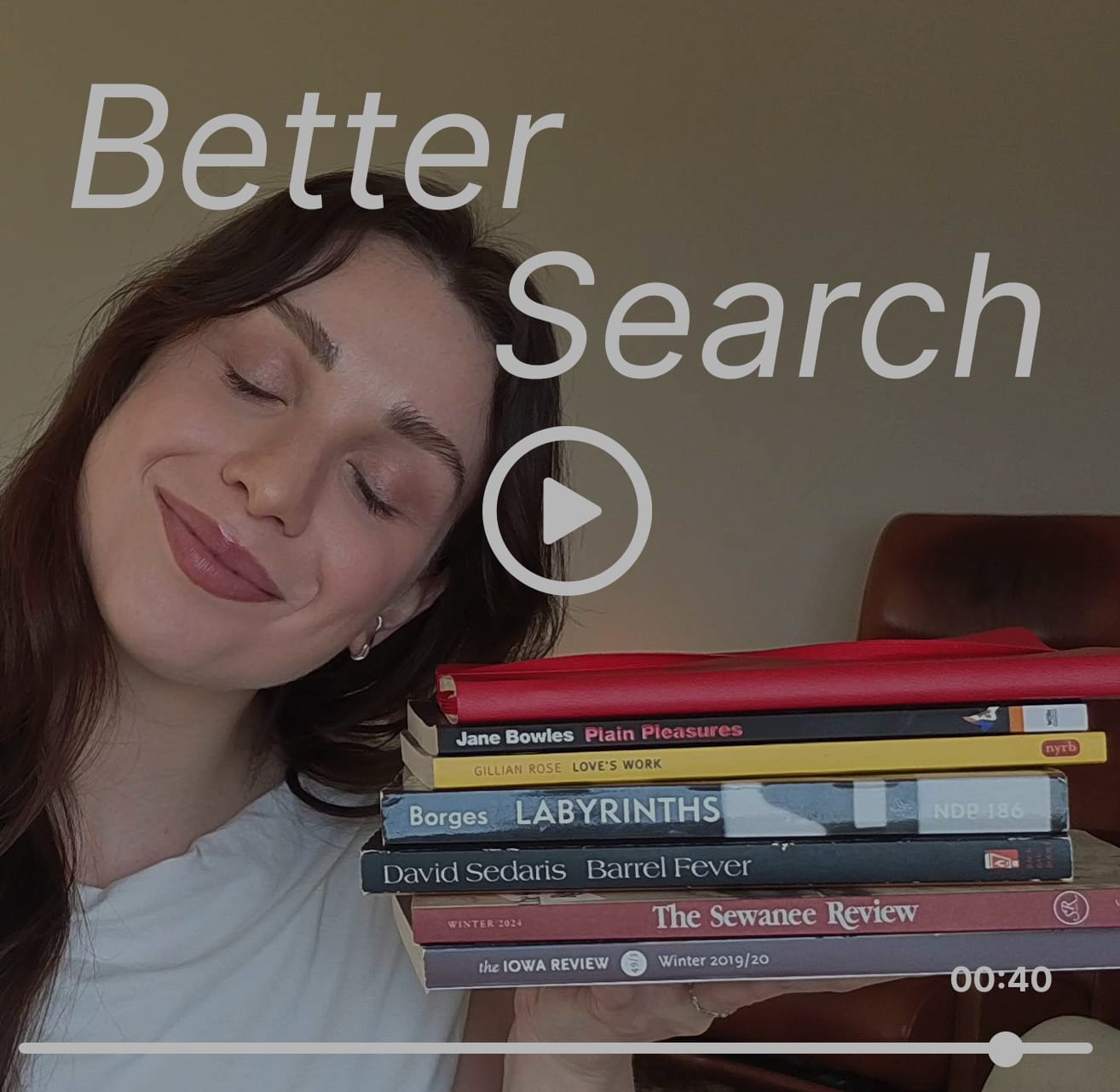
We’ve shipped two improvements to Readwise 1.0 search that should make it infinitely easier to find the highlight you’re looking for. Here’s a quick look at the two changes, plus a little hack for complicated search queries 😉
📰 Aug 2 - Aug 8 updates
What's new in Reader and Readwise
🔍 Improved Search Results — You can now see unlimited search results in Readwise, thanks to Ibai. Previously results were capped at 20, but now all possible results will get returned. They now load in as you scroll. Also, the sidebar is now sticky, which makes filtering results much nicer.
🌊 Fixed Text Overflow — Ibai cleaned up the containers in Readwise. Wide images, URLs, and long titles should no longer overflow boxes or cause text to get scrunched up.
📂 Fixed Duplicate Imports — Rasul fixed a bug where Pocket imports could create duplicate documents. He also cleaned up duplicates for impacted users.
🤖 Fixed Summary Editing — Ibai fixed a bug preventing Ghostreader summaries from being overwritten when editing document metadata.
🔗 Fixed Content Links — Krzys fixed a bug with "view content" links. Articles where some content could not be imported from the original document should now properly link out to the source.
⌨️ Fixed Copy Shortcut — Ibai fixed a Safari glitch where the keyboard shortcut for copying highlights didn't always work when text was highlighted.
🛜 Parsing Updates — Krzys made improvements to how Reader handles posts from theatlantic.com, nytimes.com, seattletimes.com, substack.com, thedispatch.com, and fd.nl.
👍 Three featured finds
From support specialist Angie
Something to read 📖
Angie, fresh from Prague’s Kafka-haunted streets, re-read the novella Metamorphosis and found Gregor Samsa’s alienation crawling closer than ever.
Something to focus 🥤
Angie’s afternoon pick-me-up: an iced shaken espresso mixed with two teaspoons of Trader Joe’s Bourbon Vanilla Bean Paste, giving her just the right jolt to power through her afternoon work session.
Something to unwind 🌈
At the end of the day, Angie turns on the Govee TV Backlight 3 Lite and it’s like the screen comes alive. Colors pop, the room feels cozier, and she can just sink into her couch and enjoy her evening.
💬 From the Readwise group chat
Bookstore explorers, unite!
We continue to follow our Readwisers across the globe. Mati is visiting Seoul for the first time, and he shared this beautiful library with us. This sparked a conversation about our favorite libraries around the world. My candidates: Livraria Lello in Porto, Portugal and Ateneo Grand Splendid, here in Buenos Aires. Do you have any favorite libraries?
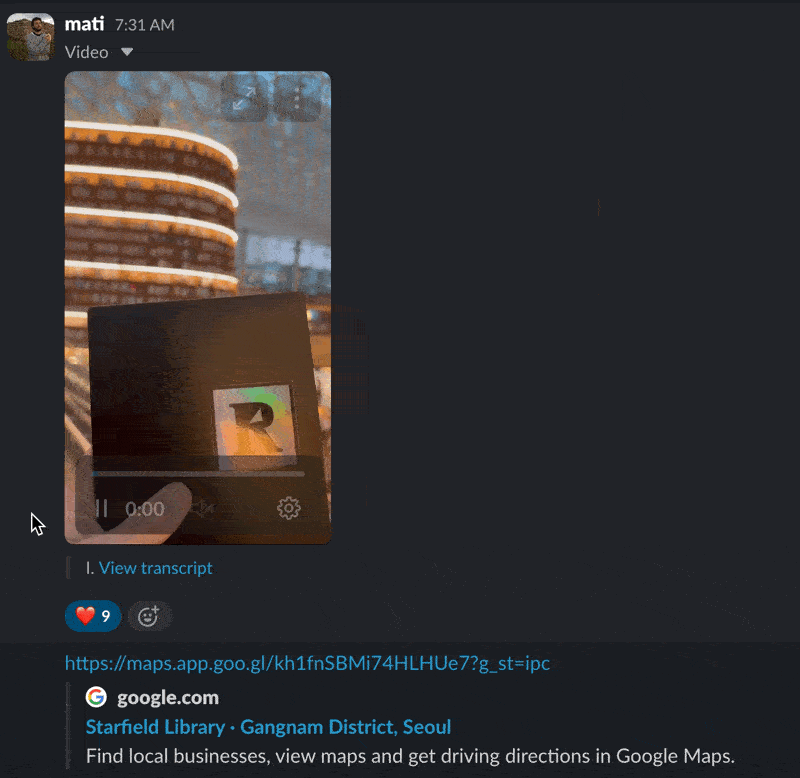
See you next week!
Warmly,
the Readwise customer support team
