💡 WiseUp! Vol. 23 — Finishing books, formatting highlights, and chicken wings!
This week, we're challenging the idea of finishing every book we start. Do you agree with the great Charlie Munger? We'll also show you how to enhance the transcript of your YouTube video saves to improve your highlighting experience.
On the app side, we’ve added support for connecting another Twitter account to sync content. We also fixed several bugs, including shared documents appearing blank and unexpected errors when chatting with docs. Read on for all the details or check out our log of weekly improvements.
Before we get into the tips…
📍 Let's start with a reading recommendation
How to read: lots of inputs and a strong filter
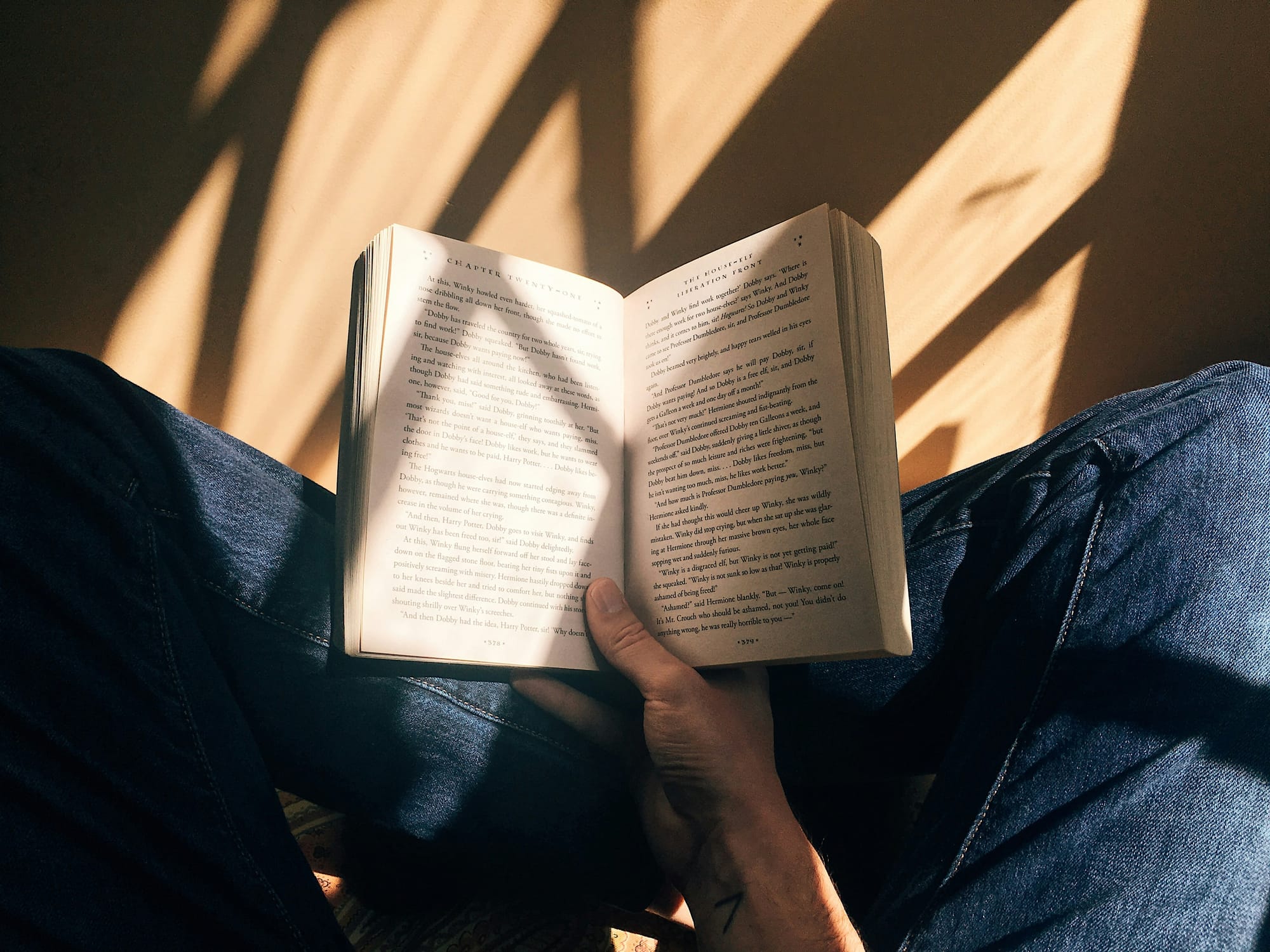
This week, Readwise user David E. reminded us of a classic post from Morgan Housel—author of The Psychology of Money—about reading with a ruthless filter. “Years ago I heard Charlie Munger say ‘Most books I don’t read past the first chapter. I’m not burdened by bad books,’ and it stuck with me. Reading is a chore if you insist on finishing every book you begin, because the majority of books are either a) adequately summarized in the introduction, b) not for you, or c) not for anyone.”
A good place to start: this list of reading recs from Morgan himself.
From the support inbox
Have questions about using Readwise or Reader in your workflow? We'd love to be your guide! Reply to this email with your question and you might be featured in an upcoming issue. Even if your question isn’t featured, we’ll respond to every message.
❓ A Readwise question from Kent H:
How can I add bold or italics to emphasize words in my Readwise highlights?
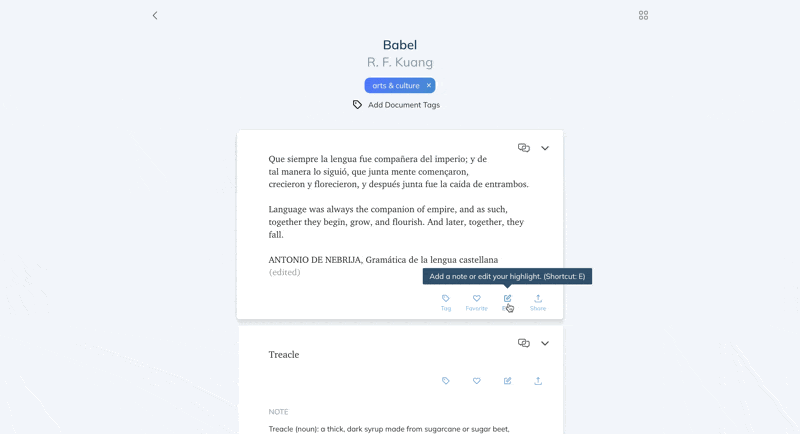
Make your key ideas stand out in Readwise by adding bold, italics, or even hyperhighlights (highlights within your highlights) to your notes. Just wrap your text in Markdown: ** for bold, * for italics, and __ (double underscore) for hyperhighlighting. A little formatting goes a long way in making your highlights more powerful and memorable!
❓ A Reader question from Martin P:
Can Reader clean up transcripts when saving YouTube videos?
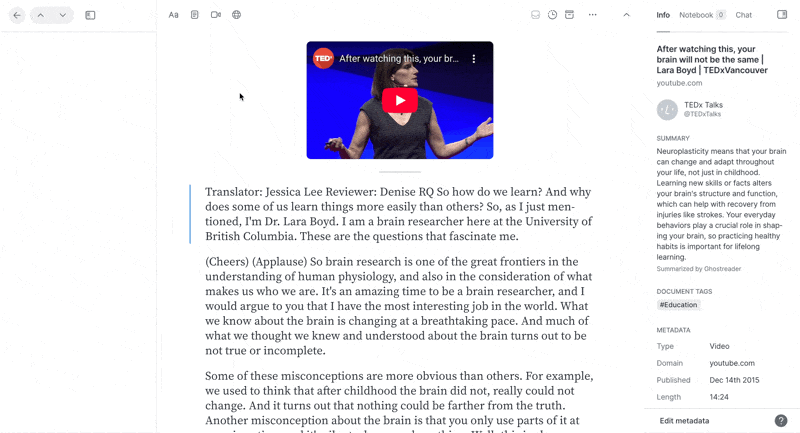
Yes! Reader’s enhanced transcript feature cleans up messy YouTube auto-captions, fixing punctuation, formatting, and line breaks for a smoother reading experience. On web, just click the document icon in the top left; on mobile, find it under the “…” menu. Give it a try and enjoy cleaner, easier-to-follow transcripts!
📖 New help doc of the week
Connect multiple Twitter accounts to Readwise
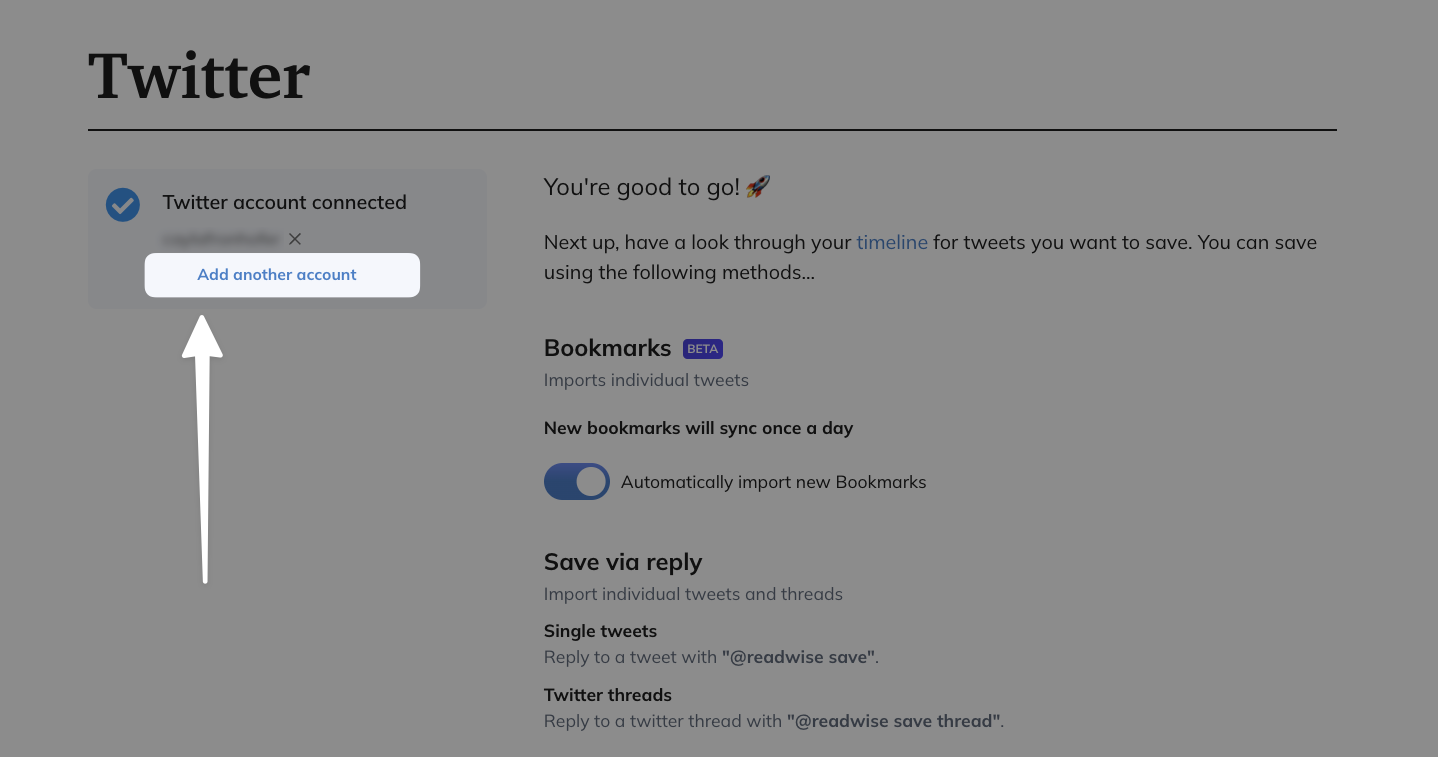
You can now easily manage multiple Twitter accounts from the Readwise integration settings. For all the details and full instructions, check out the updated FAQ.
🎬 New video of the week
Hitting the road this summer?
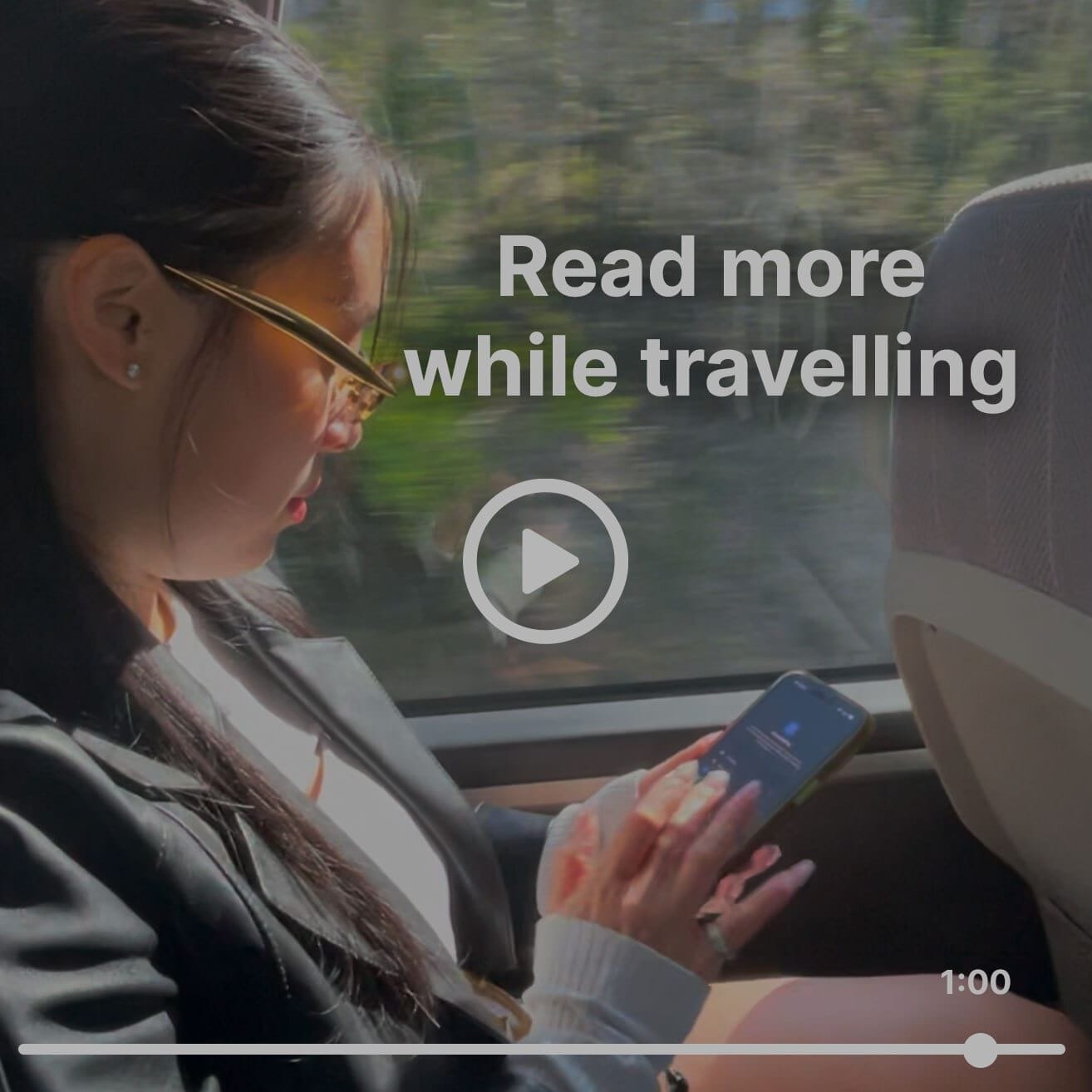
If you want to read more while traveling this summer, this iOS 18 feature just might help.
📰 Jun 27 - Jul 4 updates
What's new in Reader and Readwise
💬 Fixed Desktop Chat — Adam fixed a bug that caused the Chat with Documents feature to fail in the Windows desktop app. The WebSocket should now properly connect to our servers.
🔽 Improved Dropdown Consistency — Thanks to Adam, dropdown menus throughout Reader now have consistent chevron behavior. You'll notice a more unified experience when interacting with any dropdown interface.
🌙 Fixed Dark Mode — Arek fixed a bug where the upgrade screen wasn't always respecting dark mode settings.
👻 Fixed Ghostreader Variables — Mitch fixed an issue where Ghostreader wasn't properly tracking highlight locations in books. The {{ highlight.position }} variable should now work correctly.
🔗 Fixed Duplicate Documents — Tadek fixed a bug that was creating duplicate documents when URLs contained certain special tracking parameters needed for the extension to detect previously saved documents.
▶️ Fixed Video Positions — Thanks to Mati, videos now properly remember where you left off. When you return to a YouTube video or other media, it will restart from your last position instead of jumping back to the beginning.
📖 Fixed E-ink Compatibility — Books should now open on e-readers that don’t support certain native Android functions, like the Supernote.
🛜 Parsing Updates — Krzys made improvements to how Reader handles posts from platform.openai.com, washingtonpost.com, technologyreview.com and dailymail.co.uk.
👍 Three featured finds
From generalist writer Abi
Something to read 📖
Abi just finished The Names by Florence Knapp, a mind-bending look at domestic abuse told through alternating timelines and characters you can’t stop rooting for.
Something to focus 🎒
On her trip to France, Abi relied on her trusty Lululemon Everyday Backpack, complete with a luggage strap for cobblestone streets and padded sleeve to keep her laptop handy for train emails. This budget dupe looks promising, though untested.
Something to unwind ☀️
This UPF zip-up hoodie keeps Abi sun-safe on SoCal hikes and doubles as a swim cover-up, no sunscreen break required.
💬 From the Readwise group chat
Book boy needs a wing man
We promise: no books were harmed in the sharing of this meme. It's just hilarious to think it was so compelling to many of us. Now let's talk pairings: buffalo wings and western novels? Garlic wings and Bram Stoker's Dracula?

And always remember: friends don't let friends snack and stain books. Thanks, Angie!

See you next week!
Warmly,
the Readwise customer support team
