💡 WiseUp! Vol. 21 — Reading (AI's Version), E-Ink devices roundup, and more!
This week, we’re exploring how technology is transforming the deeply human experience of reading. From AI tools that let you chat with your documents to Ghostreader’s ability to translate content in Reader, we’re showcasing how digital innovation is reshaping the way we engage with books. Plus, Erin finally reveals our favorite e-ink devices in a comprehensive comparison video.
On the app side, we've got some new features, like audio Daily Reviews, PDF clean view, EPUBs v2, new OpenAI models and much more. Read on for all the details or check out our log of weekly improvements.
Before we get into the tips…
📍 Let's start with a reading recommendation
What's happening to reading?
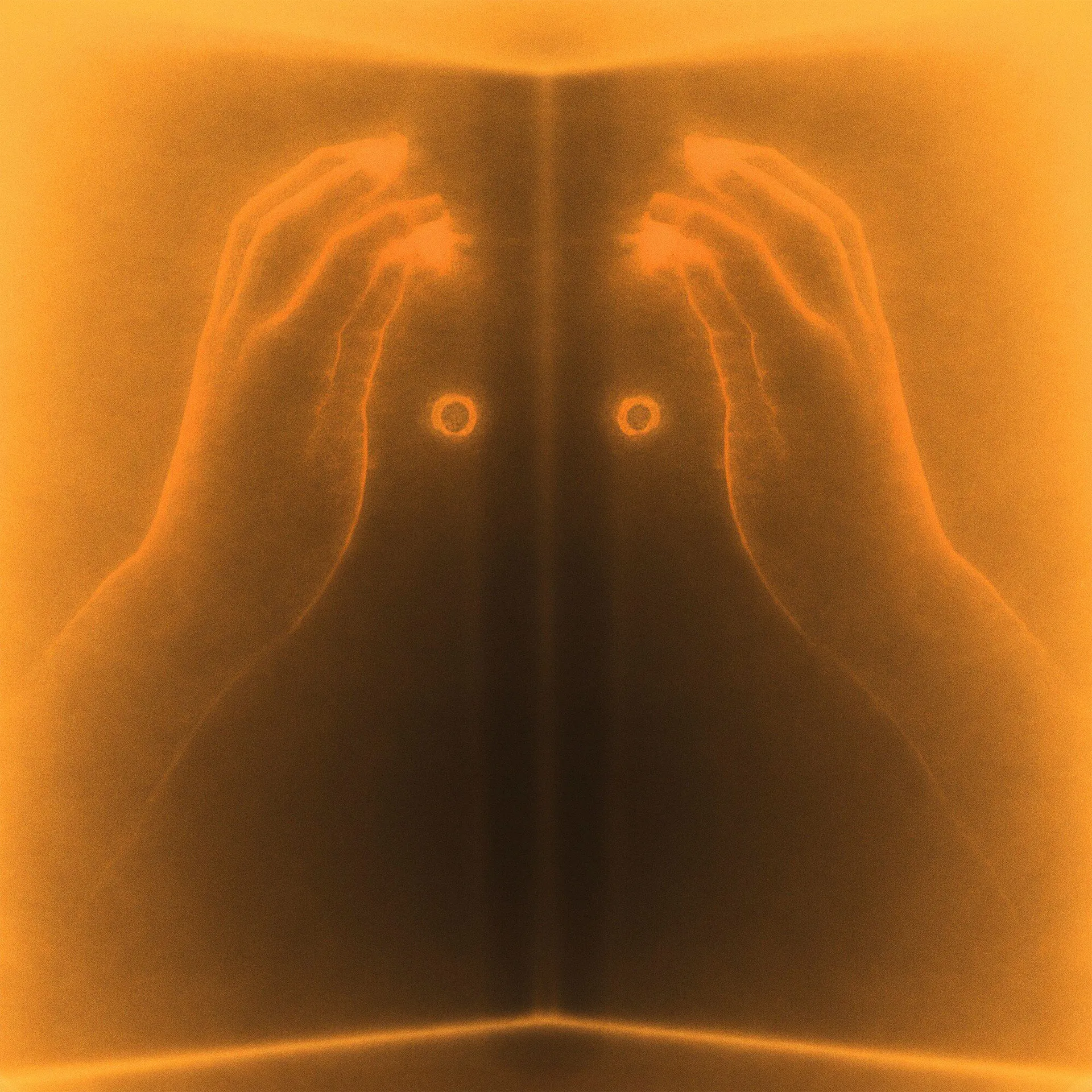
We’re pretty invested in the practice of reading, so we were intrigued by this essay from author Joshua Rothman. In it, he explores how digital distractions and A.I. “co-readers” are transforming our relationship with text.
“In our current reading regime, summarized or altered texts are the exception, not the rule. But over the next decade or so, that polarity may well reverse: we may routinely start with alternative texts and only later decide to seek out originals, in roughly the same way that we now download samples of new books to our Kindles before committing to them.”
From the support inbox
Have questions about using Readwise or Reader in your workflow? We'd love to be your guide! Reply to this email with your question and you might be featured in an upcoming issue. Even if your question isn’t featured, we’ll respond to every message.
❓ A Readwise question from Ankit J:
Is there a way to create themed reviews without having to tag everything?
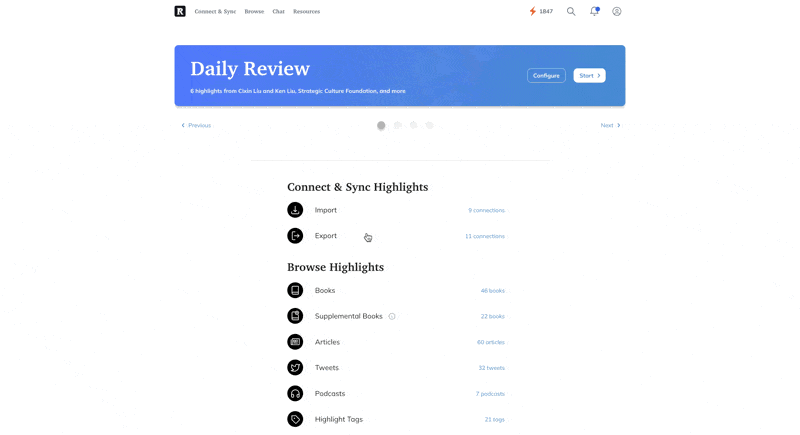
The brand new Themed Review feature uses AI to pull together your best highlights based on a theme you choose, with no tagging needed. Just describe what you’re looking for, like an author, topic, book, or mood. It works like an AI-powered search engine for your notes.
❓ A Reader question from Carlos T:
I'm sure that Reader has a "Translation" option available, but I can't find it. Where is it?
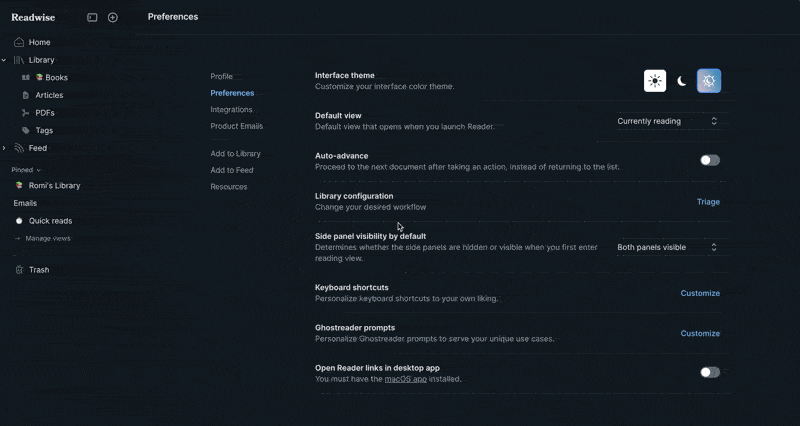
We have a couple of translation options built into Ghostreader. You can highlight words, sentences, or whole passages and then use Ghostreader to translate them into the language you choose!
To get started, customize the Translate prompt from the Ghostreader section of the Preferences menu in the web and desktop apps. Voilá!
📖 New help doc of the week
Chat with your document as you read
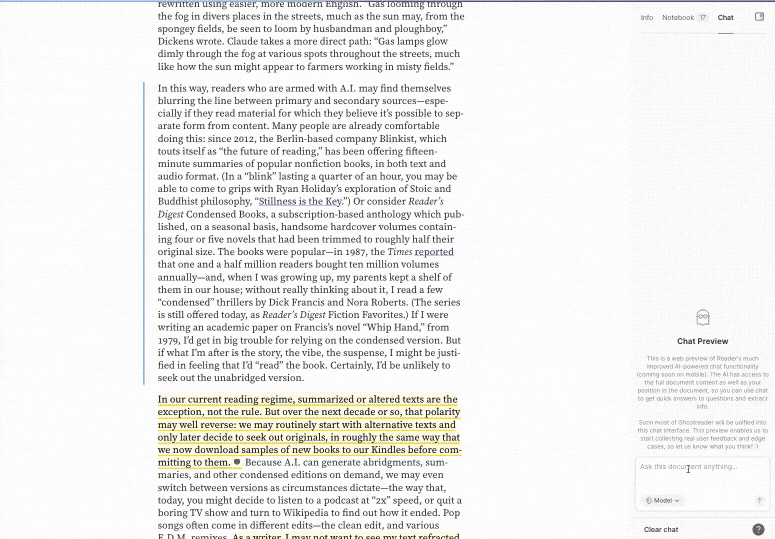
You can now use Ghostreader to chat directly with your documents in Reader with context-aware conversation. Check out Cayla’s latest guide to learn how you can use this new feature.
🎬 New video of the week
Which device is right for you?

We often get asked “What’s the best e-ink device for Reader?” After months of testing different devices, Erin finally has an answer.
📰 Jun 14 - Jun 20 updates
What's new in Reader and Readwise
🎧 NEW! Audio Reviews — You can now listen to your Readwise Daily Reviews. This includes high quality voices and natural transitions, resulting in a personalized, podcast-like listening experience of the best ideas you've read and want to revisit.
💬 NEW! Chat with Documents — You can now chat with documents as you're reading them using advanced LLMs. This is available in the web and desktop apps, but we're working to add this to mobile as well.
📚 NEW! EPUBs v2 — You can now read ebooks with a dedicated “long-form” user interface, 10x+ faster speed & performance, chapter breaks, and dozens of formatting fixes.
📜 NEW! PDF Clean View v2 — Your newly uploaded PDFs now come with a much higher quality rich text version. This allows you to read, highlight, and listen to PDFs as if they were any other reflowable document.
☸ Updated Roam integration – We rebuilt the Roam Research export integration on top of their official API. The new pipeline is faster, far more reliable, and—if you choose—end‑to‑end encrypted so only your graph can read the data. You can switch to this by reconnecting Roam on the export page, and your highlights will flow in with the same structure as before but with fewer hiccups.
🧠 Newer AI Models — We've added the latest OpenAI models to Ghostreader and Chat with Document. GPT-4.1-mini is included in your subscription (a huge step up from 4o-mini, which should mean smarter summaries) and if you bring your own key, you can now use o3 (one of the smartest reasoning models out there) for custom Ghostreader prompts. For now, o3 is also included in the Chat with Document preview.
🤖 Allowed Empty Summaries — Scott fixed a glitch that would prevent folks from deleting a Ghostreader summary. You can now have an empty summary box.
🐾 More Robust Position Tracking — Related to EPUBs v2 (though affecting all documents!), you should now find your reading position much more robustly saved across multiple sessions and devices.
🔉 Fixed TTS Initialization — Artem fixed a bug that caused text-to-speech to fail the first time you tried to initiate it from the the longform reading view bottom sheet. He also fixed a bug that caused TTS to start over from the beginning of a book on Android.
📃 Fixed Paged Scroll — Artem made a bunch of small improvements to paged scroll mode, including fixing a bug where selecting text and leaving a document could break pagination.
📋 Fixed iOS Clipboard — Scott fixed a glitch with copying information to the iOS clipboard.
🦢 Fixed Enter Shortcut — Scott fixed a glitch that caused the enter shortcut on a document opened from home to display a white screen instead of the document.
📶 Improved RSS reliability — Tadek fixed a ton of RSS feeds that weren't refreshing their latest content.
Fixed E-ink Toggle — Tristan fixed a glitch where the user interface would get stuck after toggling e-ink mode.
🛜 Parsing Updates — Krzys made improvements to how Reader handles posts from buttondown.com.
👍 Three featured finds
From technical writer Cayla
Something to read 📖
A big fan of V.E. Schwab, Cayla is completely hooked on her latest novel, Bury Our Bones in the Midnight Soil. It’s a darkly captivating tale that weaves poetic prose with haunting themes, perfect for atmospheric late-night reading sessions.
Something to focus 🫰
Working a desk job often means dealing with wrist pain, but Cayla found relief with the Logitech Lift vertical mouse. Its ergonomic design keeps her hand in a natural position, helping to manage her carpal tunnel during long hours working on documentation.
Something to unwind 👕
Cayla just discovered her new summer essential: Pact featherweight tank tops. Made from 100% cotton, they’re soft and breathable, proving to be the ultimate find for staying cool and relaxed during the current East Coast heatwave.
💬 From the Readwise group chat
No rest for the wicked
We learned there are three types of people: those who have a wee snack and can't get a good rest, rockstars who can maintain any diet/rest routine, and us—who find this amusing yet remain perpetually tired without knowing why!
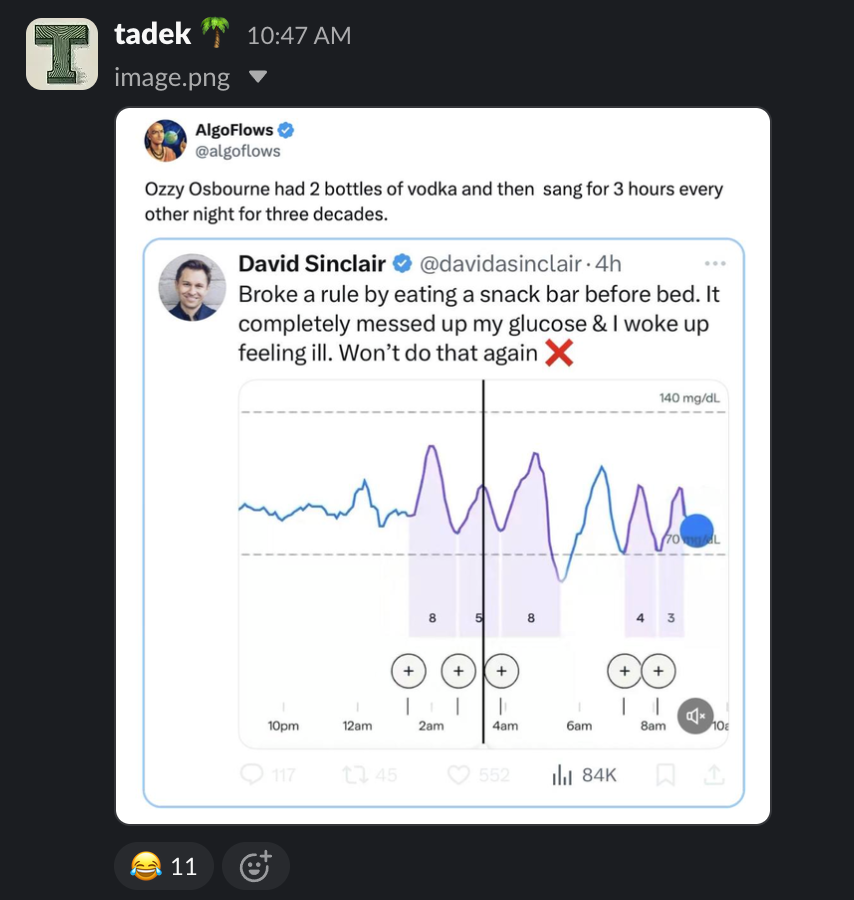
See you next week!
Warmly,
the Readwise customer support team
