💡 WiseUp! Vol. 20 — Skim your feed, discover E-Ink Mode and master anything with Themed Reviews!
This week, we're bringing up a debatable subject: doomscrolling. We also give you a tip for scrolling with a purpose on your Reader feed. Plus, learn how to use Reader's new E-ink Mode with our latest documentation.
On the app side, we bring you the longest changelog to date. We've got some new features, like the AI automated themed reviews, but we also fixed TTS time, AI summaries, sync issues, note overlap and much more. Read on for all the details or check out our log of weekly improvements.
Before we get into the tips…
📍 Let's start with a reading recommendation
Doomscrolling won’t change the world, but reading fiction might
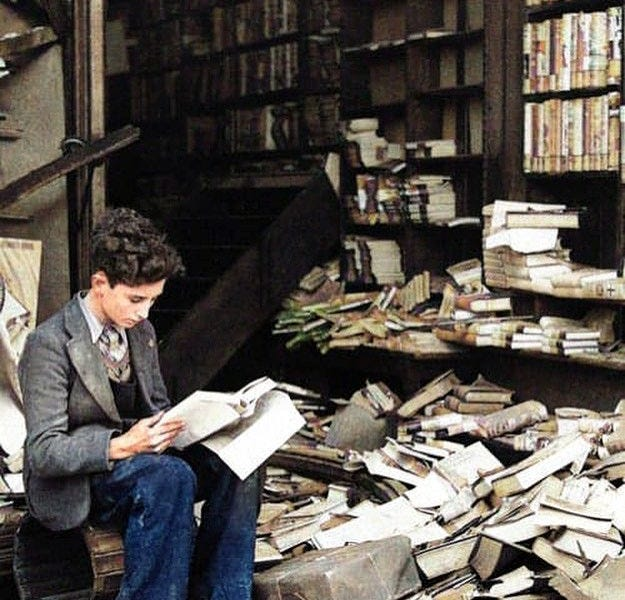
As a team, we’re always thinking about how to make the best use of screen time and tech. We enjoyed this reflection from author Solitaire Townsend about what sets digital reading apart from doomscrolling.
“This revelation echoes findings by neuroscientist Maryanne Wolf, who writes in the wonderful book Reader Come Home that consuming fiction strengthens our ‘cognitive patience’ and raises our capacity for reflection - exactly the mental attributes that all my doomscrolling erodes.”
From the support inbox
Have questions about using Readwise or Reader in your workflow? We'd love to be your guide! Reply to this email with your question and you might be featured in an upcoming issue. Even if your question isn’t featured, we’ll respond to every message.
❓ A Readwise question from Liz A:
Is there a way to view all my highlights in one feed without opening each article or book?
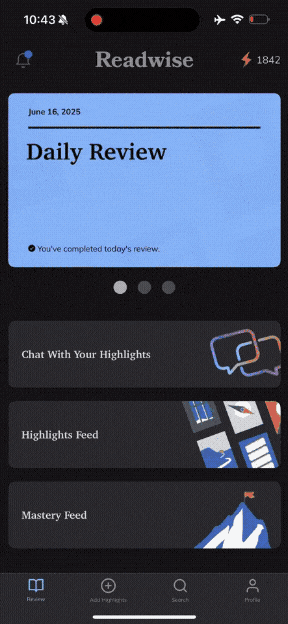
Turn your Readwise highlights into a scrollable stream of the best ideas you’ve saved—randomized to help you remember and reflect. It’s a daily dose of insight, pulled from everything you’ve read. Access it anytime in the Readwise app under Highlights Feed.
❓ A Reader question from Leo:
How can I quickly skim articles in my Feed and mark them as seen?
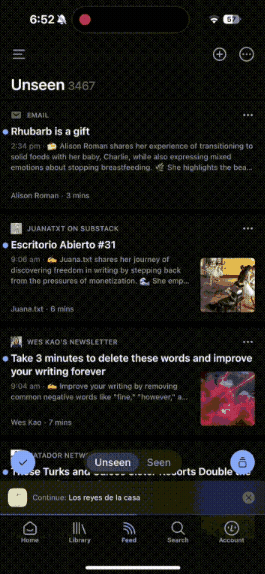
There is a special Feed UI on mobile that will display documents as cards that will be marked as seen as you scroll through them. You can access this option by tapping the icon that looks like a stack of cards.
📖 New help doc of the week
Enhance your reading experience with the new E-Ink Mode
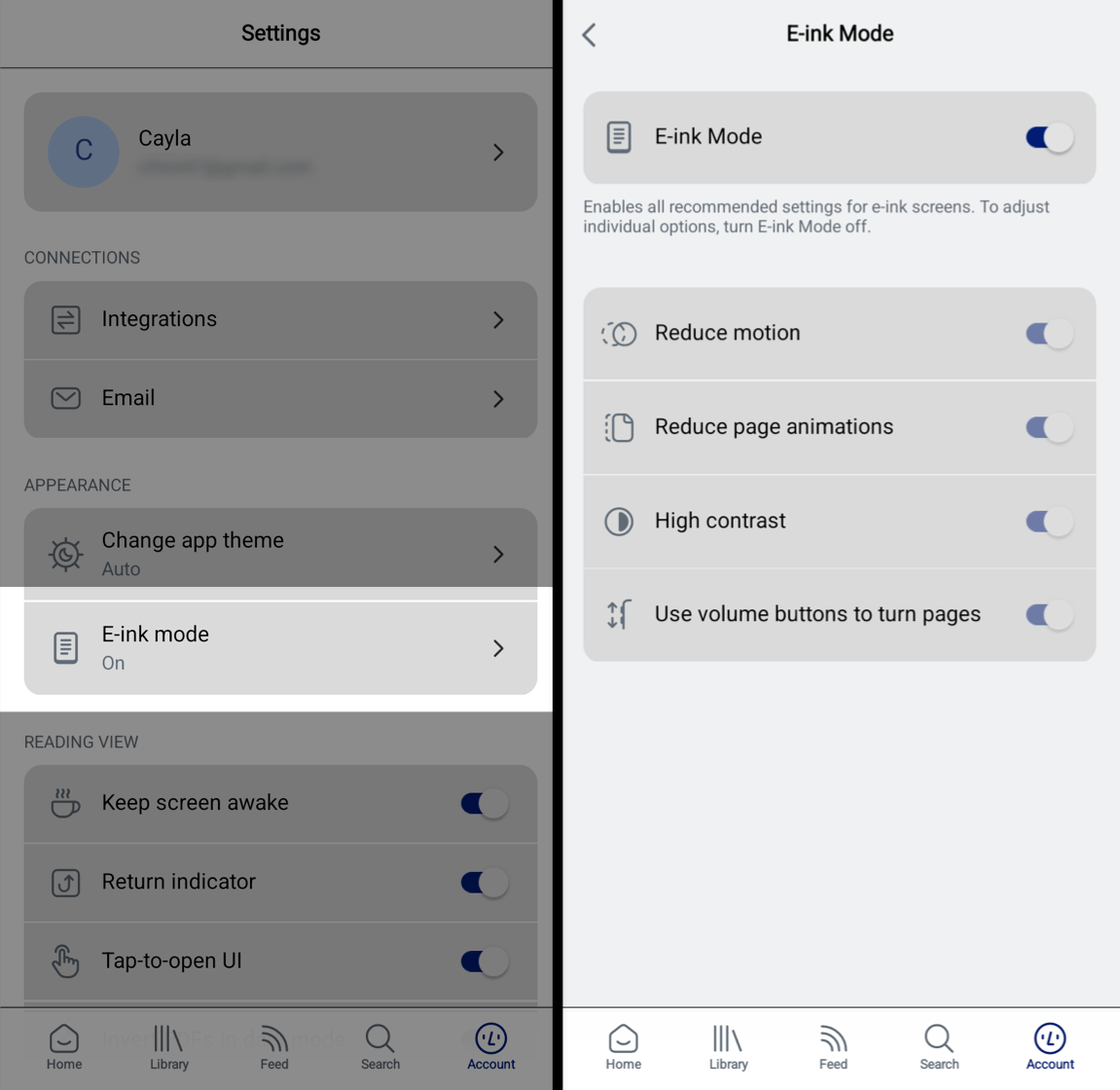
This week, we’re excited to introduce Reader’s new E-ink Mode, designed specifically for e-reader devices like BOOX. Our technical writer, Cayla, provides a detailed guide on how to optimize your reading sessions using features such as the (new!) long-form reading view, paged scroll, and text justification.
Plus, learn how to customize your home screen for quicker access to your books.
🎬 New video of the week
Master anything with Themed Reviews

If you’re looking to master a new skill this summer, Themed Reviews allow you to build custom collections of highlights around a certain topic. You can even use this feature to collect insights that help you create your own content—like we did when writing this article!
📰 Jun 6 - Jun 13 updates
What's new in Reader and Readwise
📃 NEW! Long-form Reading View — Reader now offers a long-form reading view with a more minimal UI, suited for extended reading of books and lengthy articles. Head to Account > Reading View > Long-form reading view defaults to enable it. Artem also made a bunch of improvements to paged scroll mode, so you should now see fewer instances of interrupted text.
🤖 NEW! Automated Themed Reviews — You can now use AI to automatically select sources for your themed reviews, making it easier to revisit related concepts without relying on tags or manually selecting sources.
☯️ NEW! E-ink Mode — We now detect when the app is installed on e-ink devices and enable our new e-ink mode automatically. To tweak the settings, head to Account > Appearance > E-ink Mode, or scroll to the bottom of the Appearance menu on documents. Recommended settings for e-ink screens include high contrast, reduced motion, reduced page animations, and using volume buttons to turn pages.
📜 Improved Bottom Menus — Bottom sheets with lots of content now scroll more smoothly and respond better to your touch. Artem also fixed a bug where the Library Actions menu would get stuck partially open after the first use if animations were removed by the Android operating system.
📖 Fixed Highlight Display — Mitch fixed a glitch with the way we handle ebooks that have a specific type of table of contents, which led to highlights not appearing or being navigable on some books. He also fixed a similar glitch with the highlight ordering in the notebook panel that was impacting some EPUBs.
📈 Fixed Changing PDFs — Scott fixed a glitch causing the PDF parsing status to get stuck. Enhancing or changing the appearance of a PDF should now be a much smoother, faster process.
📺 Fixed Transcript Advancing — Artem fixed a glitch interfering with YouTube transcripts automatically scrolling during the video. Now the current text stays visible on screen while you watch.
🔄 Fixed Sync Issues — Tristan fixed a bug where documents would reset and appear out of sync across devices, thanks to a security feature of one of our cloud service providers.
🔐 Fixed Lock Screen Covers — Thanks to Arek, custom cover images now properly display on iOS lock screens when using text-to-speech.
🔖 Fixed Icon Sizing — Arek fixed a bug where tag and note icons appeared oversized in certain books.
🌙 Fixed Dark Mode Scrollbar — Thanks to Arek, the scroll position indicator is now visible on iPhone when using Dark Mode, so now it's easier to see where you are in a document.
⏱️ Fixed TTS Time — Thanks to Arek, the text-to-speech timer on web now properly displays minutes with leading zeros (i.e. 04:30 instead of 4:30).
🤖 Fixed AI Summaries — AI-powered summaries now work more reliably, thanks to Hannes fixing the “Invalid prompt template” error that appeared with certain articles.
📝 Fixed Note Overlap — Mati fixed a bug that caused Readwise buttons to overlap some highlight notes.
🦉 Fixed Wisereads Header — Thanks to Arek, phones no longer cut off the top header of the Latest Wisereads. You can now access the “Done” button from the “Discover New Documents” section of the app.
🛜 Parsing Updates — Krzys made improvements to how Reader handles posts from theverge.com, royalroad.com, archive.is, reuters.com, and platform.openai.com.
👍 Three featured finds
From support specialist Angie
Something to read 📖
Angie’s been into short stories lately and keeps recommending Nightfall by Isaac Asimov—quick to read, but it sticks with you. It’s a gripping, Twilight Zone-style tale about a world facing darkness for the first time.
Something to focus 🎧
Angie swears by the Bose QuietComfort Ultra Headphones—they’re pricey, but the noise cancellation and immersive audio make the world fade away. Perfect for staying focused, whether she’s traveling or working from home.
Something to unwind 💆🏼♀️
Angie’s been foam rolling daily to undo the tightness from her mostly sedentary, screen-heavy days—it’s like a deep-tissue reset after hours at the desk. Just a few minutes following this guide leaves her feeling looser, more energized, and way less like a 🥨
💬 From the Readwise group chat
Pencil is my favorite tree
Romi just found out Minnesota has a giant pencil that gets sharpened annually—and naturally, she’s rearranging her entire life to witness it. What can she say? She’s a proud stationery savant.
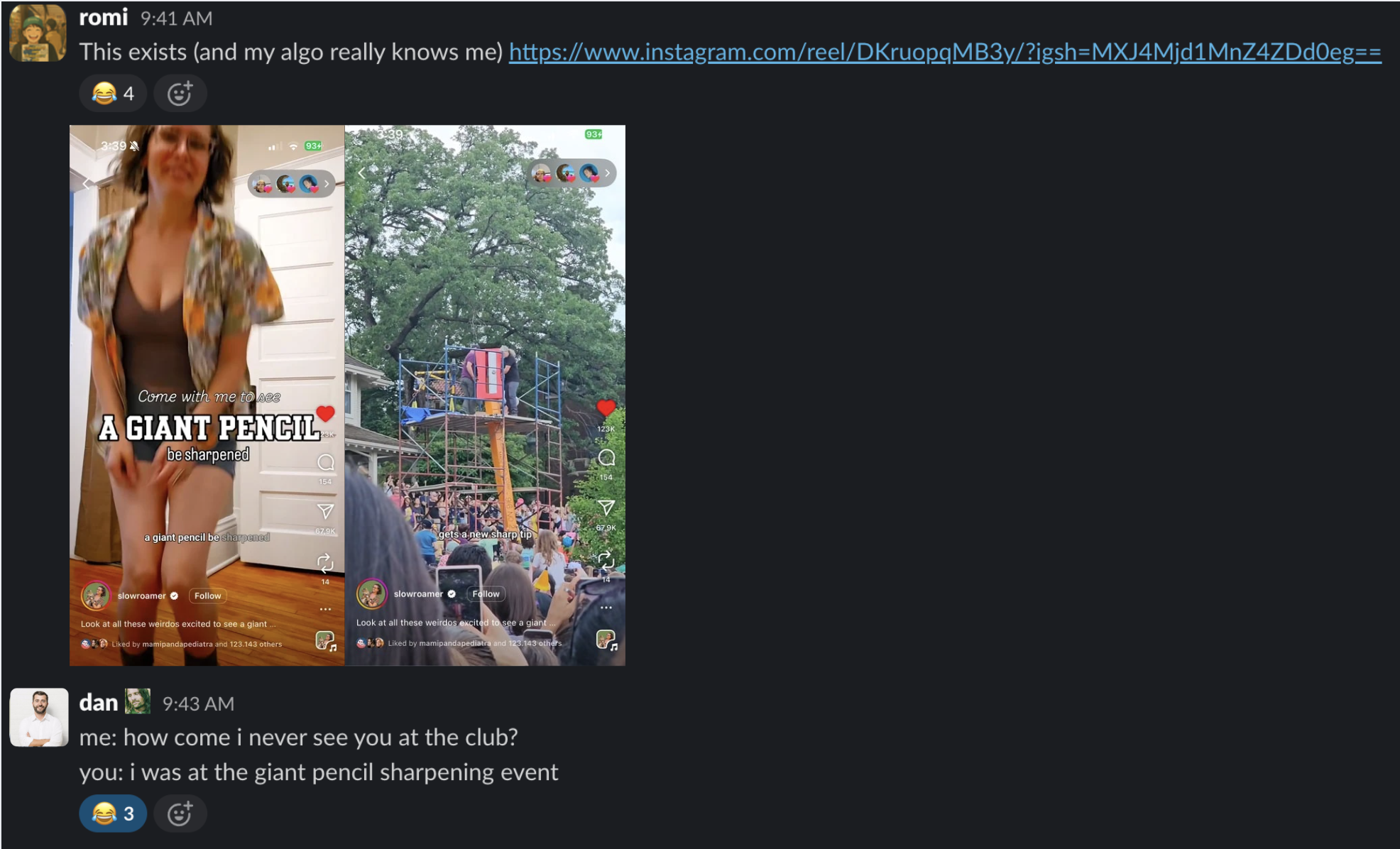
See you next week!
Warmly,
the Readwise customer support team
