💡 WiseUp! Vol. 19 — A guide for good taste, spoiler-free recaps, and more!
This week, we're discussing good taste—and applying what we learnt in a more aesthetic icon for the app. We'll also help you export to Craft with our latest integration guide. Plus, step up your AI game by chatting with your highlights and getting spoiler-free recaps.
On the app side, we fixed duplicate transcripts in YouTube videos, table of contents on mobile, and stubborn RSS feeds that wouldn't go away. We also improved initial load times to load your content even faster. Read on for all the details or check out our log of weekly improvements.
Before we get into the tips…
📍 Let's start with a reading recommendation
How to have good taste
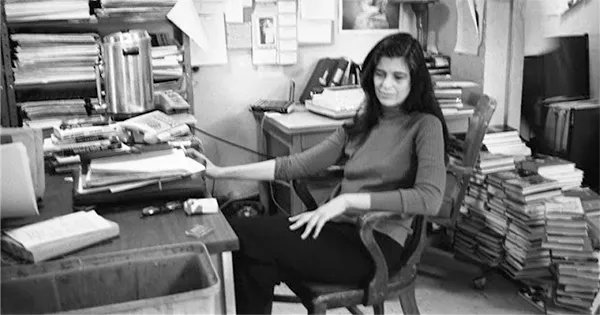
From the support inbox
Have questions about using Readwise or Reader in your workflow? We'd love to be your guide! Reply to this email with your question and you might be featured in an upcoming issue. Even if your question isn’t featured, we’ll respond to every message.
❓ A Reader question from Victor P:
Can Ghostreader give me a quick recap without spoiling what’s next?
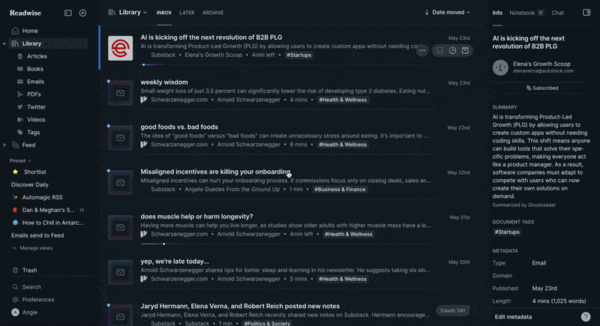
Yes! Ghostreader can sum up what’s happened so far in your book without revealing any future twists. Perfect for staying caught-up while keeping the suspense alive.
To turn it on, go to Preferences > Ghostreader > Document level prompts > Add prompt > copy/paste the Spoiler-Free Fiction prompt.
❓ A Readwise question from Alex B:
Can I send my Readwise highlights to Craft so I can keep everything in one place and search through them easily?
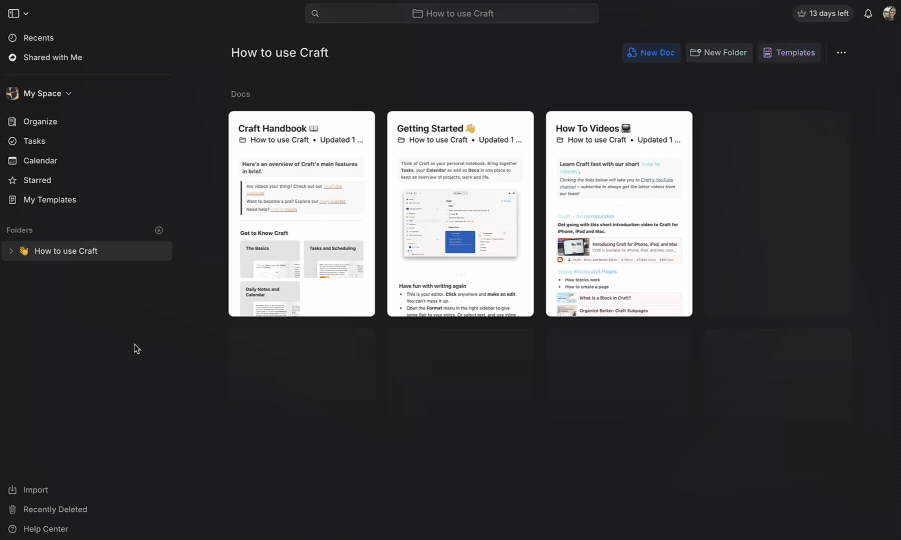
Our newest Readwise integration brings your highlights and notes straight into Craft, beautifully organized and always within reach. Open Craft, click Import > Readwise, and enter your Readwise token—you can sync everything automatically or choose what to bring in. Whether it's your favorite book quotes or article insights, Readwise helps you keep your second brain tidy and up to date in Craft.
📖 New help doc of the week
Customize your home screen with a new app icon
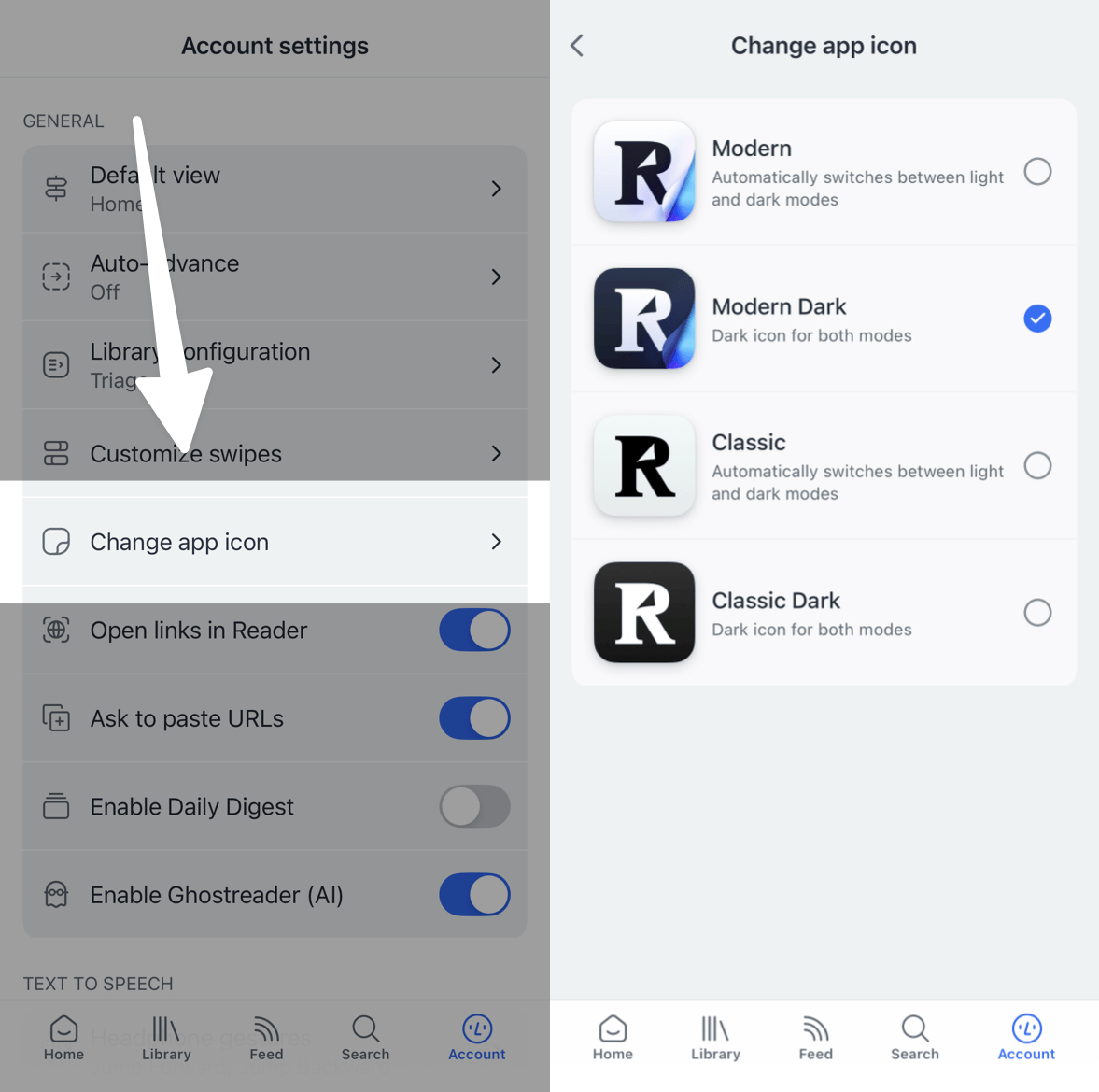
Want to give your iOS home screen a little personal flair? Cayla’s updated FAQ explains how to change the Reader app icon so it fits your style.
🎬 New video of the week
Like ChatGPT, but better
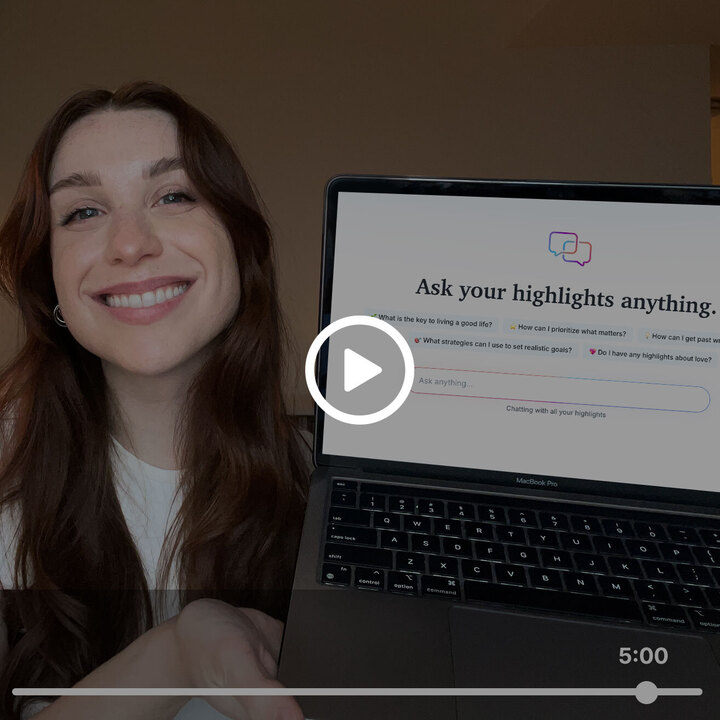
In case you missed it, you can now get highly-personalized answers to any question based on your entire library of highlights—right inside of Readwise! Here’s Erin’s guide to getting started with Readwise Chat, plus some tips for getting the best responses.
📰 May 24 - May 30 updates
What's new in Reader and Readwise
🏷️ NEW! Tag APIs — Piotr just added a tag filter to the Reader Document List API, making it easier to retrieve documents by tag. He also introduced a new Tag List API, which could be useful for building integrations.
🎥 Fixed Duplicating Transcripts — Thanks to Mati, you can now view enhanced YouTube transcripts without any text repeating.
📖 Fixed Table of Contents — Mitch fixed a glitch that prevented tables of contents from loading on mobile.
🚀 Improved Initial Load — Adam made it faster to open the web app on new browsers. Pages now load almost instantly when you open Reader for the first time.
🗑️ Fixed Removing Feeds — Tristan fixed an issue where some RSS feeds couldn’t be removed because they were associated with invalid queries.
📷 Fixed Quoteshot Downloads — Thanks to Ibai, you can save quoteshot highlights from Readwise when on Chrome for iOS.
📂 Fixed Library Menu — Thanks to Artem, action sheets now always open fully on Android for users who Remove Animations at the operating system level.
🛜 Parsing Updates — Krzys made improvements to how Reader handles posts from densediscovery.com/, bloomberg.com, reddit.com and archive.is/
👍 Three featured finds
From head of bizops Fernando
Something to read 📖
FDC is deep into The MANIAC by Benjamin Labatut. It brilliantly blends immersive storytelling with rigorous research to capture the brilliance of polymath John von Neumann.
Something to focus 🪑
This active stool offers FDC a home-office seat that rocks ever so slightly during deep work, and it comes at a great price too!
Something to unwind 🎧
FDC’s Ozlo Sleepbuds use Bose tech to block noise and invite deep rest, making them a clutch Father’s Day gift for any sleep-deprived new dad.
💬 From the Readwise group chat
The one hairstyle Don Draper can't pull
As both a Millennial and a die hard fan of Mad Men, I might have laughed too loud at this.

See you next week!
Warmly,
the Readwise customer support team
